Difference between CUI and GUI
In this article, you will learn about the difference between the CUI and GUI in the operating system. But before discussing the differences, you must know about the CUI and GUI in the operating system.
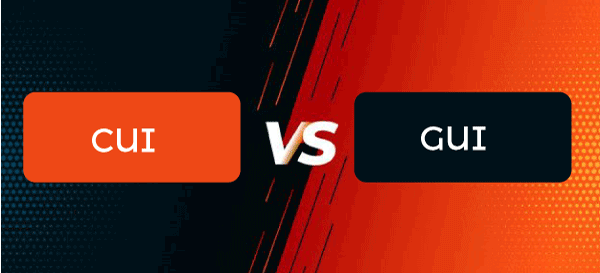
What is the CUI?
CUI stands for Character User Interface. It is a user interface where the user interacts with the computer solely through the keyboard and requires a command to perform any task. CUI is the precursor of GUI and was utilized in most of the early computers. Most computers use GUI rather than CUI. It works by permitting the user to provide commands to a program in multiple text lines (command lines). CUIs basic instances are MS-DOS and the Windows Command Prompt. One of the CUI's applications is that it simplifies the creation of programming scripts.
Advantages and Disadvantages of CUI
There are various advantages and disadvantages of CUI. Some of the advantages and disadvantages are as follows:
Advantages
- The CUI interface is less appealing.
- CUI does not provide the same simplicity of use or capacity to operate with various programs on one screen.
- There is no obvious feedback in CUI. In the same case, multiple additional commands would be required to confirm the file transfer action.
- A user must memorize various commands to operate and manage a CUI.
- In CUI, only one task can be done at a time.
- CUI only supports the usage of a keyboard.
Disadvantages
- CUI uses less memory in comparison to GUI.
- It is less expensive to use because a lower resolution screen may be used.
What is GUI?
GUI stands for Graphical User Interface. A GUI enables users to interact with the operating system or application. It performs quick calculations of arithmetic and frees up the CPU to perform other tasks. It offers buttons, windows, scrollbars, iconic images, wizards, and other icons to facilitate users. It has a user-friendly interface for beginners. It is easy to use, learn and also reduces the cognitive load.
Advantages and disadvantages of GUI
There are various advantages and disadvantages of GUI. Some of the advantages and disadvantages are as follows:
Advantages
- A GUI is a type of user interface that is much easier to use. Users can classify and navigate options since data are represented as symbols, forms, and icons. Users only require to click on them to acquiring to their functions.
- It's also easy to manage several jobs when you use a GUI. Users may work and view multiple programs at the same time. For instance, when a movie file is playing in the background, it is possible to browse the internet using a web browser.
- The use of shortcut keys is one of the most important features of a graphical user interface. Shortcut keys are very helpful if you require to perform a job that requires a couple of actions.
Disadvantages
- Even though graphical user interfaces are simple to use, they are not the same when they are created. GUIs have a lot of textual interpretations that take a lot of time and energy to create. The programmer must create, link, and then assign specific functions to the image, which will take a long time.
- GUI implementation is not as easy process as it looks while using it. The programmer must be aware of properly creating functions so that users may use this interface more easily. A single error on the part of the coder can render all of their efforts in vain.
- It usually uses high power and computer memory than other interfaces due to all graphical representations. It is not resource-efficient. As a result, it will use a huge amount of computer resources.
- The design of the graphical user interface makes development more complex and expensive. Additionally, a GUI must be linked with additional hardware, which may increase overall costs.
Main Differences between the CUI and GUI
Here, you will learn the main differences between the CUI and the GUI. Various main differences between the CUI and the GUI are as follows:
- It is a user interface where the user interacts with the computer solely through the keyboard and requires a command to perform any task. In contrast, a GUI allows the users to interact with the operating system or application.
- CUI is the precursor of GUI, and the user has to type on the keyboard to proceed in CUI. In contrast, GUI making it possible to use a mouse instead of a keyboard.
- DOS, Windows Command Prompt is an instance of a CUI, whereas Windows is an example of a GUI.
- GUI is more user-friendly than CUI.
- CUI has only text, and in contrast, GUI has graphics and other visual clues.
- CUI and GUI are user interfaces used in connection with computers.
Head-to-head comparison between the CUI and GUI
Here, you will learn the head-to-head comparisons between the CUI and the GUI. There are differences between the CUI and the GUI are as follows:
| Features |
CUI |
GUI |
| Full-Form |
CUI stands for Character User Interface. |
GUI stands for Graphical User Interface. |
| Interaction |
The user interacts with the computer using commands like text. |
The user interacts with the system using Graphics like icons, images. |
| Navigation |
Navigation is not easy. |
Navigation is easy to use. |
| Usage |
Usage is easy to use. |
Usage is difficult, requires expertise. |
| Speed |
It has high speed. |
It has a low speed. |
| Memory Requirement |
It has a low memory requirement. |
It has a high memory requirement. |
| Peripherals used |
Users interact with the computer system by typing commands into the keyboard. |
Users interact with the computer system using a graphical interface, which includes menus and mouse clicks. |
| Precision |
It has high precision. |
It has low precision. |
| Flexibility |
It has a little flexible user interface. |
It has a highly flexible user interface. |
| Customize |
It is not easily changeable. |
It has highly customizable. |
Conclusion
CUI and GUI are acronyms for various types of user interface systems, and these are terms used in the context of computers. However, both are interfaces that serve the function of running programs, and they differ in their features and the level of control they give the user.
|
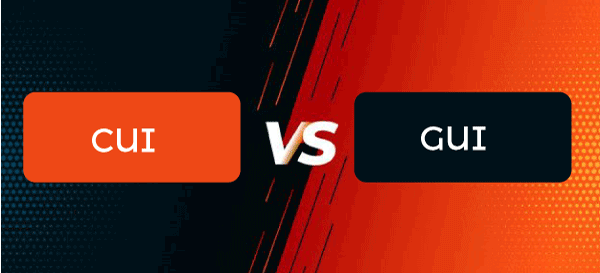
 For Videos Join Our Youtube Channel: Join Now
For Videos Join Our Youtube Channel: Join Now









