Difference between Cold booting and Warm booting in Operating SystemBooting is the process of operations that involves loading and executing the OS from the point where the user switches on the power button. It is also known as starting, rebooting, or booting up. The starting instructions are loaded from the computer's ROM during booting. The current boot disk is used to load the operating system. Usually, an internal hard drive serves as the boot disk. Once the OS has been loaded, and the system is ready for use, the boot procedure is complete. Cold booting and warm booting are the two types of booting. In this article, you will learn the difference between cold and warm booting in the operating system. But before discussing differences, you must know about the cold and warm booting. What is Cold Booting?Cold booting is the mechanism of starting a system after it has been turned off. Generally, it is accomplished by pushing the computer's power button. The "Power on Self-Test" (POST) is performed via cold booting. It is a set of system checks performed at the start of the boot procedure. In other words, before beginning the operating system, it checks to see if all of the prerequisites have been satisfied and the hardware is functioning correctly. The user is instructed to turn off the machine before beginning troubleshooting completely. After that, cold booting is performed, removing all temporary data from the system and resolving any faults that may have affected the computer's operation. Steps of Cold BootingThere are some steps of cold booting are as follows:
What is Warm Booting?Warm booting is the technique of restarting a system. It may be started up using the OS. In Windows, you may warm boot by choosing the restart option from the start menu. On a Mac, warm booting may be accomplished by selecting restart from the Apple menu. Warm booting is more prevalent than cold booting since most users leave their systems in sleep mode while not in use. Warm booting does not include self-test power, but it does complete the remainder of the boot routine. Before restarting the system, it also loads any system files that have been installed. Limitations of the Warm BootingWarm booting may be harmful to the system and data in some instances due to the forced actions over the files and apps for terminating them. In other words, enabling a boot while a file or app is active may result in losing valuable data because there is no time to save the data to disk before the boot occurs. It may potentially cause several system problems, including a full system shutdown. Key differences between Cold Booting and Warm Booting in Operating System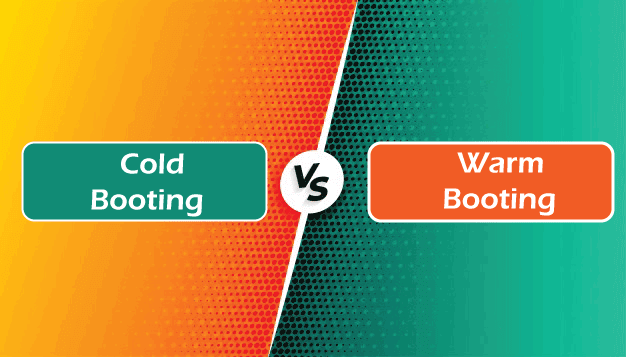
The OS has various key differences between Cold Booting and Warm Booting. Some key differences between Cold Booting and Warm Booting are as follows:
Head-to-head comparison between the Cold Booting and Hard Booting in Operating SystemThe operating system has various head-to-head comparisons between Cold Booting and Hard Booting. Some comparisons of Cold Booting and Hard Booting are as follows:
ConclusionThe system's issue or fault, which may be anything from a frozen program to an unresponsive application to a forced system reboot after a firmware upgrade, affects your chosen boot option. Let's say a program or application doesn't respond, and a warm boot is preferable since a straightforward reset command could return the system to its default state without cutting power. On the other hand, a cold boot is quite helpful in combating system crashes that require a complete system diagnosis by forcing the machine to restart. Cold booting has the drawback of completely resetting the hardware, which wipes out all of the memory. |
 For Videos Join Our Youtube Channel: Join Now
For Videos Join Our Youtube Channel: Join Now
Feedback
- Send your Feedback to [email protected]
Help Others, Please Share









