Parrot Operating SystemIn this article, you will learn about the parrot operating system with its history, tools, advantages, and disadvantages. What is Parrot Operating System?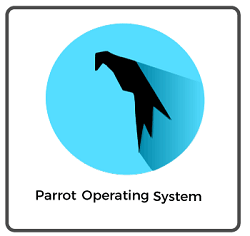
Parrot Security (originally Parrot OS, Parrot) is a free and open-source GNU/Linux distribution that is based on Debian Stable and designed for security experts, computer forensics, reverse engineering, hacking, penetration testing, anonymity, privacy, and cryptography. Frozenbox develops it and comes with MATE as the default desktop environment. It has a complete portable arsenal for IT security and digital forensics activities. It also includes everything you'll need to create apps or protect your online privacy. Parrot operating system is available in three editions: Security, Home, and Architect Editions, even as a Virtual Machine for the Raspberry Pi and Docker. The support for ARM systems (arm64 and armhf) has been restored in version 5.0 LTS, and certain images are now available for boards such as the Raspberry Pi. The operating system comes with MATE Desktop Environment by default. However, alternative DEs can be installed. History of Parrot Operating SystemParrot Security OS is designed and developed by security expert Lorenzo "Palinuro" Faletra and a team of other security experts, open-source developers, digital rights advocates, and other Linux enthusiasts. The initial public launch was in April 2013. Parrot OS version 1.0, codenamed Hydrogen, was launched in July 2014. In September 2015, Parrot OS version 2.0, codenamed Helium, was released. In June 2016, the third version, codenamed Lithium, was released. In May 2018, version 4 was launched. The latest version of Parrot OS is 4.11, which was published in March 2021. As stated previously, Parrot OS is built on Debian, while the Parrot team considered moving to Devuan in 2017 owing to system issues, which were eventually resolved. The Parrot OS team stopped supporting 32-bit in January 2019 to focus their work on x64 and ARM. In August 2020, the XFCE Desktop environment (Home Edition) was officially supported, making the system lighter. Tools of Parrot Operating SystemIn Parrot OS, several tools dedicated to penetration testing are specifically built for security researchers. There are some of the Parrot OS tools are as follows: 1. TOR Tor stands for The Onion Routers. It is a distributed network that provides anonymity and privacy to activists, hacktivists, ethical hackers, black hat hackers, and others who want to hide their online activity. It is built in such a way that the client's IP address is hidden from the server that the client is accessing, and the data and other details are from the client's Internet Service Provider (ISP). The TOR network encrypts data between client and server using hops, which makes it more anonymous than a VPN. The Onion Router network and browser are pre-installed and configured in Parrot OS. 2. AnonSurf Anonsurf is a system that lets the entire operating system communicate over TOR, I2P, or other anonymous networks. It does not require using a different browser or any other software. It not only secures your browser communication but also anonymizes your P2P and various other communication protocols. 3. OnionShare OnionShare is an open-source application that uses the Tor network to securely and anonymously share files of any size. It's extremely safe and simple to use. You simply drag and drop your file onto OnionShare. It will generate a long random URL the recipient can use to download the file using the TOR browser over the TOR network. 4. I2P I2P is a similar anonymizing network to TOR. However, it operates in a somewhat different manner. It provides good online anonymity and privacy and may also be utilized to access darknet services. 5. Nmap It is the most flexible and comprehensive tool for network security auditing and port scanning. Zenmap is a command-line and graphical interface accessible in the Parrot Security OS. Usage of Parrot OSParrot OS is designed for privacy and security like Kali OS. The Home edition is recommended for home users looking for privacy and an alternative to Windows. MATE is simple to use, and it is based on Debian. It may utilize a wide range of productivity software that is available on other distributions, such as Ubuntu. Parrot OS is suitable for older systems if utilized by the XFCE or MATE desktops. Professionals and prospective security professionals may modify the Home edition by downloading only the required items. Experts may switch between Parrot and Kali OS due to the many security features included in Parrot OS. Its lightweight nature provides a benefit to it over Kali operating system. Beginners may get a benefit from it without professional gear. It may be quite useful for hackers and pentesters performing on-site penetration because it runs on a USB. One could claim that Parrot OS has a larger user base than Kali OS due to its lighter needs and is a promising platform for newcomers. Editions of the Parrot Operating SystemParrot OS has several editions that are based on the Debian, with various desktop environments available. Some of the Parrot OS editions are as follows: 1. Parrot Security Edition Parrot is designed to be a set of penetration testing tools for use in attack mitigation, security research, forensics, and vulnerability evaluation. It comes pre-installed with all the security tools, utilities, and libraries you'll ever need. It provides a customizable environment for IT security experts to test and evaluate an IT infrastructure's security. It may be used for various purposes, such as vulnerability evaluation and mitigation, computer forensics, penetration testing, anonymous browsing, etc. 2. Parrot Home Edition Parrot Home Edition is the base edition of Parrot OS that is built for daily use. It is intended for regular users who require a lightweight OS on their systems or workstations. The distribution is useful for regular work. Parrot Home also offers apps for privately communicating with others, encrypting documents, and browsing the internet anonymously. The system may also be used as a foundation for creating a system with a customized collection of security tools. 3. Parrot ARM Edition Parrot ARM Edition is a lightweight Parrot Edition that is released for embedded systems. It is currently available for Raspberry Pi devices. 4. Parrot Cloud Edition Parrot Cloud Edition includes various significant Parrot Security editions that are designed for cloud settings, virtual computers, embedded devices, and other specialized deployments. It also comes with Docker images, which allow users to run Parrot OS on top of other OS or cloud environments. Interestingly, the HackTheBox version (also known as Pwnbox) is an entirely web-based virtual hacking distro that includes everything a hacker's operating system should include and is all available through a browser. It allows you to join a rapidly developing hacking community by providing a unified set of hacking activities. 5. Parrot Architect & IoT This OS edition is for you if you want to establish a custom Parrot OS environment for your operations. It is a minimal Parrot iso file that only includes the installer, and nothing else is pre-installed. It is simply entirely customizable and delivers with the system's core, allowing users to customize it to their specific requirements. It's a "ready for any context" version that lets users install their favorite software, tools, utilities, and their preferred desktop environment, right after installation. A full desktop system needs an active internet connection or a local mirror, even if the whole system can be installed offline. It's the definitive edition for server deployment. Future Development of Parrot Operating SystemParrot OS will continue to evolve, and we expect considerable short and long-term development that will bring in several updates, upgrades, and new products to address the ever-changing needs of Cyber security professionals. Importantly, suppose you are a developer or want to help with other aspects of the project, such as system documentation. You may contribute to the project by joining the development platform in that scenario. Furthermore, Parrot OS is a sophisticated and flexible platform for any Cyber Security activity. The 5.0 Electra Ara is a new version that includes various upgrades and new goods. Advantages and Disadvantages of Parrot Operating SystemThere are various advantages and disadvantages of the Parrot Operating System. Some ad advantages and disadvantages of the Parrot Operating System are as follows: Advantages
Disadvantages
Next TopicHP-UX Operating System
|
 For Videos Join Our Youtube Channel: Join Now
For Videos Join Our Youtube Channel: Join Now
Feedback
- Send your Feedback to [email protected]
Help Others, Please Share









