Best Operating System for NetbookIn this article, you will learn about the best operating system for Netbook. But before discussing the best-operating systems for Netbook, you must know about the Netbook. What is the Netbook Operating System?A netbook is a smaller, lighter laptop with a more simplified set of features. It's commonly referred to as a "notebook", but many people also refer to it as a "laptop". In reality, the term "laptop" appears in the name of several netbooks. It's important to remember that it's usually a company's simplest and most economical option, and students and beginning computer users usually prefer it. The Netbook operating system is usually a small laptop that is designed to do work form the internet. Because most functionality occurs online, there are less data to store on the computer's hard disk. It enables the Netbook to have a less powerful CPU and less memory. Its cost is usually less than its full-sized laptops because of a slimmed-down set of features. When choosing an OS, it is very important to consider the user's experience level. Some operating systems necessitate a large amount of configuration to function properly. Some of the best OS available today in the market include Microsoft Windows, Linux, MacOS, and Google Android. Each of these OSs provides various advanced features. All of the OS work effectively for easy internet access purposes. As a result, selecting a Netbook OS depends on the Netbook's intended use. Rise and fall of NetbooksNetbooks were very popular in the year 2007 to 2014. As tablets became popular, netbooks dropped out of favor. Tablets were technologically powerful, and they were difficult to beat in terms of mobility and functionality. Full-featured laptops become smaller and more powerful at the same time. Laptops are become more popular due to their price instead of size, and it has become the decisive factor when picking between a netbook and a laptop. Netbooks were doomed when laptop costs decreased. The rise of the smartphone has aggravated the issue of netbooks. These mini systems may handle all of a user's email and web surfing requirements. Most computer system makers no longer refer to their lightweight, low-cost devices as netbooks. Instead, they position netbook-style notebooks as low-cost, low-power alternatives to their existing laptop product lines. How do Netbooks differ from laptops?There were differences in how netbook models appeared even within the netbook ecosystem. Netbooks were technically laptop systems as they had come with hard frames and an attached display, but they were smaller and more compact than laptops. Netbooks system was smaller than a laptop, whether it had a 6-inch or 11-inch display. Most netbook systems use low-voltage, low-power CPUs, a smaller hard drive, and less RAM space. It also provided optimal experience when performing intense tasks, including playing games and watching movies. Most netbooks lack an integrated DVD drive, but they provide many USB ports for connecting peripherals. Netbooks were created to perform only the most basic computing functions, including web browsing, email, and word processing. Simultaneously, full-featured laptops might serve as desktop replacements. Advantages and disadvantages of the Netbook Operating SystemThere are various advantages and disadvantages of the Netbook Operating System. Some advantages and disadvantages of the Netbook operating system are as follows: Advantages1. Small size easy to carry The Netbook's screen size isn't a fixed rule. However, it commonly falls between 7 and 10 inches. However, the small screen size can provide clear and better image sharpness. The resolution of the Netbook is up to 1024 x 600 pixels, ensuring that the work is not disrupted and that the internet web page appears on its whole screen. Another advantage of the Netbook's small size and lightweight are taking it wherever you go. Using a netbook will simplify your activities when you require accessing the internet anywhere and at any time. It is especially useful for those who have a high level of mobility. 2. Longer battery life They are designed for great mobility, and the battery on a netbook serves as a source of energy and has become an essential component of its operation. If the battery is not used, the Netbook becomes a not practical device to carry anywhere because it relies on the power cord for electricity. Netbook OS generally uses batteries with two capacities: three cells and six cells. The capacity of a 3 cell battery is 2000 mAh, whereas a 6 cell battery has a capacity of 6600 mAh. 3. Low Price A netbook usually costs less than $400, with some models costing as little as $200. The low price is definitely due to the specifications of netbooks, which are used for light works, including typing in an office, chatting, and email, listening to music, browsing, and watching movies. It can't be used for large graphic design and video editing jobs. It is a solution for people who require a portable computer system but have a limited device. Disadvantages1. Slower Pace In general, netbooks use Intel atom processors with speeds ranging from 1:33 to 1.66 GHz. This type of processor is not energy efficient and produces a lot of heat, yet it has a lower performance than a notebook processor. Because of this latency, the Netbook OS cannot perform optimally for multitasking tasks. It will also affect jobs that need a lot of energy, like graphic design. If you apply such force to graphic design, the Netbook will work harder, causing its power to be swiftly depleted. As a result, the Netbook will not last as long and will wear down more quickly. 2. Incomplete Peripheral The lower price, tiny size, and lightweight have their own drawbacks, especially the availability of notebook peripherals is not as extensive. It is lacking in various places like DVD-RW because there is no place to install DVD-RW. 3. Size of a small screen and keyboard The compact size of netbooks will affect the size of a small screen. The small screen size would certainly push the eyes to stare more closely at existing desktop content, causing the eyes to become tired. Furthermore, the size of a small netbook affects the size of a small keyboard. The keyboard on a netbook is not as large as the keyboard on a desktop and notebook system. Netbooks' buttons will most likely be thicker than a notebook. It's certainly inconvenient, especially for those who have large-sized fingers. Typing can be challenging, and the likelihood of any kind occurring is significantly larger. One of the primary reasons why a user doesn't choose a model of this portable computer is the small screen and keyboard. Operating system for NetbookThere are various best-operating systems for Netbook. Some of the best-operating systems for Netbook are as follows:
Puppy Linux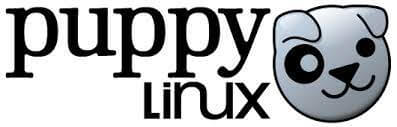
It is an ultra-portable Linux distribution that you may carry around with you on a 2GB USB device or DVD. This ultra-lightweight operating system can be booted from a CD or USB drive and runs in your computer's RAM. This light OS does not require a system hard disk to run. This Linux is your data and laptop's first aid kit. You may boot your computer system directly from Puppy Linux USB if your system becomes corrupted or your hard disk is missing. You may access the system hard disk and extract data from it. Once you're done, turn off the computer and return the USB to your bag. This portable Linux distribution has a core OS size of less than 100 MB and boots in less than a minute on an older PC. It is a user-friendly UI-based operating system that includes a wide range of software such as web browsers, games, Office applications, and more. It may detect most devices without the need for additional drivers. Features:
Linux Mint
Linux Mint is a notebook and netbook operating system that is modern, powerful, and elegant. It comes with ready-to-use and full multimedia capabilities and an easy-to-use interface. It is based on the Ubuntu operating system and is the most popular among both experts and novices. Linux Mint updates are slower than Ubuntu OS, but those looking for improved speed and visual appeal might consider Linux Mint. It is based on Debian and Ubuntu. It offers over 30,000 packages and one of the top software managers with a special Update Manager and the stability of its Linux architecture. Jolicloud
Jolicloud is an open-source operating system that is mainly designed for netbooks. It will fit neatly on any netbook; regardless of its hardware profile, it provides a decent, web-oriented experience. You get cloud storage and cloud services and an app directory with new apps added all the time. Jolicloud intends to launch a new version in the fall, but the current version is available on their website. This OS's software pool contains music players, text editors, and other social media tools, so expect good integration from this operating system. You may also run it as an app inside Windows to see how it works. One significant drawback is that it is ineffective when not connected to the internet because the offline UI lacks information. Kubuntu
Kubuntu operating system is an official Ubuntu version that uses the KDE graphical interface rather than GNOME. You may run both the KDE desktop (Kubuntu-desktop) and the Gnome desktop (Ubuntu-desktop) on the same system. It is part of the Ubuntu project and uses the same underlying system like Ubuntu. The Kubuntu desktop is completely customizable. It is primarily intended to help users move from other operating systems by providing a similar desktop layout. The KDE 4 Plasma Desktop includes widget-centric modularity that enables users to integrate functions identical to all other OS. It is also developing new features that are not found in other desktop OSs. The standard KDE4 installation includes 3-D effects. Linux Lite
As the name implies, Linux lite operating system was designed for devices with lower-end hardware. This Linux Lite OS is a simple lite OS that may benefit new users who are unfamiliar with the Linux operating system. This Linux OS is an excellent combination of apps, tools, desktops, and functionality. The Netbook Linux Lite OS is based on Ubuntu distribution and provides a simple interface. As a result, it is quite stable, with up to five years of update support. Users don't need to worry about driver issues because the Linux distribution is completely operational right after installation. Linux Lite is right at the top when it comes to the greatest lightweight operating systems. This OS comes as plug-and-play and is ready to use right out of the box. The Linux Lite pack includes LibreOffice for Office document needs, Firebox for internet browsing, and Thunderbird email software as built-in installs. Features:
Lubuntu
It is another important operating system for Netbook. Lubuntu operating system is a fast and lightweight OS, and it is based on Linux and Ubuntu. It may work only with low RAM and old processors. It supports a light desktop LXDE environment, and the system applications are lightweight in nature. Lubuntu is also another choice to consider if you have a portable PC. Lubuntu is available in three installation packages, with the desktop package for ordinary users having over 700MB RAM and 64-bit or 32-bit options. The Minimal installation can be used for a very low resource system, and it only requires 64 MB of RAM to run, while 128 MB of RAM is regarded as the minimum required. Features:
Ubuntu Netbook Remix
The Ubuntu Netbook Remix OS is essentially a miniature version of the Ubuntu operating system. The panels and layout on the desktop are also similar. In the netbook OS, the default Ubuntu theme is retained. The installation processes are also quite straightforward. Once the OS is installed, there are various settings to experiment with, completely open to the end-user. This operating system is mainly designed for desktop computers. It saves all files on the HDD locally. However, by registering with Cloud One (Ubuntu's cloud storage service), you may synchronize important documents with Ubuntu's cloud storage. This cloud control and management interface is easy to use and effectively integrated into this operating system. Moblin Operating System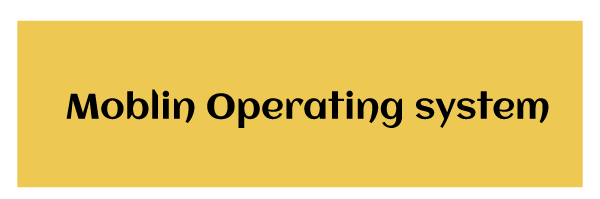
The most popular netbook operating system was Moblin distribution. At first, it was a major hyke, but it eventually faded when other netbook distributions entered the market. Moblin is a basic operating system, although it is not as powerful as Linux. It shows a simple panel at the top that allows you to direct access setups, settings, tools, and connectivity preferences. Because of the small size of a netbook, the top Moblin panel automatically hides and allows the user to work on a whole screen. The Moblin OS interface is simple to use and understand. It also works with various netbooks. It's very simple to install Moblin OS from a flash drive. Installation of numerous programs is also simple, as you only need to connect to the internet and click the install button. It displays live real-time updates onto your system dashboard from online accounts such as Facebook, Twitter, YouTube, etc. In the end, working on Moblin OS is a pleasurable experience. Xpud
Xpud is a very lightweight OS for netbooks. The installer is only 64MB in size. Xpud loads quickly on installation. It displays only four easy menus with large icons on the screen. The options are clearly divided and easy to navigate. Due to its modest size, the installable is only bundled with a few programs. It cannot be easy to open and manage many programs simultaneously. It isn't overly web-oriented, and the number of online apps available is limited. It's a simple and lightweight operating system for folks who only wish to use chats, browse the web, and watch a few movies online. Manjaro Linux
It is another important operating system for netbooks. Manjaro Linux OS is based on the popular Arch distribution, which is the Linux expert's preferred system. However, the Arch distribution is difficult for beginners and has a steep learning curve for those who are just getting started with Linux. Manjaro Linux is focused on the user experience and user-friendliness. The best lightweight Linux OS offers fast, stable, and powerful functionality with bleeding-edge software. The Arch distribution's simpler approach implies that even newcomers may fully exploit the repository's and architecture's power. The system's hardware is automatically assessed, and the required drivers are downloaded. This free Lite OS is a must with specific apps and simple installation. ConclusionIn this article, you have learned about the best operating system for Netbooks. All operating systems are important for netbooks. You may choose the best OS for netbooks according to their requirement. |
 For Videos Join Our Youtube Channel: Join Now
For Videos Join Our Youtube Channel: Join Now
Feedback
- Send your Feedback to [email protected]
Help Others, Please Share









