Difference between Embedded Operating System and Desktop Operating System
In this article, you will learn the difference between the embedded operating system and the desktop operating system. But before discussing the differences, you must know about the embedded and desktop operating systems.
What is Embedded Operating System?
An embedded operating system is a type of computer OS that is developed to increase the functional efficiency of an embedded system. Like how your desktop computer requires an operating system such as Linux, Mac OS, or Windows to run basic apps, embedded systems require an operating system that supports their basic functions.
For example, all mobile phones have an embedded operating system software such as Android or iOS that runs when the phone is turned on. Developers can't implement an app into every mobile phone with various hardware without the operating system. It enables them to bridge all of the gaps and create a single app designed exclusively for the OS. In other circumstances, the embedded operating system is referred to as an RTOS (Real-Time Operating System).
Advantages and disadvantages of Embedded Operating System
There are various advantages and disadvantages of the Embedded Operating System. Some of the advantages and disadvantages of the Embedded Operating System are as follows:
Advantages
- Embedded system is often low-cost.
- It is easy to manage.
- It helps to increase the quality of the product.
- It gives higher reliability.
- It gives better stability.
- It has no user interface.
- It has not much information stockpiling.
Disadvantages
- It's difficult to change the OS once you've established a framework and integrated it into the device.
- Its hardware is limited.
- It has limited resources for memory.
- When there are problems with the OS, troubleshooting might be challenging.
- Generally, the operating system can only run one or a few apps.
What is Desktop Operating System?
The desktop OS is the environment where the user controls a personal computer (Desktop, Notebook PC). It aids in the management of computer hardware and software resources. It supports fundamental features such as task scheduling, peripheral control, printing, input/output, and memory allocation. The operating system serves as a bridge between programs and computer hardware.
Some operating systems need installation, while others may be preinstalled on new computers. Microsoft Windows, Linux, and MacOS are the most popular desktop operating systems. Modern OS uses the Graphical User Interface. The GUI permits you to click on icons, buttons, and menus using your mouse. Everything on the screen is displayed using a combination of text and graphics.
The Microsoft Windows operating system was first released in the mid-1980s, and the most recent versions are Windows 11 (2021), Windows 10 (2015), Windows 8 (2012), Windows 7 (2009), and Windows Vista (2007). Windows comes preinstalled in the new operating systems, which makes it the most popular OS in the world. MacOS is another popular OS that was developed by Apple, and it comes preinstalled on all Macintosh computers. Some popular versions of the MacOS are Mojave (2018), High Sierra (2017), and Sierra (2016). MacOS has a market share of less than 10% of all operating systems worldwide, far less than Microsoft Windows (More than 80%).
Advantages and disadvantages of Desktop Operating System
There are various advantages and disadvantages of the Desktop Operating System. Some of the advantages and of the Desktop Operating System are as follows:
Advantages
- Operating System provides a user-friendly graphic interface for all users. It also offers several icons, menus, buttons, and various navigations. So, users may interact with the computer system easily.
- The operating system permits the user to be shared the data or related data with other users via Modems, Printers, and Players. Furthermore, a single user can share the same material with several people simultaneously via email. Moreover, many photos, software, and media files may be transferred from one system to another system using the operating system.
- An operating system is a piece of software that must be updated regularly to keep up with the rapidly changing features. The operating systems must improve their benchmarks and handle all aspects of computer operation with other apps and software receiving updates to increase their usefulness. An operating system may be easily updated without any difficulty.
- An operating system may manage several tasks at the same time. It permits users to perform multiple tasks simultaneously. There is no requirement to close one window to open another window.
- On the computer, there is a large amount of user data that may only be accessed with the assistance of an operating system. Aside from storing and accessing data, and OS's other important responsibility is to handle data safely and securely.
Disadvantages
- Some OSs are more expensive than open-source platforms like Linux. While users may use a free operating system, they are often more difficult to operate than conventional operating systems. Furthermore, operating systems with GUI functionality and other built-in features are expensive, such as Microsoft Windows.
- Operating systems are highly complicated, and the language used to design them is not straightforward or well-defined. Moreover, the user may not understand whether there is a problem with the OS. So, it can't be resolved quickly.
- Fragmentation occurs in a computer when storage memory is broken up into parts. Internal fragmentation happens when the method of process exceeds the memory size. On the other hand, external fragmentation happens when the method or process eliminates.
- If the central OS fails, the whole system will halt, and the system will not work. Furthermore, an operating system is the core of a computer system, and without an operating system, it cannot work.
Head-to-head Comparison between the Embedded and Desktop Operating System
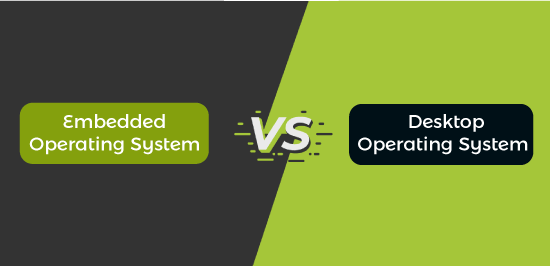
Here, you will learn the head-to-head comparison between the Embedded and the Desktop Operating Systems. Various differences between the Embedded and the Desktop Operating Systems are as follows:
| Embedded Operating System |
Desktop Operating System |
| The first embedded OS is the Apollo guidance computer system that was released in 1965. |
The first desktop OS is NLC (On-Line system) developed that was released in 1960. |
| It takes minimum time to run the app. |
It takes a maximum time to run the app. |
| The cost of the embedded operating system is low. |
The cost of the desktop operating system is high. |
| The embedded operating system has fewer application features. |
The desktop operating system has more application features. |
| It is developed to execute only a single task. |
It is developed to execute multiple tasks simultaneously. |
| Its boot time is faster than the desktop OS. |
Its boot time is slower. |
| It needs less storage than the desktop OS. |
It needs more storage than the Embedded Operating System. |
| It uses only flash drives for storage. |
It uses both hard drives and flash drives for storage. |
| In Embedded Operating System, a web browser takes less to load the websites. |
In Desktop Operating System, a web browser takes a long to load the websites. |
| It takes less time to restart. |
It takes a long time to restart. |
| It is easy to use and understand. |
It is harder to use and understand. |
Conclusion
The main difference between the embedded and desktop OS is that the application, including the operating system, is usually merged into a single executable image. Unlike a desktop OS, the embedded system usually loads and executes single apps at the user's request.
|
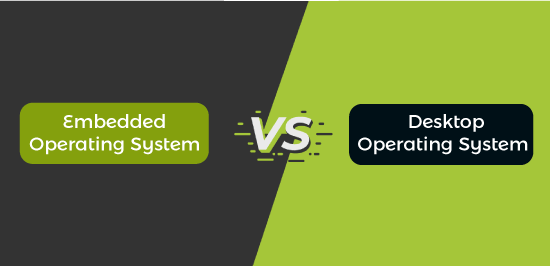
 For Videos Join Our Youtube Channel: Join Now
For Videos Join Our Youtube Channel: Join Now










