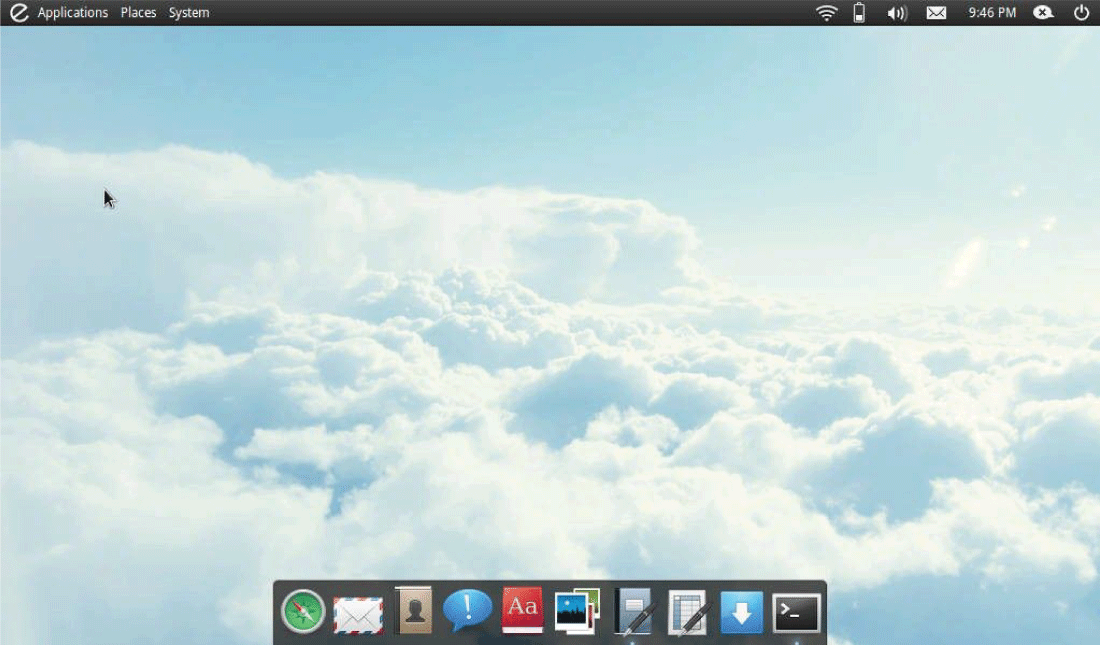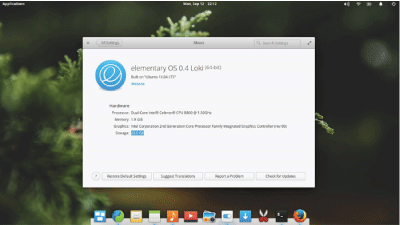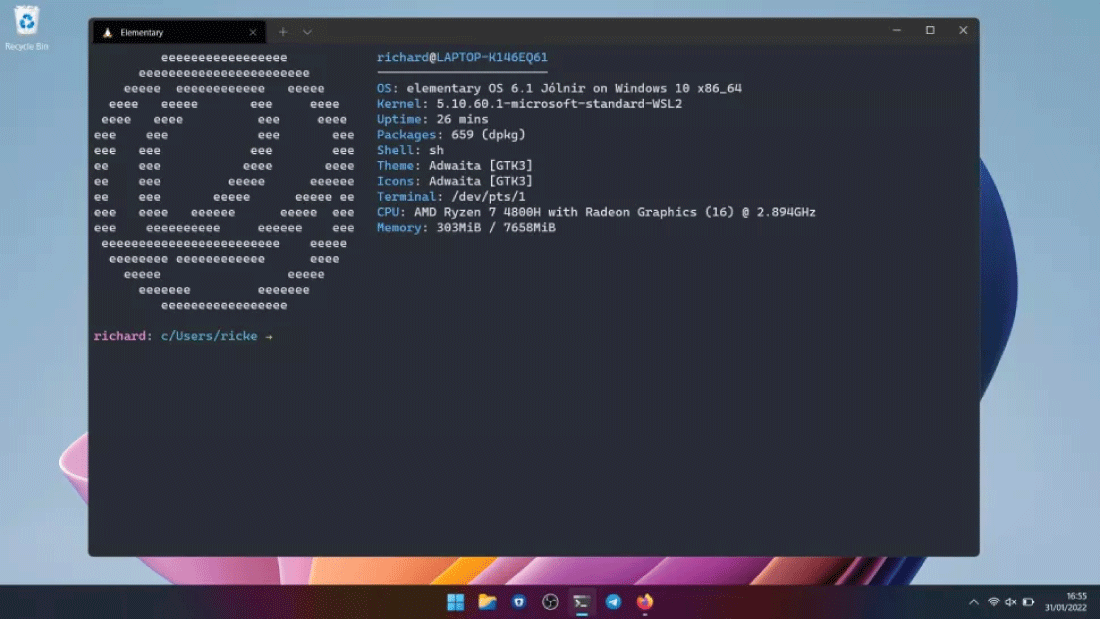Elementary OS
Elementary OS is a Linux-based operating system with a simple and user-friendly interface. It promises to deliver a quick, reliable, and secure computing experience, making it appealing to both new and skilled Linux users.
It markets itself as a "thoughtful, capable, and ethical" alternative to macOS and Windows and operates on a pay-what-you-want basis. Elementary, Inc. creates and maintains the operating system, the desktop environment (Pantheon), and the related apps.
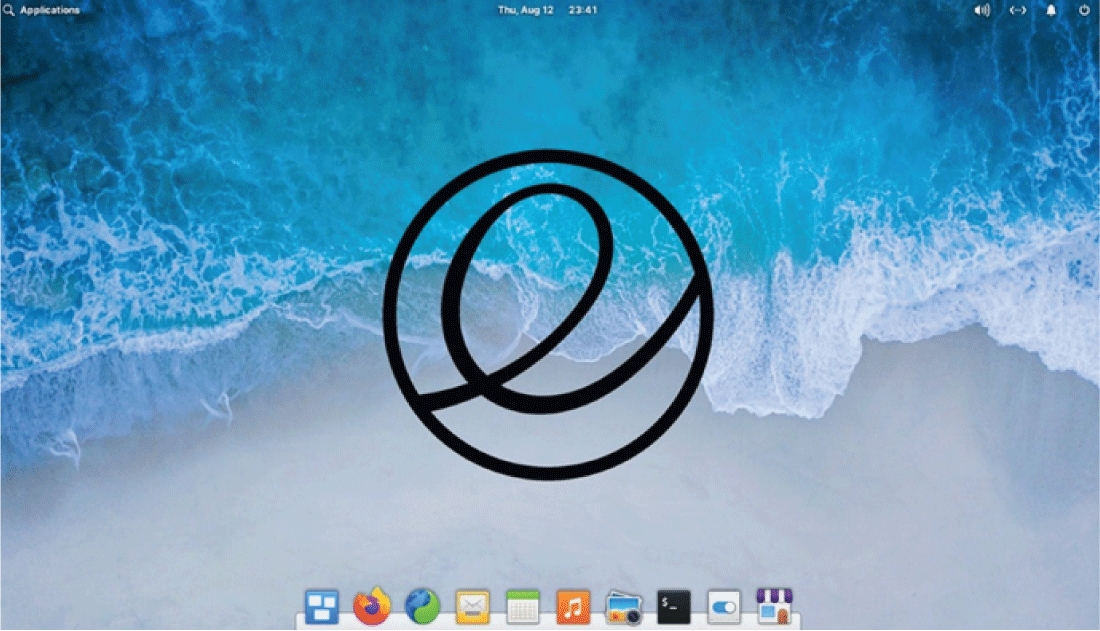
History and Development
Elementary OS has a fascinating history that dates back over a decade. The elementary OS distribution began as a package of themes and programs for Ubuntu before evolving into its own Linux distribution. Because it is based on Ubuntu, it is compatible with its repositories and packages, and previous to version 0.4, "Loki" handled software installation and removal through the Ubuntu software center. However, upon the introduction of Loki, Elementary included its own software store, AppCenter, with a user interface that is meant to be accessible for novice users while not requiring unnecessary resources.
Elementary OS is based on Ubuntu's Longterm Support releases, which are constantly maintained for bugs and security by Ubuntu's developers for years, even as development on the next version continues.
- Jupiter: In March 2011, the first stable release of Elementary OS, dubbed "Jupiter," was released. It runs Ubuntu 10.10 and comes with the Pantheon desktop environment. Jupiter provided the groundwork for future growth.
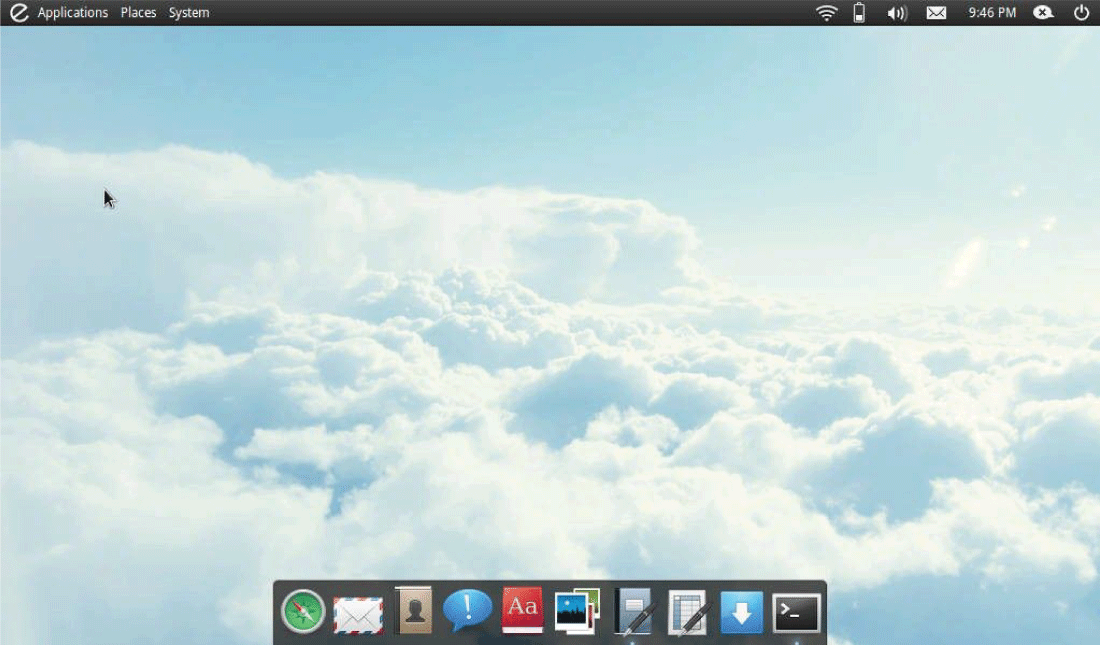
- Luna: The first beta version of elementary OS code-named Luna, which utilizes Ubuntu 12.04 LTS as a basis, was published in November 2012. On May 6, 2013, the second beta version of Luna was published, with over 300 bug fixes and various modifications, including enhanced support for different localizations, multiple display support, and updated apps. On August 7, 2013, a countdown clock emerged on the official website, working until August 10, 2013. The second stable version of the elementary OS, Luna, was published on the same day, along with a full makeover and redesign of the elementary OS website.
- Freya: Danielle Foré, the project leader, proposed the name Isis for the third stable version of elementary OS in August 2013. The name was eventually changed to Freya to prevent affiliation with the terrorist organization ISIS. It is based on the April 2014 version of Ubuntu 14.04 LTS. Freya's first beta was published on August 11, 2014. On February 8, 2015, Freya's second beta was released. The final version was launched on April 11, 2015, eight days after the initial version appeared on the website.
Freya has been downloaded over 1.2 million times. In keeping with Elementary's goal of broadening the scope of open-source software, 73% of Freya downloads came from closed-source operating systems.
- Loki: On September 9, 2016, the elementary OS 0.4 codenamed "Loki" was published. Loki was built on top of the earlier-released Ubuntu "long-term support" version and its modified kernel (4.4). Loki redesigned the operating system's alerts and incorporated a slew of new standard applications. It allowed users to customize how notifications were shown. Instead of a broad alert, updated notification menu bar indicators began to display information from the notification, such as the title of an email. The operating system also has system-wide integration for Last. fm and FastMail online accounts, with further services in the works.
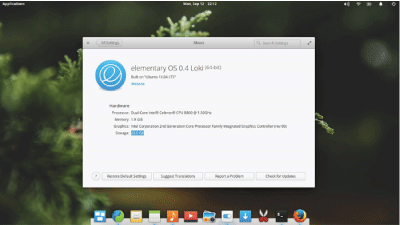
Loki replaced Freya's Midori web browser with Epiphany, a faster WebKit2-based browser. Following the dissolution of the Yorba Foundation, which created the Geary email client, elementary OS cloned Geary as "Mail" and incorporated additional design and integration capabilities. Users may define events in plain language in a new calendar feature, which the calendar program translates and inserts in the appropriate time and description fields when adding events.
- Ongoing Development: With frequent updates and releases, Elementary OS continues to evolve. Beyond Juno, the development team has been hard at work on strengthening key system components, boosting user experience, and polishing the design.
Features of Elementary OS
Elementary OS has a number of important features that contribute to its general functionality and user-friendliness.
- Sleek and Intuitive Interface: Elementary OS has a visually appealing and clean interface modeled after macOS. The Pantheon desktop environment simplifies and makes it simple to navigate.
- AppCenter: The AppCenter is a software store that has been carefully chosen to provide a variety of high-quality, well-designed programs. It makes it simple for users to find, install, and administer third-party programs.
- Pantheon Files: Pantheon Files, a user-friendly file manager with a simple appearance and rapid access to commonly used places, is included with Elementary OS. It provides capabilities like numerous tabs, file previews, and integrated search.
- System Settings: Elementary OS's system settings give a uniform and easy control panel for managing numerous parts of the operating system. Users may change the appearance of their desktop, network settings, display settings, battery management, and other settings.
- Multitasking and Workspace Management: Virtual workspaces are supported by Elementary OS, allowing users to organize their workflow and transition between several desktop settings conveniently. This function enhances multitasking and productivity.
- Privacy and Security: Elementary OS focuses an emphasis on user privacy and security. By default, it does not feature any telemetry or data-collecting methods. Regular system upgrades and security patches aid in maintaining a safe computer environment.
- Integrated Applications: Elementary OS has a collection of integrated programs that work harmoniously with the overall system interface. These programs cover web surfing, email, music playback, video viewing, and other key functions.
- Customizability: While Elementary OS focuses on a uniform and clean design, users may still customize different parts of their desktop environment. Users may customize their desktop background, program themes, and keyboard shortcuts.
- Extensive Language Support: Elementary OS supports a wide range of languages, making it accessible to people all around the world. It supports multilingual localization of system settings, apps, and keyboard layouts.
- Gesture Support: Elementary OS offers gesture functionality, allowing users to conduct various operations by utilizing touchpad gestures. These motions may be used to do things like switch between apps, swap workspaces, and see the application overview.
- Smart Workspace Switching: The Smart Workspace Switching feature in Elementary OS automatically adapts the active workspace based on the user's current activities. It switches apps to various workspaces automatically to improve organization and efficiency.
- Quick Access: Elementary OS makes it simple to get critical system information. The system settings allow users to check system specs, view hardware details, and monitor resource utilization.
- High DPI Support: High-resolution monitors (High DPI) are supported by Elementary OS. It guarantees that the user interface and programs scale correctly, allowing for a crisp and clear viewing experience on high-density screens.
- Data Migration: Elementary OS makes data migration from previous operating systems easier. It includes tools and instructions to help users move files, documents, and settings from Windows or macOS to Elementary OS.
These extra capabilities contribute to Elementary OS's overall efficiency, convenience, and user experience.
Applications of Elementary OS
Elementary OS contains a set of fundamental programs that perform a variety of functions. These apps are meant to work in tandem with the system's interface and adhere to the project's design requirements.
- Epiphany: The default web browser in Elementary OS is Epiphany. It offers a streamlined browsing experience with features such as a minimalistic UI, tabbed browsing, bookmark management, and extension support.
- Terminal: Elementary OS offers a terminal application for those who want to work with the command line interface. A text-based environment is provided via the terminal for command execution, file management, and system setup.
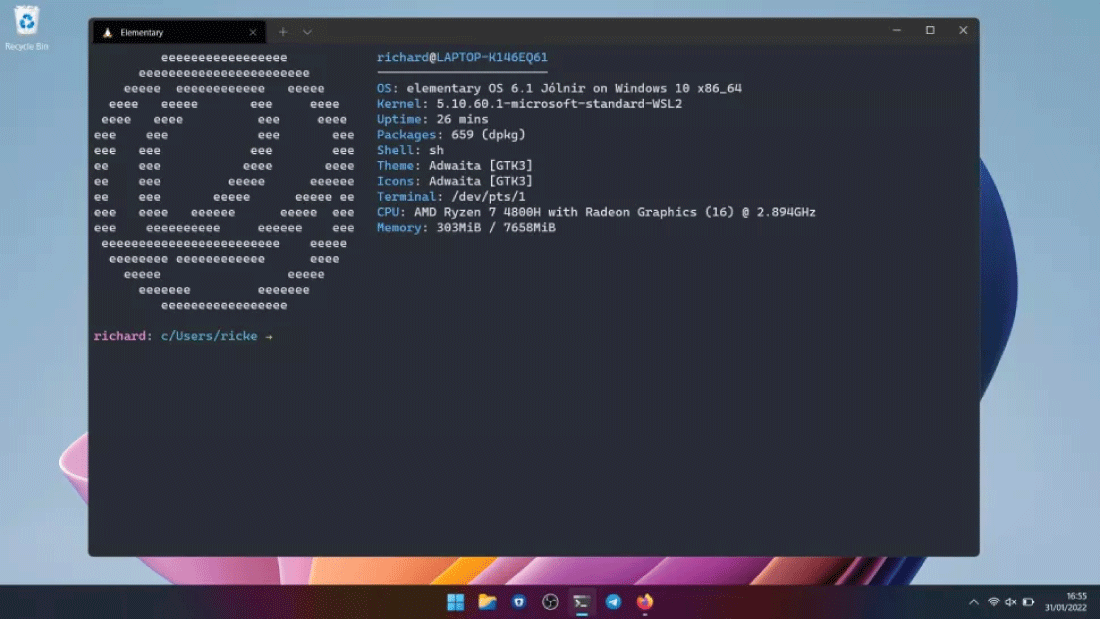
- Programming and Web Development: Elementary OS delivers tools and a development-friendly environment for web developers and programmers. Code, the integrated code editor, provides a streamlined interface for writing and editing code in a variety of programming languages. Users can set up development environments for web development projects, run local servers, and use command-line tools.
- Education and Learning: Elementary OS is appropriate for use in educational environments. Because of its user-friendly design and pre-installed applications, it is accessible to both students and instructors. Educational apps and materials can be installed through AppCenter to enhance the learning experience.
- Transition from other Operating Systems: Users migrating from other operating systems, such as Windows or macOS, typically select Elementary OS. Its familiar interface, ease of use, and compatibility with popular software may make the transition to a Linux-based system easier.
Advantages of Elementary OS
The characteristics of Elementary OS make it an appealing alternative for consumers.
- Elegant Design: The modern and clean design of Elementary OS is well-known. Its execution is thorough, resulting in a visually appealing user experience with consistent iconography, font, and overall aesthetics. This consistency in design enhances the entire user experience.
- Stability and Reliability: Elementary OS is built on the Ubuntu LTS (Long-Term Support) base. This ensures a robust and reliable operating system with frequent security upgrades and software support, providing clients with a safe and trustworthy computing environment.
- Lightweight and Performance Focused: Because Elementary OS is lightweight and resource-efficient, it can run on a wide range of hardware configurations, including older or low-spec systems. Its efficient resource management ensures top performance while preventing system slowdowns.
- Community: Elementary OS has a vibrant, active user and development community. The community actively contributes to the operating system's development, enhancement, and support by offering assistance, sharing resources, and fostering a collaborative atmosphere.
- Compatibility: Elementary OS is hardware-independent and supports a large range of popular programs found on other operating systems. This compatibility makes the transition easier for people migrating from other platforms because they may keep using their favorite programs and tools.
- Open-Source Philosophy: The open-source ideology is embraced by Elementary OS, which promotes transparency, cooperation, and community engagement. Because the code is open source, users may inspect it, customize it, and contribute to its development, enabling innovation and community progress.
These benefits make Elementary OS an appealing option for those looking for a sleek, user-friendly, and privacy-focused operating system with stability, performance, and a well-chosen range of apps.
Disadvantages of Elementary OS
While Elementary OS has numerous benefits, examining some potential drawbacks is crucial. Here are some restrictions or issues with Elementary OS:
- Limited Software Availability: In comparison to other popular operating systems such as Windows or macOS, Elementary OS may feature a smaller range of proprietary software or specialized programs. While the AppCenter provides a carefully chosen choice of programs, certain software titles or industry-specific solutions may be unavailable or require further settings.
- Learning Curve: While Elementary OS strives to provide a user-friendly interface, users accustomed to previous operating systems may require some time to acclimatize to the new workflow and surroundings. This learning curve may be more severe for people unfamiliar with the Linux ecosystem.
- Hardware Compatibility: Although Elementary OS supports a broad range of hardware configurations, specific hardware components or peripherals may not be completely supported in all cases. Users may experience difficulties in getting certain hardware devices to perform efficiently, or they may need to spend more time debugging and locating appropriate drivers.
- Small Development Team: In comparison to larger operating systems, Elementary OS has a tiny development staff. This might lead to longer development timelines for new features or upgrades. While the crew is committed and active, the pace of development and the availability of new features may be slower than some users would desire.
- Gaming Support: While Linux gaming has greatly developed in recent years, the Elementary OS gaming ecosystem may still have certain restrictions compared to Windows. Some popular commercial games and gaming accessories may have limited or no official support, affecting the gameplay experience.
The significance of these drawbacks varies according to individual needs, tastes, and unique use cases. With each new version, Elementary OS evolves and addresses these constraints, and the active community helps to develop workarounds or solutions to some of these issues.
|
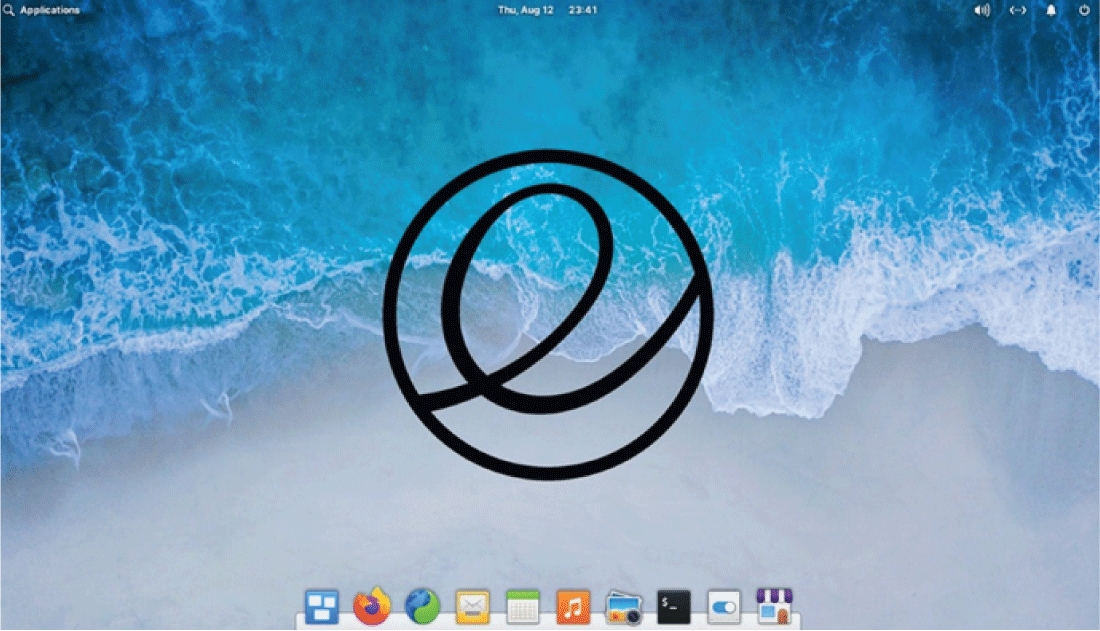
 For Videos Join Our Youtube Channel: Join Now
For Videos Join Our Youtube Channel: Join Now