Difference between FAT32 and NTFS in Operating SystemAn operating system uses the file systems FAT32 and NTFS. FAT32 is the first of the file systems and is used in earlier OS like DOS and Windows versions before the XP version, whereas NTFS is the successor to FAT32 and is used in newer OS like Windows NT and 2000 and its later versions. The main distinction between FAT32 and NTFS is that the NTFS file system could trace system changes by keeping a journal, but FAT32 does not, even though FAT32 is also utilized in removable media and storage drives. Furthermore, NTFS supports extremely large file and volume sizes and offers efficient data organization. In this article, you will learn about the difference between the FAT32 and NTFS in the operating system. But before discussing the differences, you must know about the FAT32 and NTFS with their advantages and disadvantages. What is the FAT32 file system?FAT32 extends previous file systems that store data in 32-bit chunks. FAT32 is an upgraded version of the FAT16 file system that supports larger media and solves FAT16's constraints. FAT32 was utilized in prior OS like Windows 95 and up to Windows XP. The first file system for the Windows operating system is FAT32, which was created in the 1970s. It was primarily designed for floppy drives that were smaller than 500 K. There are three types of FAT: FAT12, FAT16, and FAT32, and each has a unique file size and disk structure. When the maximum hard drive size was 32 MB, with sectors of 512 K partitions, the FAT file system was initially utilized in MS-DOS. It is commonly found in detachable disks and storage devices. The maximum file size in a FAT32 drive may not be greater than 4 GB, and FAT32 partitions cannot be larger than 8 TB. The main disadvantage of utilizing FAT32 is that it provides no security. The previous FAT file system version, FAT16, suffers from internal fragmentation and lacks file access protection. Disk space management of the FAT32 File SystemThe linked allocation used by the FAT32 file system holds the control data apart from the file system. A disk's file allocation table contains an element for each disk block in an array. The disk block is allocated to a file, and the related FAT element keeps the next disk block address. As a result, the disk block and its FAT component form a unit that has the same data as the disk block through the linked allocation. The directory entry for a file contains the address of the first disk block, and the FAT element for that disk block contains the address of the second disk block. The specific code to indicate the end of the file is included in the last disk block FAT element. Advantages and Disadvantages of the FAT32 file system?There are various advantages and disadvantages of the FAT32 file system. Some advantages and disadvantages of the FAT32 file system are as follows: Advantages
Disadvantages
What is the NTFS file system?NTFS stands for New Technology File System. It was first released in 1993 and is now utilized in newer operating systems such as Windows NT and 2000, and 2 later versions of Windows. It is a more robust, high-performance journaling file system that contains ACLs, multi-user access control and several other features that make it appropriate for use with a protected OS. NTFS features data recovery, multi-streaming, fault tolerances, security, enhanced file size, and file systems with UNICODE names. ExFAT can be used when the NTFS file system is not a viable option due to data-structure complexity, but a bigger file-size limit than the conventional FAT32 file system is required. Disk Space Management of NTFS File SystemThe NTFS file system is not dependent on different disk sector sizes. It allocates disc space using the cluster concept, which is a set of contiguous sectors, and the cluster could contain 2n number of sections. A volume is a logical partition on a disk that uses a bitmap file to represent the allocated and unoccupied clusters in the volume. There is also a file called a bad cluster file that keeps track of unusable clusters. A volume set allows you to exceed the partition's capacity of up to 32 volumes. The master file table (MFT), boot sector, and other user and system data are all part of the NTFS volume. The master file table (MFT) is comparable to a FAT table in that it stores all the information about the volume's files and directories. Every volume can be booted because it has a boot sector. Advantages and Disadvantages of the NTFS File SystemThere are various advantages and disadvantages of the NTFS file system. Some advantages and disadvantages of the NTFS file system are as follows: Advantages
Disadvantages
Key differences between the FAT32 and NTFS file system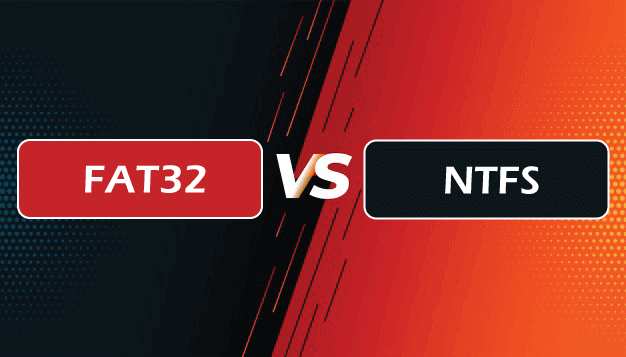
There are various key differences between the FAT32 and NTFS file systems. Some main differences between the FAT32 and NTFS file systems are as follows:
Head-to-Head Comparison between the FAT32 and NTFS File SystemThere are various head-to-head comparisons between the FAT32 and NTFS file systems. Some differences between the FAT32 and NTFS file systems are as follows:
ConclusionThe FAT32 and NTFS are both file systems. The NTFS file system contains new technology which offers better features than the FAT32 file system, including reliability, security and access control, storage efficiency, and enhanced size and name of the file. In contrast, the FAT32 is still in use due to its compatibility. |
 For Videos Join Our Youtube Channel: Join Now
For Videos Join Our Youtube Channel: Join Now
Feedback
- Send your Feedback to [email protected]
Help Others, Please Share










