Best Portable Operating SystemA portable operating system can be carried on a physical drive and is compatible with a wide range of hardware systems. Most portable operating systems are small and come with a CD or USB drive. The process of executing an OS from a CD/USB drive is known as using a live CD or USB. Although portable operating systems are lightweight, their performance should not be underestimated, and most of them are open-source and have substantial community support. There is nothing wrong with keeping one Portable operating system in the System First Aid; they may boot from USB, retrieve the data, and bring the dead PC back to life. In this article, you will learn the best portable operating systems with their features.
Puppy Linux
Puppy Linux is a lightweight Linux OS with a user-interface interface. This portable Linux comes with full partitioning and file recovery capabilities despite its small size. This Linux distro is appropriate for web browsing and basic computing. Puppy Linux is extremely customizable, with various customized versions known as "puplets" available. Each puplet provides a distinct set of features or support. There are many puplets, including non-English puplets, special purpose puplets, etc. It has the ability to save session data in separate files. This Linux distribution comes with its package manager, which makes it simple to add new apps. The configuration tools enable the user to change the settings of the system. After modifying, customizing, and installing new software, users can use the remastering tool to include the by-product into their Linux distro. Features of Puppy LinuxThere are various features of Puppy Linux. Some features of Puppy Linux are as follows:
Kali Linux
Kali Linux is another Debian-based distribution, but it is not just another Debian-based Linux distribution. It was designed for penetration testing and digital forensics. In other words, it is designed for hackers and anyone with the technical capacity to use its more than 300 tools. A team of professional security experts created these technologies. The distro has recently obtained a kind of stealth mode. Generally, Kali Linux can be made to resemble Windows 10 by running a simple script. While running a script is rather simple, it may be daunting to someone who is used to changing themes via the user interface. It is the core of Kali Linux. If you're not comfortable with the command line, you should generally avoid it. However, if you can, Kali Linux is an outstanding portable Linux distribution that is bootable and can be run off a USB. Features of Kali LinuxThere are various features of Kali Linux. Some features of Kali Linux are as follows:
Porteus Linux
Porteus is a complete Linux distro for portable media such as USB, CD, DVD, etc. It's an open-source project, and the operating system is only about 300 MB in size. There are two versions of the distribution: 32-bit and 64-bit. While it may seem weird to bring up, but it is important because 32-bit support is being phased out of more and more Linux variants. It has many great features, but the one that stands out the most is its module system. Users may use it to turn on features they require on the fly. Features of PorteusThere are various features of the Porteus. Some features of the Porteus are as follows:
Slax
Slax is a user-friendly Linux distro. Its standard version is a small and fast Linux distro. The user determines this portable Linux's size, and the distro is modular. The modular distro model has the advantage of allowing the user to add or remove modules before downloading the OS. If you don't need office software, uninstall it before downloading, and then add the multimedia tool if you want. This Linux distro is contained in a single directory called Slax. Slax Linux Distro comes in both 32-bit and 64-bit versions. The 32-bit version is recommended for older systems, while the 64-bit version is suitable for modern PCs. Features of SlaxThere are various features of the Slax. Some features of the Slax are as follows:
Peppermint OS
Peppermint is a cloud-focused Linux distribution similar to Chrome OS but looks very different. It's also a more developed platform in contrast because you can use any browser you want, not just Google Chrome. Furthermore, it is not restricted like Chrome OS. Therefore, Linux apps integrate much better with it than Chrome OS. Peppermint OS is based on Ubuntu and is basically a lightweight desktop version of Ubuntu. It was designed to compete with Chrome OS, although it preserves the capability of a full Linux desktop. You don't have to install Google Chrome to access its large library of extensions and apps. Even if you use a different browser, Peppermint allows you to create web apps that operate as native apps using an app called ICE. Features of Peppermint OSThere are various features of the Peppermint OS. Some features of the Peppermint OS are as follows:
SliTaz
SliTaz is a portable Linux distro for USB that is based on Debian and the Openbox window manager. It is a GNU/Linux-based operating system designed to be a speedy, user-friendly, and highly customizable Linux distribution. Simple, Incredible, Temporary Autonomous Zone is the name for SliTaz. SliTaz's overall Live CD/DVD size is only 35 MB to 50MB, which makes it a good choice if you intend to run it from a USB. It's one of the smallest Linux distros with a full-featured GUI. It is also very customizable that allows you to adjust desktop effects. Features of SliTazThere are various features of the SliTaz. Some features of the SliTaz are as follows:
Ubuntu GamePack
Ubuntu GamePack is based on Ubuntu. It was designed to provide Linux users access to over 28000 game titles that were previously only available for Windows or Mac. Ubuntu GamePack comes pre-installed with Internet game distribution systems, gaming clients like Lutris and Steam. It also provides WINE and Plays on Linux tools that help run Windows programs. Ubuntu GamePack was not intended to be a bootable, portable Linux distribution that could be run from a USB drive. While Ubuntu has transitioned to the GNOME desktop experience, Ubuntu GamePack uses Unity. Although, it may be utilized directly from a USB drive with a 2.6 GB capacity. The distro gives a guarantee to lunch over 6000 Windows and Linux games. Keep remembering that the Ubuntu GamePack doesn't include any games pre-installed. It simply allows you to install and run games from Linux, Steam, Windows, and multiple consoles on your PC. Features of Ubuntu GamePackThere are various features of the Ubuntu GamePack. Some features of the Ubuntu GamePack are as follows:
Knoppix
Knoppix is a well-known and stable Linux distribution. It is based on Debian, but it is specifically built to boot off a live USB, making it perfect for use as a portable Linux distro. It gives you access to a Live Linux Filesystem on your Pen drive. Knoppix can be booted from them if you still use CD/DVD drives. The Knoppix portable OS was one of the first to gain popularity as a live CD distro. It contains over 1000 software programs. Browsers as Chromium and Firefox/Ice Weasel are available. Libre office is offered as an office bundle. The Knoppix distro includes tools for data recovery and system restoration. Knoppix has spawned a slew of distributions. Knoppix examples are Kali Linux, Adriane Knoppix, and Damn Small Linux. Features of KnoppixThere are various features of the Knoppix. Some features of the Knoppix are as follows:
BackTrack
BackTrack was a security-focused Linux distribution based on Knoppix designed for digital forensics and penetration testing. The Offensive Security team rebuilt BackTrack around the Debian distribution and launched it as Kali Linux in March 2013. BackTrack is neither the lightest nor the heaviest operating system. It is a capacity of 2 GB, and it is a little bit large for a portable OS. Although, the fact that there are over 300 apps freely available justifies the extra size. This Linux distro is a hacker favorite for vulnerability testing. Kali operating system may be used for wireless hacking, server exploitation, web-app testing, and other purposes. Although BackTrack Linux includes a few graphical features, it is best suited for command line professionals. BackTrack takes privacy very seriously. Users don't need to register any names, bank accounts, or user accounts to receive an ISO image. No spyware reports back to any vendor. Ncrack is a utility in this distribution that helps users locate user accounts with weak passwords without forcing the user to enter into each host. It should be noted that all of the features provided by the Kali Linux distribution are only to be used legally. Features of BackTrackThere are various features of the BackTrack. Some features of the BackTrack are as follows:
FatDog64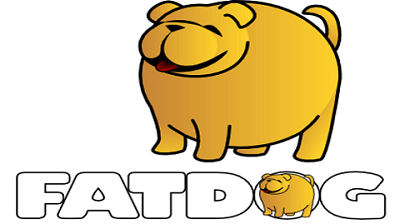
FatDog64 is a 64-bit multiuser Linux distro that is based on Puppy Linux. Many programs are included by default. It is small, fast, and very effective. It is heavier than Puppy Linux since it has more software, and it's not the heaviest. It includes applications such as GIMP and Libre Office. There are other lightweight softwares for image processing, note-taking, and various other tasks. It includes various games, so there is room for some enjoyment. It has a persistent save file mechanism that prompts users to save any changes they make. This feature ensures that any user changes made to the system remain unmodified during subsequent uses. Features of FatDog64There are various features of the FatDog64. Some features of the FatDog64 are as follows:
|
 For Videos Join Our Youtube Channel: Join Now
For Videos Join Our Youtube Channel: Join Now
Feedback
- Send your Feedback to [email protected]
Help Others, Please Share










