Batch Operating SystemIn the beginning, computers were extremely large machines that ran from a console. In general, tape drivers or card readers were used for input, and tape drives, punch cards, and line printers were used for output. Users had no direct interface with the system, and job execution was done in a batch system. These systems are known as batched operating systems, and users have to prepare a job separately to execute it. There were no developed operating systems, complex computer architecture, or secondary memory devices in the 1950s and 1960s. Instead, large mainframe computers were used to process data, with punched cards or magnetic tapes serving as input and output. The primary problem at the time was a lack of hard disks. In the early 1950s, General Motors Research Laboratories (GMRL) introduced the first Single-Stream batch processing systems. It only executed one job at a time, and data was sent in batches or groups. The batch operating system eliminates the setup time issue. In this article, you will learn about the batch operating system, types, working, and its advantages and disadvantages. What is Batch Operating System?Batch processing was very popular in the 1970s. The jobs were executed in batches. People used to have a single computer known as a mainframe. Users using batch operating systems do not interact directly with the computer. Each user prepares their job using an offline device like a punch card and submitting it to the computer operator. Jobs with similar requirements are grouped and executed as a group to speed up processing. Once the programmers have left their programs with the operator, they sort the programs with similar needs into batches. 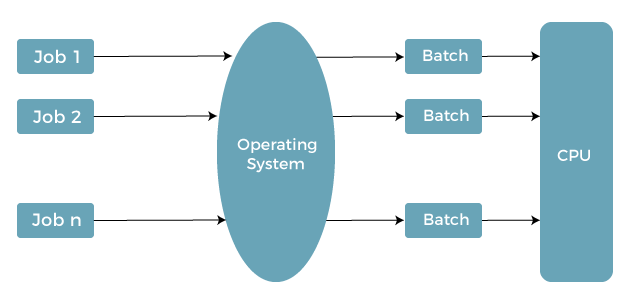
The batch operating system grouped jobs that perform similar functions. These job groups are treated as a batch and executed simultaneously. A computer system with this operating system performs the following batch processing activities:
Types of Batch Operating SystemThere are mainly two types of the batch operating system. These are as follows:
Simple Batched SystemThe user did not directly interact with the computer system for job execution in a simple batch operating system. However, the user was required to prepare a job that included the program, control information, and data on the nature of the job on control cards. The job was then submitted to the computer operator, who was usually in the form of a punch card. The program's output included results and registers and memory dumps in the event of a program error. The output appeared after some time that could take days, hours, and minutes. Its main role was to transfer control from one job to another. Jobs with similar requirements were pooled together and processed through the processor to improve processing speed. The operators were used in the program to create batches with similar needs. The computer runs the batches one by one when they became available. This system typically reads a sequence of jobs, each with its control cads and predefined job tasks. Multi-programmed batched systemSpooling deals with many jobs that have already been read and are waiting to run on disk. A disk containing a pool of jobs allows the operating system to choose which job to run next to maximize CPU utilization. Jobs that come on magnetic tape or cards directly cannot be run in a different order. Jobs run sequentially because they are executed in a first-come, first-served manner. When various jobs are stored on a direct access device, job scheduling becomes possible like a disk. Multi-programming is an important feature of job scheduling. For overlapped I/O, spooling and offline operations have their limitations. Generally, a single user could not maintain all of the input/output devices, and CPU buys at all times. In the multi-programmed batched system, jobs are grouped so that the CPU only executes one job at a time to improve CPU utilization. The operating system maintains various jobs in memory at a time. The operating system selects one job and begins executing it in memory. Finally, the job must wait for a task to complete, such as mounting a tape on an I/O operation. In a multiprogramming system, do not sit idle because the operating system switches to another task. When a job is in the wait state, and the current job is completed, the CPU is returned. Why are Batch Operating Systems used?Batch operating systems load less stress on the CPU and include minimal user interaction, and that is why you can still use them nowadays. Another benefit of batch operating systems is that huge repetitive jobs may be done without interacting with the computer to notify the system that you need to perform after you finish that job. Old batch operating systems weren't interactive, which means that the user did not interact with the program while executing it. Modern batch operating systems now support interactions. For example, you may schedule the job, and when the specified time arrives, the computer acknowledges the processor that the time is up. How does Batch Operating System work?The operating system keeps the number of jobs in memory and performs them one at a time. Jobs are processed in a first-come, first-served manner. Each job set is defined as a batch. When a task is finished, its memory is freed, and the work's output is transferred into an output spool for later printing or processing. User interaction is limited in the batch operating system. When the system takes the task from the user, user is free. You may also use the batch processing system to update data relating to any transactions or records. Role of Batch Operating SystemA batch operating system's primary role is to execute jobs in batches automatically. The main task of a batch processing system is done by the 'Batch Monitor', which is located at the low end of the main memory. This technique was made possible by the development of hard disk drives and card readers. The jobs can now be stored on a disk to form a pool of jobs for batch execution. After that, they are grouped with similar jobs being placed in the same batch. As a result, the batch operating system automatically ran the batched jobs one after the other, saving time by performing tasks only once. It resulted from a better system due to reduced turnaround time. Characteristics of Batch Operating SystemThere are various characteristics of the Batch Operating System. Some of them are as follows:
Advantages and Disadvantages of Batch Operating SystemThere are various advantages and disadvantages of the Batch Operating System. Some of them are as follows: AdvantagesThere are various advantages of the Batch Operating System. Some of them are as follows:
DisadvantagesThere are various disadvantages of the Batch Operating System. Some of them are as follows:
Next TopicEmbedded Operating System
|
 For Videos Join Our Youtube Channel: Join Now
For Videos Join Our Youtube Channel: Join Now
Feedback
- Send your Feedback to [email protected]
Help Others, Please Share










