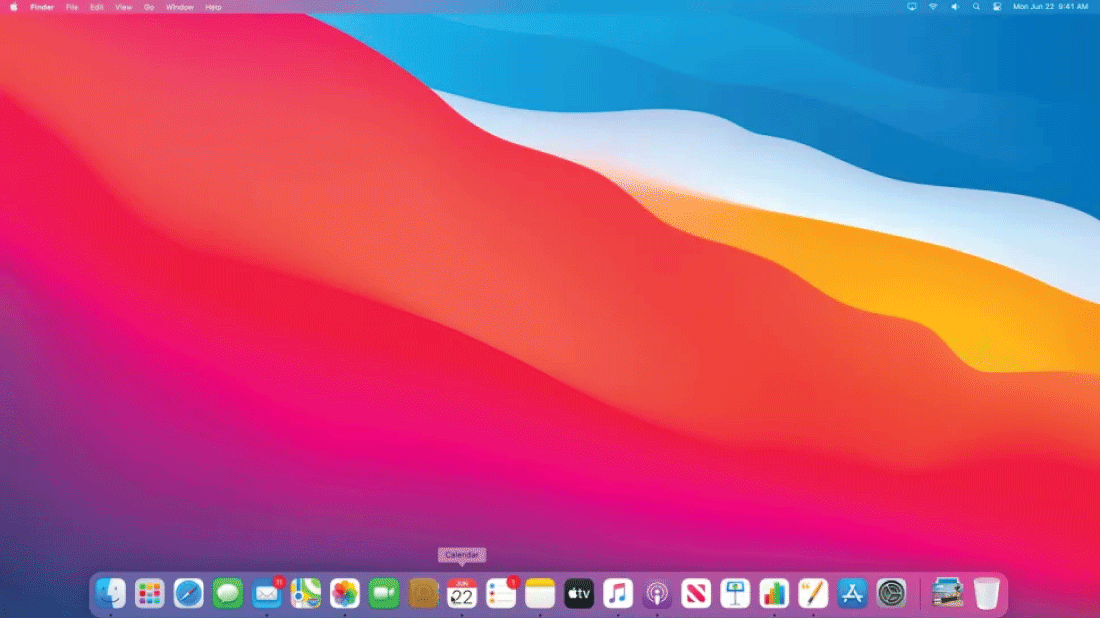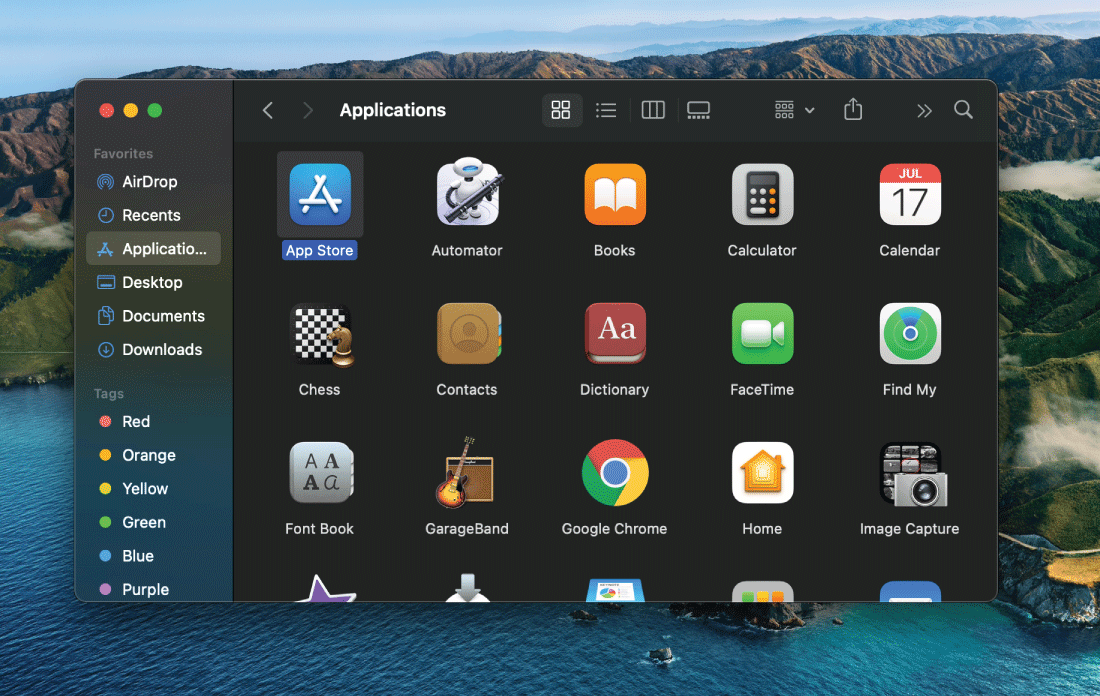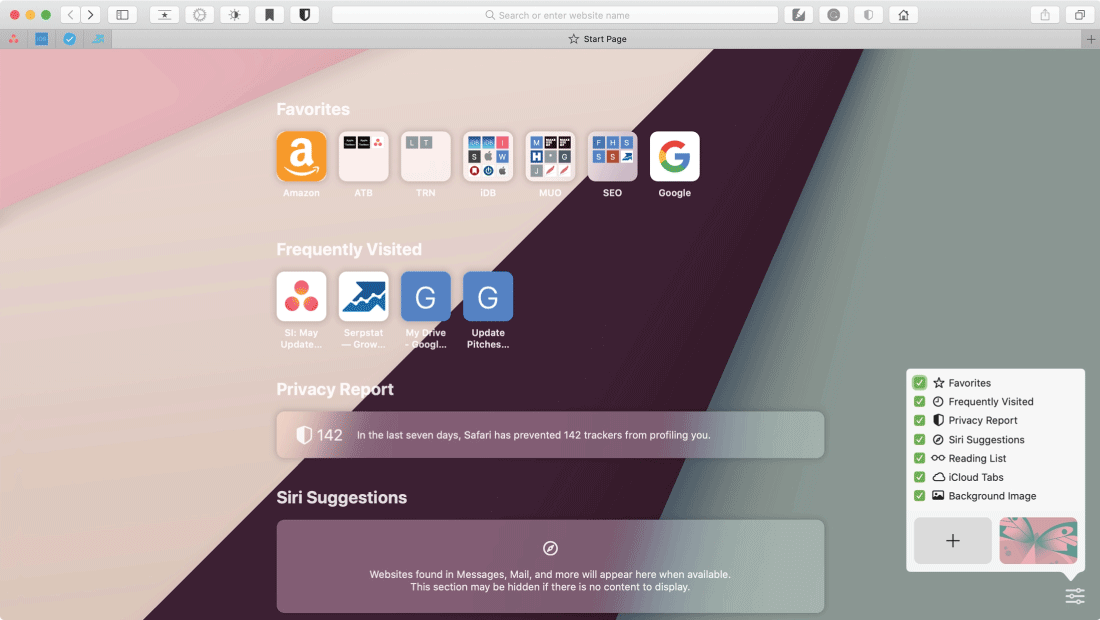macOS Big Sur
macOS Big Sur is the operating system for Apple's Mac computers' 17th major version. It was introduced on June 22, 2020, at Apple's Worldwide Developers Conference (WWDC) and officially launched on November 12, 2020.
Apple highlighted the significant improvements and upgrades coming to macOS Big Sur at the WWDC keynote, including its revamped user interface, increased privacy protections, and improved app experiences. The launch emphasized a consistent design language across Apple's ecosystem, providing customers migrating between macOS and iOS devices with consistency and familiarity.

The goal of redesigning macOS Big Sur's user interface was to deliver a new and consistent visual experience. Apple provided redesigned icons with a uniform look, improved translucency effects, and a new Control Centre aggregating system controls in a single, easily accessible area. The new Notification Centre organized notifications by app and included interactive widgets for easy access to information.
The revamped Safari browser, which promised quicker speed, greater privacy features, and a customized start page, was one of the major upgrades in Big Sur. Apple emphasized Safari's ability to load web pages quicker than other popular browsers while introducing features like intelligent tracking prevention, password monitoring, and a privacy report to give consumers greater control over their online privacy.
Throughout the speech, Apple also demonstrated changes to important applications, including Messages, Maps, Photos, and Notes. These improvements are intended to improve user experience and feature parity with iOS equivalents. For example, inline responses and message pinning were added to Messages, while Maps received enhanced navigation and a revamped layout with more detailed information and immersive 360-degree street views.
Furthermore, macOS Big Sur prioritized privacy upgrades, underscoring Apple's dedication to customer data security. The updated App Store privacy notice highlighted the data acquired by apps before installation, and Safari's tracking avoidance tools were strengthened to safeguard users' surfing habits.
Key Features of macOS Big Sur
- Redesigned User Interface: Big Sur has a new and improved user interface, featuring a redesigned Dock, updated icons, and a Control Centre that centralizes many system controls.
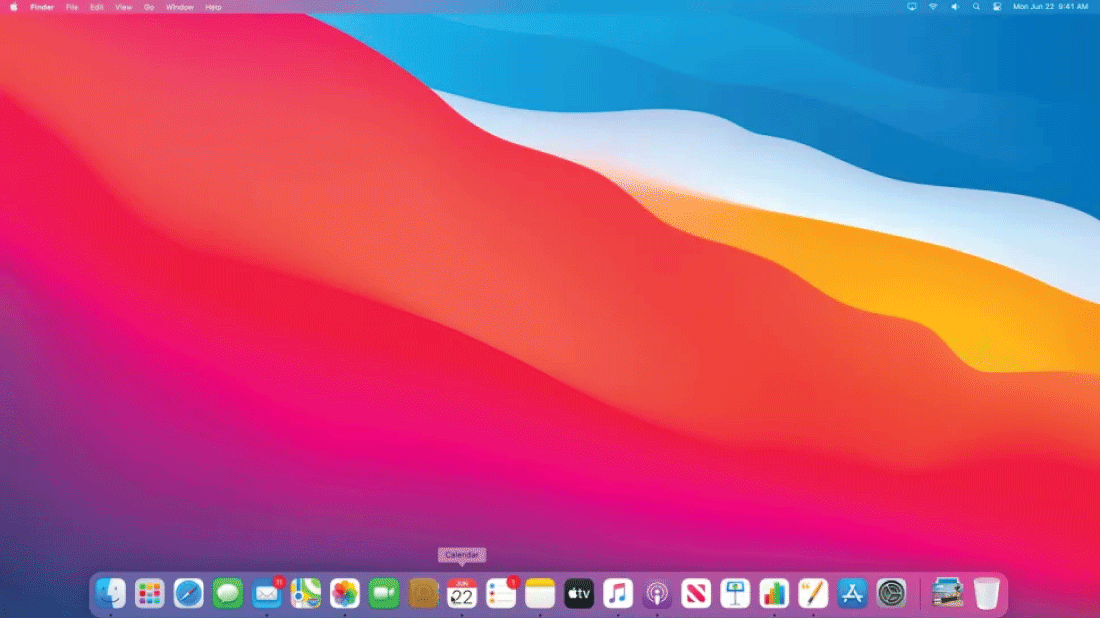
- Control Center: MacOS Big Sur, like iOS, offers a Control Centre that provides quick access to critical settings such as Wi-Fi, Bluetooth, music controls, Do Not Disturb, and more.
- Messages: New features have been added to the Messages app in macOS Big Sur, including message pinning, inline responses, and a greater variety of emoji options. Additionally, it syncs with the Messages app on iOS devices.
- Maps: The Maps app has undergone an entire redesign with new features including Look Around, which offers a 360-degree street-level view, and enhanced information and navigation.
- Privacy Enhancements: With new features including software privacy information in the Apple Store, improved Safari tracking protection, and a privacy report that shows how websites manage user data, macOS Big Sur improves user privacy.
- Compatibility: MacBook (2015 and later), MacBook Air (2013 and later), MacBook Pro (late 2013 and later), Mac Mini (2014 and later), iMac (2014 and later), iMac Pro (2017 and later), and Mac Pro (2013 and later) are all compatible with macOS Big Sur.
- Universal Control: With Universal operation, you may use a single mouse and keyboard to control several Mac and iPad devices. Simply drag and drop items between devices by scrolling your cursor between them.
- Mac Catalyst Optimizations: Additional Mac Catalyst optimizations are included in macOS Big Sur, allowing developers to construct increasingly powerful and feature-rich apps that work on both Mac and iPad devices.
- Compact Call Interface: When your Mac receives a phone call, macOS Big Sur offers a little call screen that appears silently without interfering with your work.
- Shazam Integration: Shazam has been incorporated into macOS Big Sur, allowing you to identify music playing in your environment directly from the Control Centre or by asking Siri.
- Optimized Battery Charging: This function protects battery health by limiting the length of time your MacBook is completely charged when connected to power.
Advantages of macOS Big Sur
- Improved Performance: macOS Big Sur has speed-related improvements that can result in faster and more responsive performance than previous macOS versions.
- Enhanced Security: Apple puts great importance on user security and privacy, and macOS Big Sur contains a number of security changes to safeguard user data and combat possible risks.
- Ecosystem Integration: macOS Big Sur improves connection with other Apple devices, such as the iPhone and iPad, allowing for smooth interactions, workflow continuity, and shared experiences.
- Apple Silicon Optimization: macOS Big Sur was created to maximize the performance and energy efficiency of Apple's custom-designed M1 CPUs and future Apple Silicon processors.
- App Development: Mac Catalyst and other innovations in macOS Big Sur make it easier for developers to design and optimize products that run across different Apple platforms, decreasing development time and effort.
- Updates and Support: Apple offers frequent updates and support for macOS Big Sur, as it does for other macOS versions, assuring continued stability, security patches, and new feature additions.
- Enhanced Collaboration: macOS Big Sur improves collaboration and communication among users, making it simpler to remain connected and work together, including features such as enhanced Messages, FaceTime upgrades, iCloud synchronization, capability, security fixes, and new feature enhancements.
Disadvantages of MacOS Big Sur
- Compatibility Issues: Because macOS Big Sur demands greater system requirements, some older software programs or hardware peripherals may not be entirely compatible. This might result in difficulties with functioning or the need to upgrade or replace specific software and hardware components.
- Learning Curve: Big Sur's updated user interface may require certain users to adjust and learn new navigation patterns or discover familiar settings in new locations. Users used to prior macOS versions may find the transition time difficult at first.
- Software Incompatibility: Certain programs may not have been optimized for the new architecture at the time of Big Sur's release due to the move to Apple Silicon. Although Apple has offered compatibility precautions, certain apps may not work efficiently or may require developer upgrades to properly utilize the new technology.
- Reliance on App Store: Because of enhanced security precautions, some users choose to download and install software from third-party sources, which may be more limited in macOS Big Sur. The App Store's prominence may limit options for consumers who rely on other software delivery methods.
- Initial Stability Issues: Like any big software upgrade, macOS Big Sur experienced some initial stability concerns. While Apple works to fix these issues in later releases, early users may see small glitches or inconsistencies in the software.
Applications of macOS Big Sur
macOS Big Sur, like previous versions of macOS, is a flexible operating system that can be used for a variety of purposes and applications.
- General Productivity: macOS Big Sur provides a solid framework for typical productivity activities including word processing, presentation creation, spreadsheet management, and schedule organization. Popular programs for macOS include Microsoft Office, Apple's iWork suite (Pages, Numbers, Keynote), and a variety of third-party productivity tools.
- Creative Works: MacOS Big Sur is well-liked by creative workers. It works with advanced graphic design tools (Adobe Creative Cloud suite, Affinity Designer), video editing software (Final Cut Pro, Adobe Premiere Pro), music production software (Logic Pro, Ableton Live), and 3D modeling software (Autodesk Maya, Blender).
- Web and App Development: Web and app developers rely heavily on macOS Big Sur. It supports development tools such as Xcode (for iOS and macOS app development), integrated development environments (IDEs) such as Visual Studio Code, and many web frameworks and libraries (e.g., React, Angular, Node.js).
- Multimedia: macOS Big Sur is a great multimedia consumption platform. Apps such as Apple Music, iTunes, Netflix, Spotify, and others allow users to watch films and movies, listen to music, and access numerous media services.
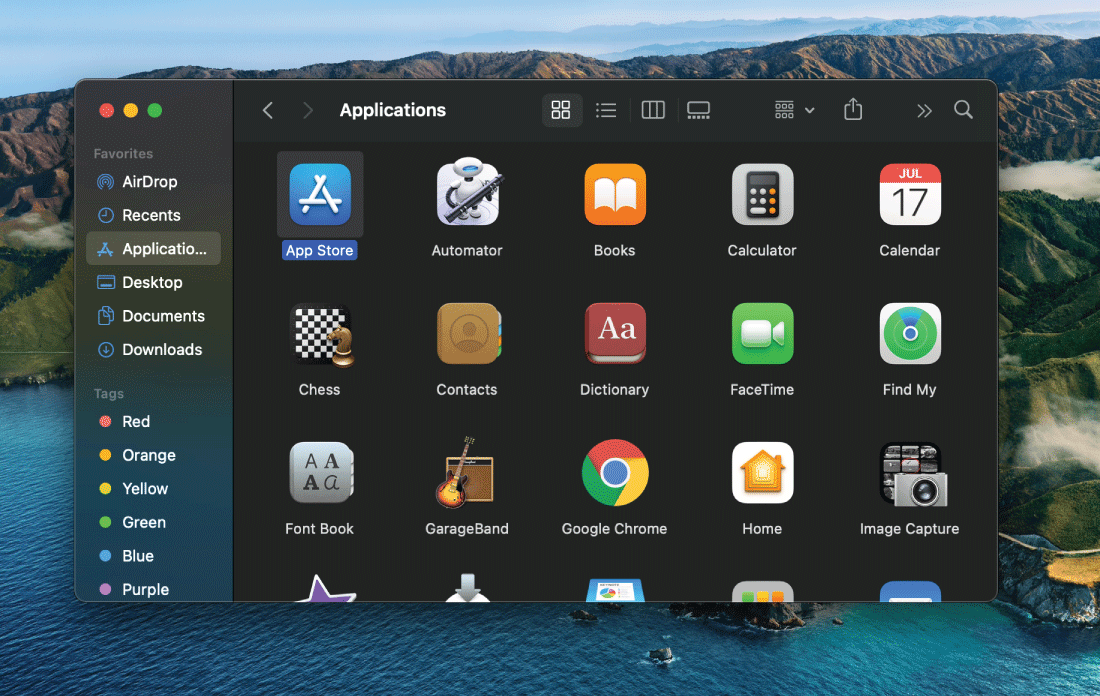
- Gaming: While macOS is not generally seen as a gaming platform, macOS Big Sur supports an increasing amount of games via the Mac App Store, game distribution channels like Steam, and cloud gaming services like GeForce NOW and Stadia.
Its adaptability, paired with a diverse set of applications and tools, makes it suited for a wide range of personal, professional, and educational requirements.
- Online Surfing: Safari, macOS Big Sur's default browser, provides a quick and secure web surfing experience. Email, social networking, cloud storage (e.g., iCloud, Dropbox), and productivity tools (e.g., Google Docs, Trello) are all available to users.
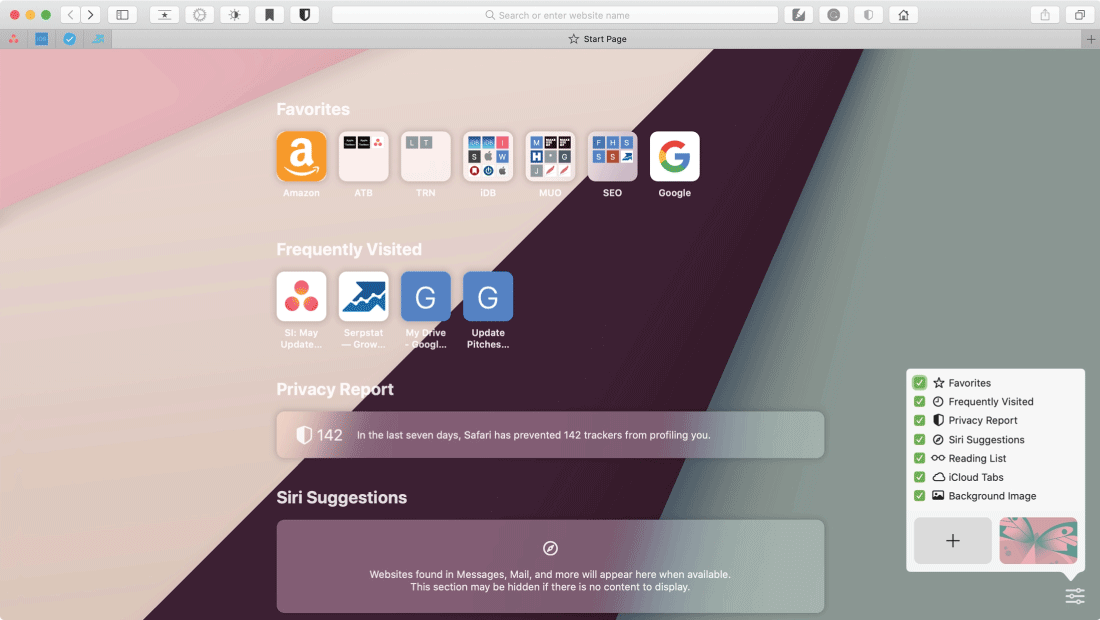
- Apple also demonstrated changes to important applications, including Messages, Maps, Photos, and Notes, throughout the speech. These improvements are intended to improve user experience and feature parity with iOS equivalents. For example, inline responses and message pinning were added to Messages, while Maps received enhanced navigation and a revamped layout with more detailed information and immersive 360-degree street views.
- Furthermore, macOS Big Sur prioritized privacy upgrades, underscoring Apple's dedication to customer data security. The updated App Store privacy notice highlighted the data acquired by apps before installation, and Safari's tracking avoidance tools were strengthened to safeguard users' surfing habits.
- The revamped Safari browser, which promised quicker speed, greater privacy features, and a customized start page, was one of the major upgrades in Big Sur. Apple emphasized Safari's ability to load web pages quicker than other popular browsers while also introducing features like intelligent tracking prevention, password monitoring, and a privacy report to give consumers greater control over their online privacy.
- Installation and Updates: macOS Big Sur is available for free download and installation from the Mac App Store. Over-the-air updates are also supported by the operating system, allowing users to simply install new upgrades as they become available.
- Continuity: macOS Big Sur improves Continuity, allowing for smooth transitions between Mac and iOS devices. Users may utilize Handoff to begin a job on one device and finish it on another, such as surfing, composing emails, or editing documents.
- M1 Chip Integration: macOS Big Sur is meant to maximize the performance of Apple's M1 chip, the first custom-built CPU for Macs. The M1 chip improves performance, and power efficiency, and provides a unified memory architecture.
- Rosetta 2: Rosetta 2, a translation layer that permits running programs created for Intel processors on Apple Silicon-powered Macs, was introduced in macOS Big Sur to assure compatibility with Intel-based software on Apple Silicon Macs.
- Recovery: macOS Big Sur has a variety of recovery options, such as Internet Recovery, which allows users to reinstall macOS through the internet, and the ability to make bootable USB installers for troubleshooting and reinstallation.
|

 For Videos Join Our Youtube Channel: Join Now
For Videos Join Our Youtube Channel: Join Now