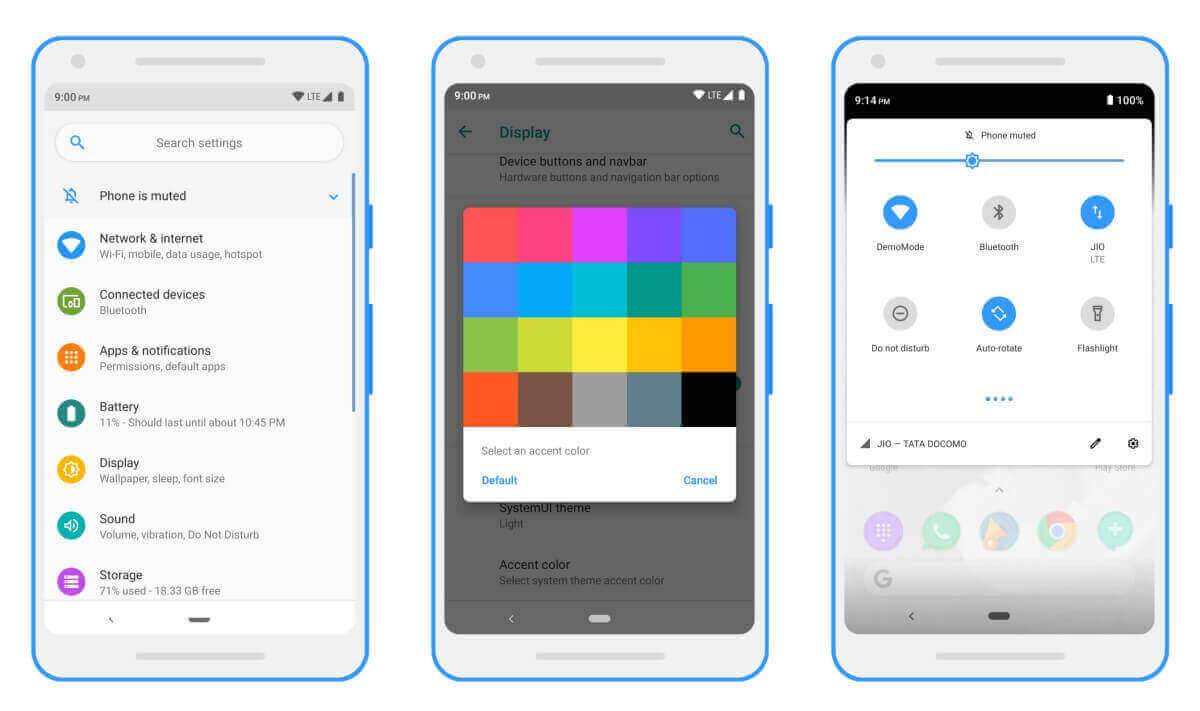Arrow OS

Arrow OS was initially introduced in 2017 as an open-source custom ROM for Android devices. The project sought to provide a simplified, lightweight, and customizable alternative to stock Android firmware. The development of Arrow OS began with a small group of developers who were passionate about producing a user-friendly and feature-rich custom ROM.
The initial release of Arrow OS focuses on giving a clean and basic user experience while including key functionality and upgrades. It sought to address problems with stock Android such as bloatware, sluggish performance, and few customization choices. Arrow OS intended to improve Android device owners' entire user experience by offering stable and efficient firmware.
The project became popular among the Android community due to its commitment to open-source ideals and community-driven development. The developers invited users to contribute to the project by submitting bug reports, feature requests, and code contributions. This collaborative approach helped evolve and improve the ROM throughout time.
Arrow OS's device compatibility grew as the project grew, incorporating a wider range of smartphones and tablets from various manufacturers. This increased the ROM's accessibility to a broader user base, contributing to its popularity.
Arrow OS gained from the inclusion of well-known customization tools and frameworks. For example, providing the Substratum theme engine allows users to significantly alter the aesthetic of their device. Furthermore, features such as gesture navigation and customizable quick settings gave customers greater control and flexibility over their Android experience. This open nature encourages community engagement, innovation, and openness in the development process.
Arrow OS has always depended on regular updates to ensure that customers receive bug fixes, security patches, and new features. The development team concentrated on incorporating the most recent Android version upgrades from the Android Open Source Project (AOSP) into the ROM, assuring compatibility and providing consumers with the most recent advancements. appearance significantly.
- Customization Options: Arrow OS has an abundance of customization options, allowing users to customize the appearance and behavior of their device. Themes, icon packs, status bar customization, lock screen customization, and more features are included.
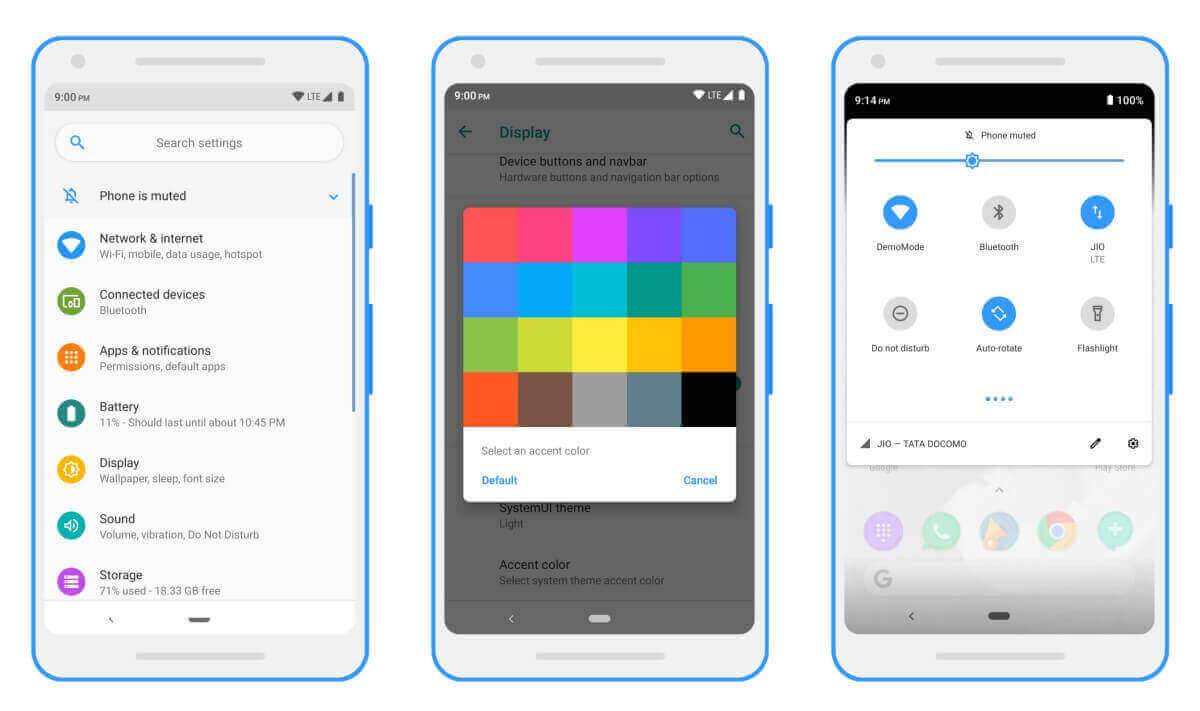
- Performance: The firmware has been optimized to provide better performance than stock Android. It offers a number of optimizations, such as improved memory management, CPU optimizations, and changes to improve overall system responsiveness.
- Security and Privacy: Arrow OS places a premium on user security and privacy. It includes built-in privacy features like Privacy Guard, which allows users to properly regulate app permissions. It also provides Android Open Source Project (AOSP) patches and security upgrades.
- Gesture Navigation: Arrow OS enables gesture-based navigation in place of traditional on-screen navigation buttons. The ability to navigate their smartphone with simple movements improves the overall experience of users.
- Quick Settings: In Arrow OS, the Quick Settings panel has a lot of customization options. In order to provide rapid access to frequently used functions, users can add or delete tiles, modify their order, and define additional settings shortcuts.
- System Profiles: With the help of Arrow OS's system profiles, users can specify unique settings for particular use cases or scenarios. Users can create profiles, each with its own set of setting preferences, for work, home, or gaming, for instance.
- Regular Updates: The Arrow OS team regularly publishes updates to fix bugs, add new functionality, and enhance overall system efficiency. These updates frequently draw from the most recent Android releases to guarantee compatibility and security.
- Custom ROM: As a custom ROM for Android smartphones, Arrow OS enables users to swap out the stock firmware on their device with a version that offers more customization, functionality, and features.
Note: Because Arrow OS is aftermarket firmware, loading the ROM onto a device first necessitates unlocking the bootloader and installing a custom recovery like TWRP (Team Win Recovery Project). Flashing modified firmware carries dangers, thus it's essential to carefully read the installation guidelines and be aware of the possible consequences before moving forward.
Arrow OS supports a wide range of devices from different manufacturers, and the accessibility of particular builds relies on the level of community support and device development efforts. It is advised to check the community forums or the official Arrow OS website to see if your device is supported and to find out how to install it correctly.
- Battery Optimization: Arrow OS has a number of battery-life enhancements. To assist customers in getting the most out of their device's battery, it provides features including CPU power management, background app limits, and battery-saving settings.
- Advanced Doze Mode: Android has a function called "Doze mode" that limits background activity while the device is idle. This function is improved by Arrow OS's sophisticated Doze mode settings, which let users alter the behavior and reduce power usage when not in use.
- Sound Enhancement: To improve audio quality, Arrow OS provides a number of sound-enhancing tools. To create a superior audio experience, it has features like Dirac Sound, which offers sophisticated audio tuning, and compatibility for several audio formats.
- Expanded Desktop Mode: For a more immersive and distraction-free experience, users of Arrow OS can conceal the menu bar and notification shade in the enlarged desktop mode.
- Open-Source Nature: Given that Arrow OS is an open-source project, anyone can modify and distribute its source code without restriction. This openness stimulates community cooperation, supports creativity, and permits transparency in the design process.
Advantages of Arrow OS
- Open-Source Community: Being an open-source project with a vibrant community is advantageous for Arrow OS. As a result, users are able to report errors, offer features, and even submit code to the development process. The community-driven aspect of Arrow OS encourages cooperation, creativity, and continuous ROM improvement.
- Device Compatibility: Numerous Android devices from various manufacturers are supported by Arrow OS. By giving older devices access to the most recent Android features and optimizations, even when official upgrades from the manufacturer may no longer be available, this compatibility helps them last longer.
- Battery Life: Arrow OS assists customers in maximizing the battery life of their devices with its energy optimization capabilities. The power-saving profiles, sophisticated Doze mode settings, and background app restrictions included in the ROM are all intended to reduce battery consumption and increase usage time between charges.
- Lightweight and Minimalistic: Since Arrow OS is noted for being lightweight, it uses less system resources than some other custom ROMs. This may lead to quicker boot times, more fluid multitasking, and enhanced system performance.
- Flexibility and Modularity: The modular design of Arrow OS enables users to tailor their installation to suit their preferences. Users have more flexibility and control over their devices thanks to the option to include or reject specific features, apps, or system components during installation.
- Learning: Users can learn more about Android, custom ROMs, and the underlying technologies by using Arrow OS. Users who are interested in Android development can use it as a platform because they can contribute to the project, try out customizations, and learn more about the Android ecosystem.
Disadvantages of Arrow OS
- Installation Process: Unlocking the device's bootloader, installing a custom recovery, and flashing the ROM are all steps in the installation process for a custom ROM like Arrow OS, which calls for technical expertise. This approach may void the device's warranty and is difficult. Additionally, there is a chance of running into faults or problems while installing, which, if done incorrectly, could lead to a non-functional gadget.
- Potential for Bugs: Community-driven projects, such as custom ROMs like Arrow OS, may not go through the same rigorous testing and quality assurance procedures as official firmware releases. There is therefore a possibility of running into bugs, stability problems, or compatibility issues with particular apps or device-specific features. While the development team strives to fix problems through frequent updates, it's crucial to be prepared for any peculiarities and restrictions.
- Limited Ecosystem Integration: Custom ROMs might not be as well integrated with the exclusive services and applications provided by device manufacturers or Google. This can make some features or functionality inaccessible or need workarounds. For instance, there may be issues with or extra steps needed to make some Google services, manufacturer-specific apps, or proprietary camera functions work properly.
- Update Availability: Although Arrow OS regularly provides updates, the availability and frequency of updates may change based on community development initiatives and maintainers who are responsible for certain devices. In comparison to stock Android software, some devices might receive updates less frequently or might have a shorter support life.
|

 For Videos Join Our Youtube Channel: Join Now
For Videos Join Our Youtube Channel: Join Now