gOS Operating SystemIn this article, you will learn about the gOS operating system with its history, design, versions, and upgrade issues. What is gOS Operating System?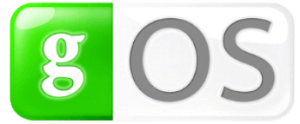
gOS stands for the Good Operating System that was based Ubuntu Linux distribution. It was designed and developed by Good OS LLC, located in Los Angeles. Its CIO David Liu stated that by developing a Linux distribution that allowed people to access Google and Web 2.0 services, he could realize his aim of bringing Web 2.0 applications into widespread usage. David Liu established the Chinese Twitter clone Wozai, thereby killing out gOS. History of gOS Operating SystemThe company's early marketing for gOS 1.0 stated that it was "An alternative operating system with Google Programs and other Web 2.0 apps for the modern user". The initial release of gOS (1.0.1_386) was built on Ubuntu 7.10 with the Enlightenment window manager E17. gOS Rocket was a test version (2.0.0-beta1) intended to showcase the Everex CloudBook at the 2008 Consumer Electronics Show, which was launched on January 7, 2008. It was based on E17 as well. In late February 2008, the official gOS second version was launched, along with the introduction of Everex's new CloudBook, the gBook laptop, and gPC second version. It was known as gOS V2 Rocket. It was rebuilt from the ground up, using the GNOME window manager, a built-in Compositing window manager, and the Avant Window Navigator (AWN) as its base. Good operating system published a public version of gOS 2.9 "Space" for the gPC mini on April 6, 2008. It includes the E17 code, the Avant Window Navigator dock manager, Compiz Fusion, and Gnome. It has a dock with a "stack" that is similar to Mac OS X v10.5 "fan view". On September 23, 2008, the Good operating system released gOS 3 Gadgets, defining it as "the third and greatest version of gOS to date, Perfect for Netbooks". It is still GNOME-based; however, AWN has been replaced with another launcher named Wbar. It fully supports Wine 1.0, Picasa (through Wine libraries), and Google Gadgets. Good OS announced Cloud as their upcoming operating system on December 1, 2008. The Cloud is defined as an "always-on browser-based application environment". Users may utilize Cloud to browse the Internet seconds after booting their computer system and to install programs like Skype or a media player. The primary operating system (Windows, Linux, or OS X) will continue to load in the background while Cloud displays a Dock resembling gOS 3 in the browser window. When the main operating system has finished booting in the background, the user will be notified via an icon in the Dock, which may be used to quickly switch to the main operating system when tasks that Cloud does not support are required. A beta test program for Cloud version 1.0 was initiated on January 30, 2009. Good OS launched gOS 3.1 Gadgets (SP1), or Service pack 1, on January 3, 2009, a bug-fixed version of gOS 3.0. Concurrently, the Good operating system team created a new official forum to replace the previously and frequently used Google discussion group, which is no longer active. Around May 2008, the Good operating system project members ceased posting online from gOS-related accounts, including their website and forum. Design of gOS operating systemThe gOS-1 was built on the Ubuntu 7.10 distribution and included a modified desktop experience that looked similar to Mac OS X Leopard. Earlier gOS versions (1 and 2-beta) mimicked Mac OS X by using the Enlightenment 17 window manager rather than the typical GNOME or KDE desktops. Enlightenment was a desktop environment and an X window manager. As a result, early versions of gOS could run on processors as low as a 350 MHz Pentium II with 196 MB of RAM, but a typical gOS system would have required at least a 1 GHz Pentium III with 256 MB RAM. The latest iterations of gOS stopped using Enlightenment as the desktop manager after gOS2-beta, while some E17 code appeared to still be in use. Instead, they switched to GNOME, with Compiz Fusion and the AWN. It raised the RAM to need levels comparable to those of standard Ubuntu. All versions of the Good operating system are based on the cloud computing concept. It mainly relies on online apps produced with Web 2.0 and AJAX technologies. Hence they do not require much hard drive space for programs. The complete gOS-1 system is packed in less than 2 GB of space. Many of the documents written with gOS, such as Google Docs, may also be kept on Google servers rather than on the local hard disc, allowing gOS to run on very tiny hard discs. Good OS integrated Google's "Google Gears" technology in gOS V2 Rocket, which claims to make Google's web apps viable without an Internet connection. Google Reader and Google Docs are currently the only Google applications that are supported, while other online services such as Remember the Milk have integrated Google Gears capabilities. The gOS 2.0 Rocket's main features include a Mac OS X-style dock dubbed "the Launcher", which has icons for starting apps such the Skype for Internet telephony, Firefox web browser, Xine video player, and Rhythmbox audio player. There are more options for launching Google-based web programs, including Google Docs, Calendar, Google Mail, and Google Maps. Other apps may be included in the Launcher as well. The iBar was a Dock-style interface that was used by the initial E17-based version of gOS. Other installed programs may be launched via menus; among the most crucial were the OpenOffice.org office suite, the document viewer Evince, and the photo and image editing tool GIMP. The built-in Synaptic Package Manager may be used to install other apps. Versions of the gOS operating systemThere are various versions of the gOS operating system. These versions are as follows: gOS 1.0.1On November 1, 2007, the initial version of gOS 1.0.1 was published and pre-installed on the Everex Green gPC TC2502 that was present at Wal-Mart. gOS 1.0.1 fully supported the gPC TC2502's efficient power management features, allowing the system to be put into suspend mode and turned back on in a couple of moments. gOS 2-beta (gOS Rocket E)On January 7, 2008, Good operating system LLC released gOS-live-2.0.0-beta 1 as a beta version known as "Rocket". However, it didn't appear to be a valid substitute for rev 1.0.1 since it lacked key critical functionality, such as hardware and system management tools, and the simple program installer "Add/Remove". It also lacked access to the partitions on its hard drive and CDs. The new Everex CloudBook was postponed for a month to offer Good operating system time to create this second version of gOS for the CloudBook, gBook, and the second edition of the gPC, which was scheduled to launch on January 25, 2008. This version's identity as a demo version was further clearer. Good OS made an improved version of gOS Rocket E available on April 11, 2008. Additionally, a gOS supporter has made available an unofficial remaster of gOS Rocket E that contains the drive mounting and system administration utilities listed above, in addition to the Thunar file manager. gOS V2 Rocket (gOS Rocket G)Everex had planned to replace E17 in future releases of gOS for the gBook, Cloudbook, and gPC2. It was stated that this gOS version, namely gOS V2 "Rocket", would also be called "Rocket". It would leverage the Avant Window Navigator (AWN) technology to build a dock that looked and functioned like the earlier gOS versions. Before the release of gOS 2.9, only CloudBook users could obtain this version via a Live CD. However, with the release of 2.9, it has also been available for download as a Live CD from one of the mirrors indicated on the Good OS website. To separate it from the earlier beta gOS version, which is still downloadable as "gOS rocket E", it is now referred to as "gOS rocket G" ("G" stands for Gnome). gOS 2.9 SpaceOn April 7, 2008, gOS 2.9 Space was released as a generic Linux distribution. It is an improved version of the previous gOS V2 Rocket G that has been debugged. It may be downloaded as an .ISO file that might be burnt to a DVD or placed on another external bootable medium with sufficient capacities, like a Secure Digital card reader serving as an external USB drive. A gOS 2.9 DVD was also announced for sale on The Good OS store's website but has yet to become available. gOS Space includes new MySpace capabilities, while all previous Google apps remain available. As a Linux distribution, 2.9 is far more comprehensive and less buggy than 2.0-beta. The gOS Space operating system is less "light" than prior, publicly available versions because it is built on a mix of Ubuntu 7.10. It comes with GNOME windows manager enhanced with the AWN and Compiz fusion. The Dock-like Launcher has been improved with Stacks. According to Good OS, Enlightenment code is also used, but its exact purpose is unknown. In any event, gOS Space requires 384MB of RAM to function properly, which is the same amount as standard Ubuntu 7.10. When Ubuntu 8.04 (Hardy Heron) was launched on April 24, 2008, it became evident that updating gOS 2.9 to the new Ubuntu leaves it without any operational kernels, resulting in a non-working computer hence Good OS prohibited upgrading gOS. gOS 2.9M Escape PodGood OS, in collaboration with Digital Gadgets, released the Sylvania g netbook on July 2, 2008. Digital Gadgets uses the Sylvania brand under licence. It's comparable to the original Everex CloudBook, but with additional memory, a touchpad, and buttons on the front. The new machine is running gOS 2.9M, a specially customized version of gOS 2.9 "space" based on Ubuntu 8.04. gOS 3.0 GadgetsThe last release of gOS 3.0 was made available on the Good operating system website on September 23, 2008, over a month after the release of the original beta version. It has Google Gadgets, Mozilla Prism, and Wine 1.0 integrated into the desktop. gOS version 3.0 is built on the latest Ubuntu 8.04.1. It goes "back to its roots" because it is designed for netbooks. The Avant Window Navigator's (AWN) dock-like bar has been replaced with Wbar, a more "lightweight" launch bar. It's the same one that was used in the original Enlightenment-based gOS version. The gOS 3.0 Gadgets Live CD is available from the thinkgos website. gOS 3.0 Gadgets was announced to employ LXDE technology in an official press release on August 6, 2008. However, this concept was eventually scrapped. When you launch Synaptic, you'll notice that none of the applications mentioned on LXDE's about page is installed. gOS 3.1 GadgetsOn January 3, 2009, gOS 3.1 Gadgets was released as an improved version, a bug-fixed version of gOS 3.0 Gadgets. This version solves various flaws in gOS 3.0; however, it is not a required update for 3.0 customers because bug fixes in gOS 3.0 are sent automatically via the built-in updater. Over 45,000 people have downloaded this version. Netbook LauncherA beta version of the gOS Netbook Launcher was launched on October 22, 2008. It is a gOS plugin developed independently that allows gOS 3.0 Gadgets to use a new "netbook user interface" comparable to the Ubuntu Netbook Remix. You may switch between a netbook UI and the conventional gOS desktop system at any moment. The gOS Community provides this Launcher, which Good OS for system makers does not officially support. It is currently in the beta version. Therefore there are some issues. The main issue with this version is that it does not work effectively with Compiz. Upgrade issue for versions before gOS 2.9MWhen Ubuntu 8.04 (Hardy Heron) was launched on April 24, 2008, it became clear that gOS could no longer use the update/upgrade tools that Ubuntu provided. Before 2.9M, every attempt to upgrade gOS would either fail with an "incompatible windows manager" notice or wipe all kernels from the system. gOS version 3.0 resolves the issue because it is based on Ubuntu 8.04. gOS claims that future versions of gOS would not use Ubuntu's upgrading repositories to avoid a recurrence issue.
Next TopicEdubuntu Operating System
|
 For Videos Join Our Youtube Channel: Join Now
For Videos Join Our Youtube Channel: Join Now
Feedback
- Send your Feedback to [email protected]
Help Others, Please Share









