Single User Operating System
A single-user operating system is a type of operating system developed and intended for use on a computer or similar machine that will only have a single user at any given time. This type of OS is typically used on devices like wireless phones and two-way messaging devices.
The operating system is responsible for handling many different tasks and is typically one of the most important programs used on a computer. It manages memory usage and other resources, hardware connectivity and the proper execution of other applications. A single task operating system can only run one program or application at a time. So it is not as useful for a computer or other device intended to run multiple programs at once.
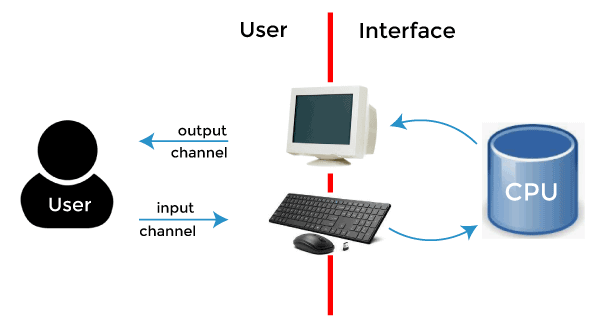
This is where a multitasking single-user operating system is used instead. A multitasking OS can run multiple applications and programs at once. This is often used on computers where someone may want to navigate the internet, run a graphics editing program, play music through a media playing program, and type in notes in a simple word processing program all at the same time. A single task OS could not do this, but the multitasking systems can handle all these processes.
Even though this type of operating system can connect to other computers through a network, it is still only being used by a single user. As long as the computer only has one monitor, keyboard and other input devices, then it is a single-user system.
Types of Single-User Operating System
Single user operating system can be classified into two parts, such as:
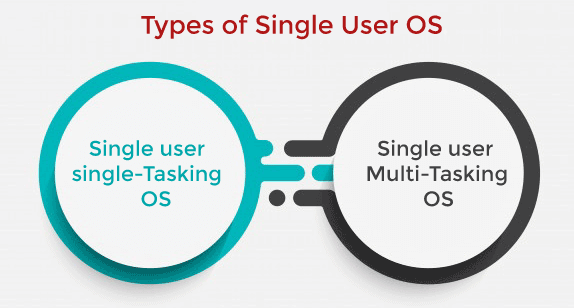
1. Single-User Single-Tasking operating system
In the Single-User Single-Tasking operating system, only one user is permitted for performing a single task at a time. Some functions such as printing a document and downloading images and videos are performed in one given frame. This operating system is designed especially for wireless phones as well as two-way messaging devices. For example, MS-DOS, Palm OS, etc. It has the following advantages:
- This operating system occupies less space in memory.
- It is cost-effective.
2. Sngle-User Multi-Tasking operating system
Single-User Multi-Tasking operating system is developed especially for one user, but this single user can perform multiple tasks simultaneously. For example, you can write any text while surfing the internet, downloading images, watching movies, etc., on Windows, Linux, Mac O/S. It has the following advantages:
- Time-saving.
- High productivity in less time frame.
- Less memory is used for performing multiple tasks.
Features of Single User Operating System
Single user operating system provides the following features to the user, such as:
- It does not use the scheduling process for I/O.
- It uses less scheduling for the users.
- It is only dedicated to single-use.
- It is not intended for several tasks at the same given time.
- It does not use MMU.
Functions of a Single User Operating System
Description and exemplification are the main functions of a single user operating system. Below are some more functions of single-user OS, such as:
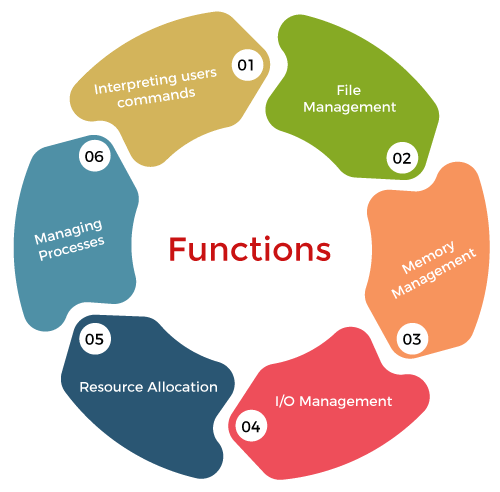
- Interpreting users commands: It takes the instructions from the user and passes them on to the rest of the operating system. This is the part of the OS that the user interacts with to give instructions to the computer. It can be command-driven, menu-driven or a GUI, which may use a WIMP system.
- File management: It controls the organization of backing storage. It uses part of the disc as a file catalogue, which holds details of where data is stored on the disc. Files are organized into a hierarchical filing system storing files in separate directories and subdirectories.
- Memory management: It controls where programs and data are placed in the main memory. Many OS's allow more than one program to be in memory at the same time. Memory management ensures that any program does not overwrite any other program (including the OS itself).
- Input/output management: It communicates between the computer system and the input and output devices. It handles the transfer of data between peripherals and the CPU.
- Resource Allocation: The OS allocates resources to other programs such as applications. For example:
- Scheduler to share processor, e.g. batch, foreground or background, timesharing.
- Memory management - e.g. Virtual memory paging, swapping memory contents to hard disc.
- Ensures drivers are given access to hardware devices.
- Mechanisms for accounting; limit enforcement - e.g. no. of pages printed, file space per user etc.
- Managing Processes: It controls processes and handles interruptions. The kernel manages processes (when a program runs, it starts a process, which may start further processes) and handles interrupts.
Examples of Single User Operating System
There are some operating system examples like DOS, Windows 3x, Windows 95, 97, 98. Also, in mobile phones, Symbian OS is single-user OS.
These systems are also known are single application OS as one application is concentrated at a time. These systems require fewer resources and can do processing in a queue. The recurring tasks are performed well in these systems, such as making payroll or employees' salaries.
Advantages of Single User Operating System
Single-user operating is that in which one user works on one interface. In these systems, no other operating system is interrupting the processing. Single-user operating systems work on processing that requires fewer resources. Below are some more important advantages of single-user OS, Such as:
- Supports one user at a time: In these systems, one user is only active at a time. So there will be no other user interfering with the applications. And in these systems, all computer resources are used by user requests.
- Easy to maintain: These systems use fewer resources, and their complexity is less, making them easy to maintain and debug. Higher resources are needed in a multi-user operating system, and resources are used most of the time.
- Less chance to damage: These systems include fewer requests to hardware and software at a time, so they have less chance to damage. These systems do not make higher load time also.
- Concentrate on one task: In a modern operating system, there are running multiple tasks at a time. Like many applications and tasks are running simultaneously, but in single-user OS, only one task runs at a time. So these systems sometimes give less output result at a time.
Disadvantages of Single User Operating System
Single user operating system also has some disadvantages, such as:
- Tasks take longer to complete: As you know, many tasks are waiting for the CPU if no multiple tasks run at a time. So these systems respond to processes at a higher time. This will make the system slow, and response time is higher.
- Idle time is higher: If only one task is running and this task doesn't require memory or I/O use, these devices remain idle. But other tasks need those devices. So only one task is run at a time, then other tasks have to wait till the first task is finished. So CPU, memory and disk I/O are not used properly.
Difference between Single User and Multi-User OS
The difference between single-user operating systems and multi-user operating systems are given below:
| Terms |
Single User Operating System |
Multi-User Operating System |
| Definition |
A Single-User Operating System is a system in which only one user can access the computer system at a time. |
A Multi-User Operating System is a system that allows more than one user to access a computer system at one time. |
| Bootloader |
The bootloader loads all the resources of the CPU in the profile of a single superuser. |
The bootloader distributes the resources of the CPU based on the priority of the users. |
| Super User |
A superuser gets all the powers of maintaining the system and making changes to ensure the system runs smoothly. |
Superuser does not exist for a multi-user operating system as each entity has control over their working. |
| Complexity |
Single-User Operating System is simple and easy to design. |
The Multi-User Operating systems are complicated as they have to apply complex techniques to share the resources among various users. |
| Performance |
Only one task at one time gets performed. |
Schedules different tasks for performance at any rate. |
| Example |
MS-DOS, Windows 95, Windows NT, Windows 2000, Personal Computers, etc. |
Mainframes, IBM AS400, Linux & Unix Distributed OS, etc. |
|
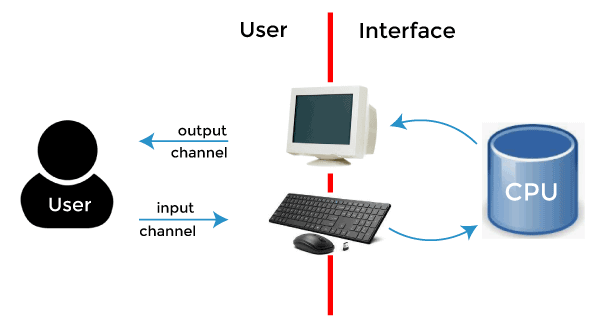
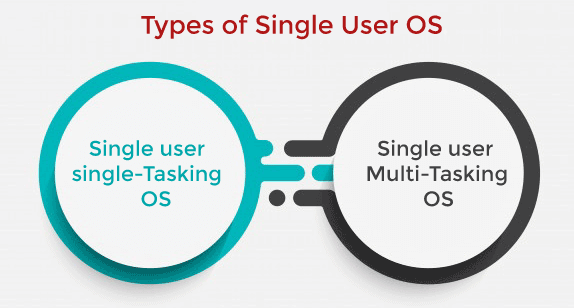
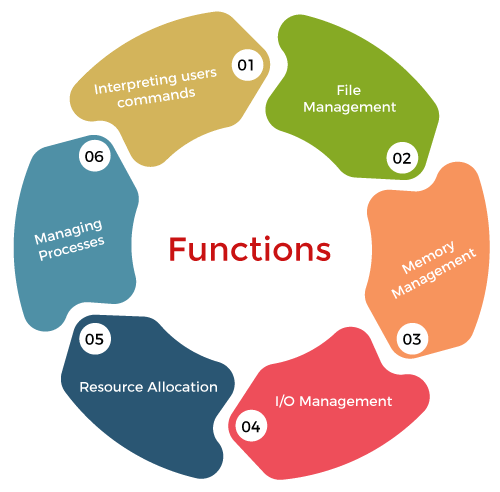
 For Videos Join Our Youtube Channel: Join Now
For Videos Join Our Youtube Channel: Join Now









