File System Structure
File System provide efficient access to the disk by allowing data to be stored, located and retrieved in a convenient way. A file System must be able to store the file, locate the file and retrieve the file.
Most of the Operating Systems use layering approach for every task including file systems. Every layer of the file system is responsible for some activities.
The image shown below, elaborates how the file system is divided in different layers, and also the functionality of each layer.
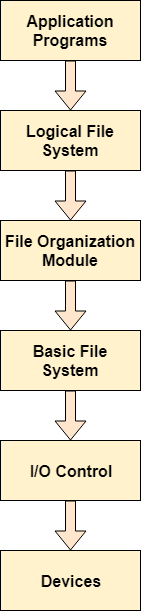
- When an application program asks for a file, the first request is directed to the logical file system. The logical file system contains the Meta data of the file and directory structure. If the application program doesn't have the required permissions of the file then this layer will throw an error. Logical file systems also verify the path to the file.
- Generally, files are divided into various logical blocks. Files are to be stored in the hard disk and to be retrieved from the hard disk. Hard disk is divided into various tracks and sectors. Therefore, in order to store and retrieve the files, the logical blocks need to be mapped to physical blocks. This mapping is done by File organization module. It is also responsible for free space management.
- Once File organization module decided which physical block the application program needs, it passes this information to basic file system. The basic file system is responsible for issuing the commands to I/O control in order to fetch those blocks.
- I/O controls contain the codes by using which it can access hard disk. These codes are known as device drivers. I/O controls are also responsible for handling interrupts.
|
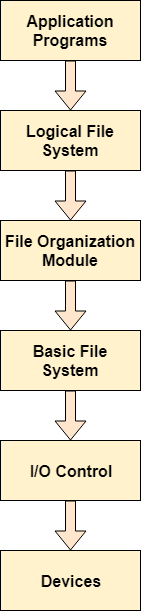
 For Videos Join Our Youtube Channel: Join Now
For Videos Join Our Youtube Channel: Join Now










