What is a System program in an Operating System?In this article, we will discuss the system program in operating systems with its types and functions. The performance of the entire computer's application software is controlled by the system program, which is one of several sorts of system programs that users of operating systems can use. 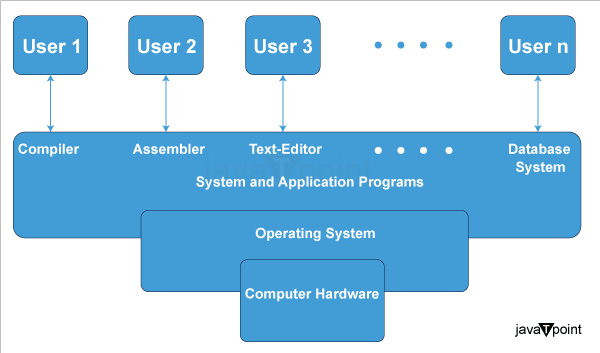
System calls define several sorts of system programs for various activities, and system calls can be used to access these programs. System programs are responsible for the creation and execution of a program. Functions of the System ProgramThere are several functions of the system program in the operating system. These are as follows:
The files and directory are generally manipulated by these programs, which also create, delete, copy, rename, print, and exit.
Status information is the knowledge of the input, output, storage, and CPU usage processes and how the process will compute how much memory is needed to complete a task.
Compiler, Assembler, and Interrupt are examples of programming language tools used in the operating system of a computer for certain functions.
It performs system calls with the aid of system programs to do two tasks: enter the program and execute the output of the program when the program has loaded.
The user offers these services because the operating system requires that a large number of devices be able to communicate with one another via wireless or other devices.
In the operating system, there are several services that may be used for communication, and a background service can be used to change the backdrop of your window and search for and identify computer viruses. There are numerous other programs that are used in an operating system in addition to these, including access, web browsers, text formatters, games, video or audio players, and many others. While most of these must be downloaded from the internet, some are available by default following the operating system installation. The programs are separated into groups based on the types of licenses they have as well. A license key is required to use some of them, while others are freely available and provided by their distributors. The user can use a range of open-source programs, edit them, and then submit their improvements to the authority. The reason for utilizing a system program:System programs manage the hardware's operations, communication, and coordination of the actions and features of the system's hardware and software. One illustration of system software is an operating system. The operating system manages the computer and serves as a connection for the application software. A component of the operating system is the system program. It usually comes after the user interface and before the system calls. System programs, not system calls, define how the system appears to them since they are what users engage with and are more closely related to the user interface. System program types:There are several categories of system programs mentioned below:
Next TopicWhat is Bharat Operating System??
|
 For Videos Join Our Youtube Channel: Join Now
For Videos Join Our Youtube Channel: Join Now
Feedback
- Send your Feedback to [email protected]
Help Others, Please Share









