Difference between Operating system and Application software
In this article, you will learn about the difference between the operating system and the application software. But before discussing the differences, you need to know about the operating system and application software.
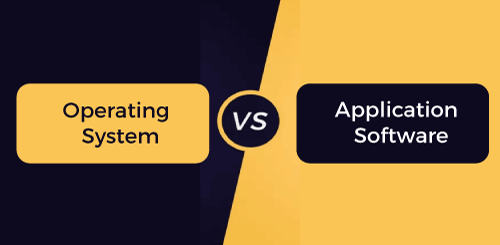
What is an Operating System?
An operating system acts as the interface between the user and the system hardware. It is responsible for all functions of the computer system. It is also responsible for handling both software and hardware components and maintaining the device's working properly. All computer programs and applications need an operating system to perform any task.
Users are the most common operating system component that controls and wants to make things by inputting data and running several apps and services. After that comes the task of implementation, which manages all of the computer's operations and helps in the movement of various functions, including photographs, videos, worksheets, etc. The operating system provides facilities that help in the operation of apps and utilities through proper programming.
An operating system performs basic activities like recognizing keyboard input and then displaying the output. It also maintains track of the directories on the disk and the active files. It acts as a controller, ensuring that different programs and users stay logged in on the computer and do not conflict. It gives security and safety and allowing users to access the system without difficulty. Some examples of the operating system are Microsoft Windows, iOS, Linux, and Ubuntu.
Advantages and Disadvantages of Operating System
There are various advantages and disadvantages of the operating system. These are as follows:
Advantages
There are various advantages of the operating system. Some of them are as follows:
- The operating system acts as the interface between the user and the computer hardware. It allows users to enter data, process, and access the results. Moreover, users can interface with computers via the operating system to perform various functions like arithmetic calculations and other important tasks.
- The operating system allows a user-friendly graphical interface for all clients since it provides different menus, symbols, catches, and more for simple routes.
- Operating systems enable data and relevant information to be shared with other users through Fax Machines, Printers, and Modems. Furthermore, a single user may transfer the same data with several users simultaneously through email. Also, many apps, photos, and media files can be moved from a PC to another device using an operating system.
- An operating system can manage several jobs at the same time. It enables users to perform several tasks simultaneously.
Disadvantages of Operating System
There are various disadvantages of the Operating system. Some of them are as follows:
- It requires improvement with using the TLB.
- It requires an inner fracture.
- Operating systems are extremely complex, and the language used to create them is unclear and well defined. Furthermore, if there is an issue with the operating system that users cannot directly understand, it cannot be rectified quickly.
- Operating system threats are higher as they're more open to viral attacks. Many users install malicious software packages on their systems, which halts the functioning of the operating system and slows it down.
- If the central operating system fails, the entire system will fail, and the system will not perform any task. Additionally, an operating system is the brains of a computer system, without which it would not function. If the central system fails, all communication will be interrupted, and no further data processing would be possible.
What is an Application Software?
Application software is a type of software that is designed to do a certain set of tasks. It is a form of software that runs or executes on the user's request. It performs single tasks. These software applications are specifically developed to solve certain problems like document creation, image editing, calculation, etc. The application software is written in high-level languages like Java, C, and C++. It cannot be installed without an operating system. Some examples of Application software are VLC media player, Google Chrome, Adobe Photoshop, Mozilla Firefox, Opera, etc.
Advantages and Disadvantages of Application Software
There are various advantages and disadvantages of Application Software. These are as follows:
Advantages
There are various advantages of Application Software. Some of them are as follows:
- Engineer's standard upgrades for Licensed application programming were obtained just for the sake of health. Additionally, the engineer sends faculty regularly to resolve any issues that may arise.
- Their single greatest advantage is that they precisely fulfill the needs of the user. Because they are developed with a particular purpose in mind, the user is aware that he must use only one software to complete his task.
- It saves the business time and money because it removes the need for employees to develop, write, and test programs.
- Businesses that accompany it can limit access and may consider plans to monitor their organization in addition.
Disadvantages of Application Software
There are various disadvantages of application software. Some of them are as follows:
- Developing application software for specific purposes can be quite costly for developers. It can have an impact on their budget and income flow, especially if too much time is spent building software that is not generally acceptable.
- Creating them is a process that takes a significant amount of time because it requires constant contact between the developer and, as a result, the supporter.
- Application programming is frequently used by many of us and then shared on the web, and a genuine risk of infection by a bug or other malicious projects.
- Some software designed for a specific business may not be compatible with other general applications. It's something that may be a huge stumbling block for many organizations.
Main differences between the Operating System and Application Software
There are various main differences between the Operating System and Application Software. Some of them are as follows:
- The operating system acts as the interface between the user and the system hardware. It also handles memory management, hardware device control, task scheduling, process management, and various other tasks. In contrast, application software focuses on a specific task.
- Picasa is the best example of application software because it can open images in various file formats. On the other side, Microsoft Windows is the best example of an OS, which helps in the operation of a system.
- The application software does not exist on the computer. It must be downloaded through the internet. On the other hand, because an operating system is an important part of the computer, it is usually preinstalled.
- Users may have to pay money to obtain the original version of the operating system unless it is already included with the device. On the other hand, Application software comes in both free and paid versions, each with its own set of options.
- Some most popular operating systems are Microsoft, Ubuntu, and Linux. On the other hand, WhatsApp, Instagram, and Viber are some of the most popular application software.
- People can use application software to do things that are not visible to the rest of the world. On the other hand, an OS helps in working a computer and performs basic tasks.
- An operating system is much more expensive than application software.
- Operating systems are typically written in C, C++, or Assembly. Application software can be written in different languages, including Java, Visual Basic, C, and C++.
Head-to-head comparison between Operating System and Application Software
There are various head-to-head comparisons between the operating system and application software. Some of them are as follows:
| Features |
Operating System |
Application Software |
| Definition |
It acts as the interface between the user and the system hardware. |
It is a type of software that is created to do a certain set of tasks. It is a form of software that runs or executes on the user's request. |
| Languages |
Operating systems are typically written in C, C++, or Assembly. |
Application software can be written in different languages, including Java, Visual Basic, C, and C++. |
| Installation |
It is preinstalled in the system when the device is purchased. |
It is available for buy and download on the internet. The installation packages were then used to complete the installation. |
| Run Time |
It begins (boots) when the user turns on the computer and ends (shuts down) when he turns it off. |
When a specific task needs to be completed, the user opens this. The duration of the task determines its execution time. |
| Importance |
It's important since a computer can't operate without an operating system. |
It is less important than the Operating system. It isn't possible to use it without a working operating system. |
| Working |
It becomes an important part of the computer and, therefore, is usually preinstalled. |
It doesn't exist on the computer and must be downloaded from the internet. |
| Features |
It gives the user the choice of doing additional things while staying a part of the outside world. |
It helps with the functioning of a computer and executes basic tasks. |
| Objective |
To manage hardware resources effectively. |
The primary goal of application software is to do a certain task. |
| Examples |
Windows, Linux, NOS, DOS, Unix, etc. |
VLC Media Player, Picasa Photo Viewer, WhatsApp. |
Conclusion
An operating system is system software that acts as an interface between the user and the hardware, whereas application software is a program that performs a specific task. It is impossible to install the application software on a computer system without an operating system.
|
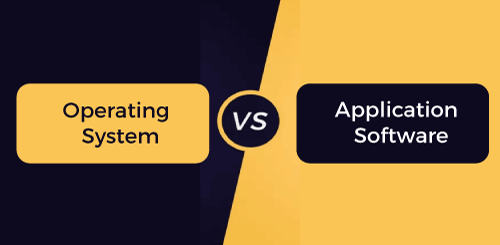
 For Videos Join Our Youtube Channel: Join Now
For Videos Join Our Youtube Channel: Join Now










