Open-Source Operating SystemIn this article, you will learn about the open-source operating system with its working advantages, disadvantages and some best open-source operating system. What is an Open-Source Operating System?The term "open source" refers to computer software or applications where the owners or copyright holders enable the users or third parties to use, see, and edit the product's source code. The source code of an open-source OS is publicly visible and editable. The usually operating systems such as Apple's iOS, Microsoft's Windows, and Apple's Mac OS are closed operating systems. Open-Source Software is licensed in such a way that it is permissible to produce as many copies as you want and to use them wherever you like. It generally uses fewer resources than its commercial counterpart because it lacks any code for licensing, promoting other products, authentication, attaching advertisements, etc. The open-source operating system allows the use of code that is freely distributed and available to anyone and for commercial purposes. Being an open-source application or program, the program source code of an open-source OS is available. The user may modify or change those codes and develop new applications according to the user requirement. Some basic examples of the open-source operating systems are Linux, Open Solaris, Free RTOS, Open BDS, Free BSD, Minix, etc. In 1997, the first Open-Source software was released. Despite the industry, there are now Open-Source alternatives for every Software program. Thanks to technological developments and innovations, many Open-Source Operating Systems have been developed since the dawn of the 21st century. How does Open-Source Operating System work?It works similarly to a closed operating system, except that the user may modify the source code of the program or application. There may be a difference in function even if there is no difference in performance. For instance, the information is packed and stored in a proprietary (closed) operating system. In open-source, the same thing happens. However, because the source code is visible to you, you may better understand the process and change how data is processed. While the former operating system is secure and hassle-free, and the latter requires some technical knowledge, you may customize these and increase performance. There is no specific way or framework for working on the open-source OS, but it may be customized on the user requirements. Best Open-Source Operating SystemMost of the open-source operating systems are Linux based. Some of the best open-source operating systems are as follows: 1. Linux Kernel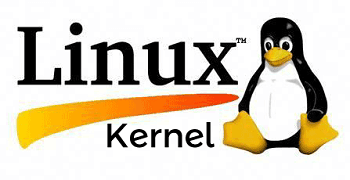
Linux kernel was developed by Linus Torvalds. It offers the essential functions required for an operating system, such as data cancellation, memory processing, and interactions with computer hardware. It is open-source software, and many developers researched the source code and produced a plethora of helpful plug-ins and operating systems to meet their requirements. 2. Linux Lite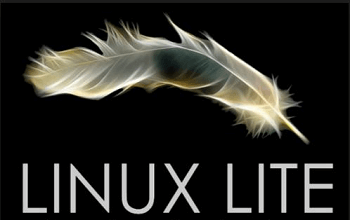
Linux Lite is another free and open-source operating system that can run on lower-end hardware. It is a lightweight operating system designed to help users who are unfamiliar with Linux-based operating systems. The operating system includes all of the required programs, capabilities, tools, and desktops. It has a minimal interface and is entirely based on the Ubuntu system. In the last five years, the operating system has been stable and has received regular updates. It is efficiently functional soon after installation. After installation, users are not required to install any further drivers. If you want a lightweight open-source operating system on your PC, go with Linux Lite. 3. Linux mint
Linux Mint is a powerful Linux-based operating system that exudes modernity and power. It is simple to use and includes complete multimedia capabilities, making it a user-friendly open-source operating system. It is an Ubuntu-based distribution that is popular among both beginners and experts. It is built on the Debian platform and includes one of the most powerful software managers. It is more stable and has better visual aesthetics than Ubuntu. 4. Fedora
Fedora is another popular Linux-based operating system, and it is widely considered the best open-source operating system after Ubuntu. It is an RPM-based general-purpose operating system that is supported by Red Hat and built by the Fedora Project community. Its purpose is to develop and share cutting-edge open-source technology for free. As a result, Fedora developers prefer to make upstream improvements rather than create fixes specifically for Fedora. Fedora developers' updates are available to all Linux distributions. It has a GNOME-based desktop that may be customized. Fedora comes with a customizable GNOME-based desktop. Its Fedora Spins feature allows you to customize and run several user interfaces and desktop environments. 5. React OS
ReactOS is another free and open-source operating system that has nearly 1 million downloads in over 100 countries. This community-based OS may run Windows apps, making it an excellent alternative to the Windows operating system. Although ReactOS is still growing, users, who love highly customizable operating systems, can select ReactOS. However, the operating system is developer-focused. 6. Solus
Solus is a free and open-source operating system for your desktop computer. It's a new operating system from the Linux family, released in 2012. More than 6000 registered users are currently using the software. VLC, XChat, Transmission, Thunderbird, OpenShot Video Editor, Firefox, Budgie desktop environment, and LibreOffice Suite are all included with Solus. The most recent version of Solus, Solus 3, was released in August 2017. 7. Chrome OS
Chrome OS is a partly open-source operating system with various attractive features. It's a part of the Chromium and Linux families, with features including better security, compatibility for supported Android and Chrome apps, Aura windows manager, Google cloud print, integrated media player, virtual desktop access, and cloud-based management. The only issue with the operating system is that it only supports Nexus devices or its hardware. As a result, if you're a Google fan, you'll love Chrome OS on a Chromebook. Advantages and Disadvantages of Open-Source Operating SystemVarious advantages and disadvantages of the open-source operating system are as follows: Advantages1. Reliable and efficient The open-source operating systems are most reliable and efficient. Thousands of eyes monitor these because the source code is public. As a result, if there are any bugs or errors, they are fixed by the best developers worldwide. 2. Cost-efficient Most of the open-source operating systems are free. And some of them are far less expensive than commercially closed products. 3. Flexibility The great advantage is you may customize it as per your requirement. And there is creative freedom. Disadvantages1. Complicated It is not as user-friendly as the ones that are closed. To use this software, you must have a basic understanding of technology. 2, Security risk Despite the defects having been detected, there is a risk of assaults because the attackers have access to the source code. 3. No support If you run across an issue, there is no customer support available to assist you. |
 For Videos Join Our Youtube Channel: Join Now
For Videos Join Our Youtube Channel: Join Now
Feedback
- Send your Feedback to [email protected]
Help Others, Please Share









