Types of Mobile Operating SystemIn this tutorial, we will discuss about various types of Mobile Operating System and their features. Operating System for MobileAn operating system for mobile devices enables users to use other kinds of application software on their phones, tablets, etc. Additionally, we can state that it is a particular category of operating system created especially for smartphones, tablets, smartwatches, etc. Additionally, they combine PC operating systems with some mobile-specific functionality. They are also rather lightweight and straightforward. An operating system (OS) is a piece of software that serves as a conduit between and the system hardware the user. Additionally, it manages all communications in both the software and hardware. Let's examine several operating system functions before learning about various mobile operating systems. Features of OSVarious duties are carried out by an operating system. Let's research them. These are a few of OS's features: 1. Memory ControlIt is the control of the major or main memory. Moreover, the main memory must contain the application that is being run. Consequently, more than one application may be active at once. Consequently, managing the RAM is necessary. OS:
2. Management and Scheduling of ProcessorsThe OS decides the manner in which every process will utilize the CPU when a system has multiple processes executing. So, CPU Scheduling is another name for it. The OS:
3. Device OrganizationDevices could be needed for the processes to be used. The OS is responsible for managing this. The OS:
4. File OrganizationA system's files are kept in various folders. The OS:
5. SafetyThe OS manages to keep the application and system secure and safe through authentication. User ID and password are used to verify a user's identity. Examples of Common Mobile Operating Systems1. Android OS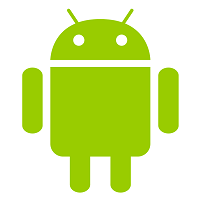
In terms of mobile operating systems, Android OS is the most popular. Google also developed the Android operating system. The OS is also open source and free. The Linux kernel is the foundation of this OS. Every new update's name is inspired by a "dessert," such as a cupcake, donut, eclair, oreo, or kitkat, for example. 2. Bada
The company that launched this operating system is Samsung. In 2010, it first hit the market. Additionally, it has features like multipoint touch, 3-D graphics, and software installation. 3. Blackberry OS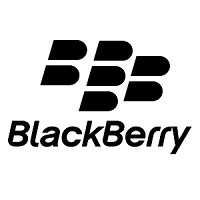
Research In Motion is the company that created this operating system (RIM). It was created especially for BlackBerry-compatible devices. Additionally, business users find it handy. 4. Apple iOS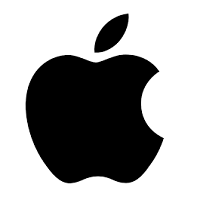
It is among the most widely used operating systems (OS) after Android. It is made to work with Apple products including iPhones, iPad tablets, and other mobile devices. Furthermore, just like Android devices, there is a playstore where you may download apps. The app store is also a feature of Apple iOS. Additionally, it contains many robust security features. 5. Operating System for Windows Mobile
Microsoft created this operating system. Technically, it is intended for smartphones and portable PCs. Additionally, it incorporates elements from the Windows OS for computers as well as other functionality for mobile devices. 6. Symbian OS
This OS was developed by Symbian Ltd. Additionally, Nokia was the first company to implement this OS in its mobile phones. Additionally, it offers communication at a high degree of reliability. 7. Harmony OS
Additionally, Huawei is its creator. It is the newest OS. It is intended primarily for usage in IoT devices. 8. Palm OS
It is also known as Garnet OS. Furthermore, Palm Ltd. developed this operating system to be used on Personal digital assistants (PADs). 9. WebOS
Palm Ltd is the company behind it. Additionally, it is built on the Linux kernel, and HP employs it in their touchpads and mobile devices. Specifications of Mobile Operating Systems1. Simple to use
2. Reliable app store
3. Long-lasting battery
4. Organizing and using data
Mobile Operating System ComponentsA mobile OS has the same components as a standard OS. These are the components: 1. kernel An OS's kernel is its brain or heart. It has all the tools and features needed to control how OS functions. 2. Execution of the Process In order for the statements to run and connect the software application to the hardware, the OS runs a number of processes. Every time a process runs, it consumes resources such as memory, space, and some others. 3. Interruption Hardware devices mostly use interrupts to interact with the CPU. In general, it is a signal that the device sends to ask the CPU for something. Additionally, if an interrupt happens, the CPU momentarily halts the execution of the current process. 4. Memory Control It is the control of the major or main memory. Moreover, the main memory must contain the application that is being run. Consequently, more than one programs may be active at once. Consequently, managing the RAM is necessary. The OS:
5. Multitasking It is carrying out many tasks concurrently. The OS makes it feasible for the user to handle multiple processes at once without any issues. 6. Safety The OS keeps the system and programs safe and secure through authentication. User ID and password are used to verify a user's identity. 7. User Interface GUI, or graphic user interface, stands for. As suggested by the name, it provides a graphical user interface for interacting with the desktop or laptop. Icons, menus, and other user-interaction tools are used. Furthermore, by simply clicking these elements, the user can engage with ease. It is extremely user-friendly as a result, and there are no commands to memorize.
Next TopicTypes of Windows Operating System
|
 For Videos Join Our Youtube Channel: Join Now
For Videos Join Our Youtube Channel: Join Now
Feedback
- Send your Feedback to [email protected]
Help Others, Please Share










