Types of Windows Operating SystemMicrosoft Windows has had some significant nine improvements since its initial release in 1985. In spite of technological advancements and a recent switch from the keyboard and mouse to the touchscreen, Windows has been around for more than 29 years and still has many of its original features. Here is a quick recap of Windows' evolution, from Bill Gates' Windows 1 launch through its most recent incarnation under the leadership of new Microsoft CEO Satya Nadella. Windows 1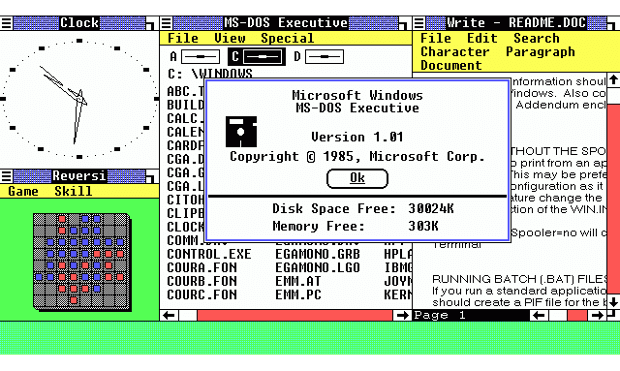
The initial release of Windows. Image from Wikipedia It all began for Windows from this point. The first genuine attempt at a 16-bit graphical user interface by Microsoft was the November 1985 release of Windows 1. Bill Gates, the founder of Microsoft, oversaw development, which was built on top of MS-DOS, which depended on command-line input. It was noteworthy because it made extensive use of the mouse before it was a typical computer input device. Reversi, a game that relies on mouse control rather than keyboard input, was supplied by Microsoft to help users get used to this peculiar input paradigm. Reversi is shown in the screenshot below. Windows 2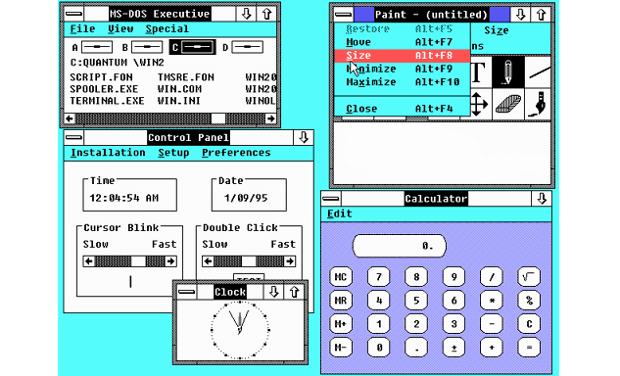
Two windows that overlap one another. Image from Wikipedia Microsoft's Windows 2 succeeded Windows 1 in December 1987, two years after its introduction. Windows 2's major advancements included the ability for windows to overlap one another as well as the option to minimise or maximise them rather than "iconising" or "zooming." The control panel was first introduced in Windows 2 and is still in use today. It was a central location for all system settings and setup options. Microsoft Word and Excel also made their debuts on Windows 2. Windows 3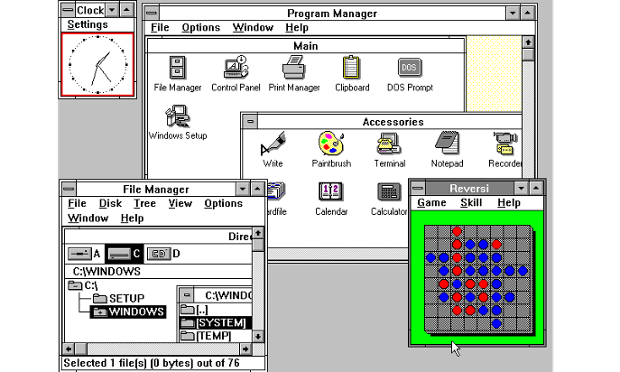
Windows 3.0 introduced colour. In 1990, Microsoft released the first version of Windows that required a hard disc. The first ever version of Windows to have such widespread popularity and be compared favourably to Commodore Amiga and Apple's Macintosh graphical user interfaces was Windows 3. It came pre-installed on computers from PC-compatible vendors including Zenith Data Systems. In Windows 3, the ability to run MS-DOS programmes inside of Windows was added, giving legacy programmes multitasking. Additionally, it supported 256 colours, making the interface appear more modern and vibrant. More significant, at least in terms of the total amount of wasted human time, was the introduction of Solitaire, a card-moving time-sink and mouse-use refiner. Windows 3.1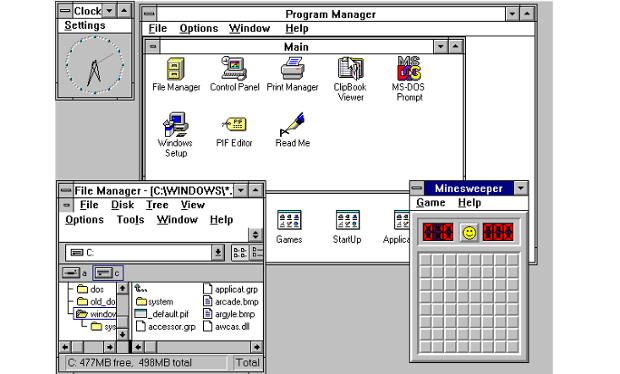
Minesweeper on Windows 3.1. Image from Wikipedia Point release upgrades were made to Windows 1 and 2, but Windows 3.1, which was launched in 1992, is noteworthy because it featured TrueType fonts, making Windows for the first time a practical publishing platform. The game Minesweeper also made its debut. For the first time, supported MS-DOS programs could be executed under Windows 3.1, which needed 1MB of RAM to function. Windows 3.1 was the first version of Windows to be released on a CD-ROM, even though it was pre-installed and only took up 10 to 15 MB of space on a hard drive (a CD can typically store up to 700MB). Windows 95
Oh hello Start menu, Windows 95. As the name suggests, Windows 95 was introduced in August 1995. The first-ever Start button and Start menu were introduced, and a few months later, Friends stars Jennifer Aniston and Matthew Perry appeared in a significant commercial campaign to promote them. Could it possibly be more current? Additionally, it popularised the idea of "plug and play": by just connecting a peripheral, an operating system will locate the proper drivers and enable it to function. Although that was the plan, it didn't always pan out. The task bar, a 32-bit environment, and a multitasking emphasis were also introduced in Windows 95. MS-DOS continued to play a significant part in Windows 95 since certain programs and components needed it to function. Internet Explorer made its début on Windows 95, however it wasn't pre-installed by default and needed the Windows 95 Plus! bundle. Due to the popularity of Netscape Navigator and NCSA Mosaic at the time, IE was preinstalled in later versions of Windows 95. Windows 98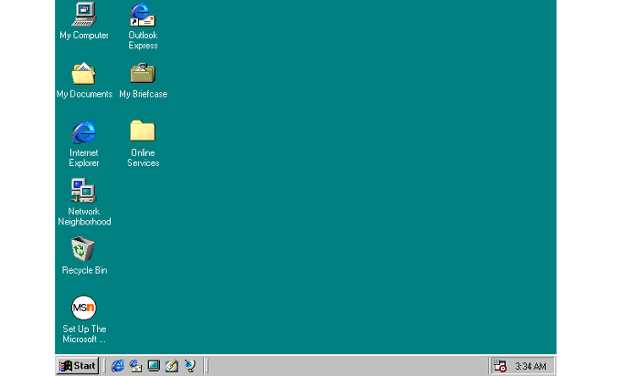
The last truly outstanding DOS-based Windows was Windows 98. Picture: Wikipedia Built on Windows 95, Windows 98 was made available in June 1998. It featured IE4, Outlook Express, Windows Address Book, Microsoft Chat, and NetShow Player. In 1999, Windows 98 Second Edition's NetShow Player was replaced by Windows Media Player 6.2. Along with other features, Windows 98 introduced the address bar in Windows Explorer and the back and forward navigation buttons. One of the largest improvements was the introduction of the Windows Driver Model, a single driver that would support all upcoming Windows versions, for computer parts and accessories. Windows 98 significantly improved USB support, which prompted the widespread use of USB devices like hubs and mice. Windows ME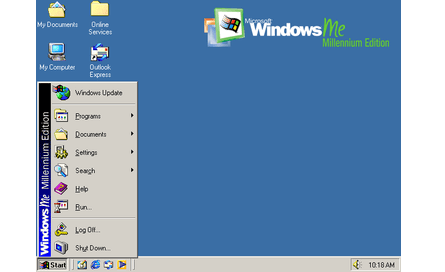
One to avoid was Windows ME. Image from Wikipedia Many people considered Windows Millennium Edition, the last Windows 9x product and the last to be built on MS-DOS, to be a low point in the Windows series-at least, until they used Windows Vista. It was the consumer-focused operating system paired with Windows 2000, which was released in September 2000 and targeted towards the enterprise sector. More automated system recovery solutions were among the key ideas it provided to users. First-time appearances of Internet Explorer 5.5, Windows Media Player 7, and Windows Movie Maker all occurred. Windows Explorer included autocomplete as well, but the operating system was infamous for its flaws, improper installation, and general lack of quality. Windows 2000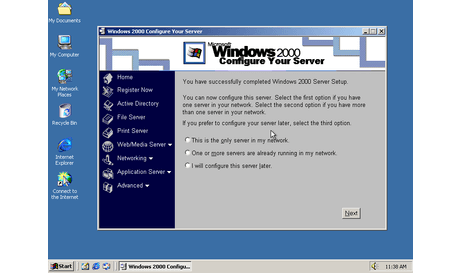
Windows 2000 was ME's business counterpart. Image from Wikipedia Windows 2000, Microsoft's business-oriented version of ME that was released in February 2000, was built on Windows NT, which eventually served as the foundation for Windows XP. Windows 2000 was the first Windows operating system to feature hibernation thanks in large part to Microsoft's automated updating. Windows XP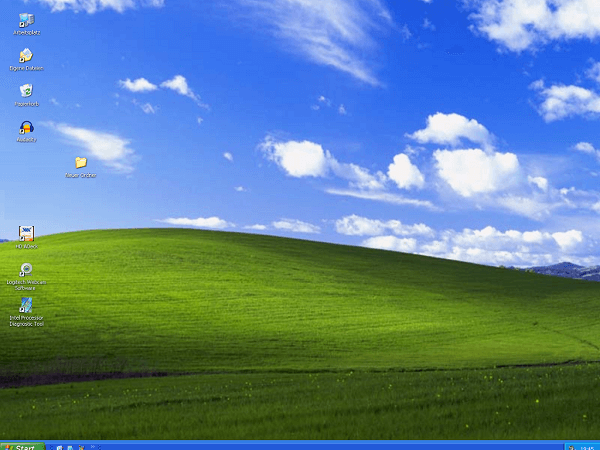
Windows XP is still in use today. Image via Flickr: Schrift-Architekt When Windows XP was released in October 2001, it combined Microsoft's consumer and commercial operating systems, making it perhaps one of the best Windows versions. Like Windows 2000, it was built on Windows NT, but added user-friendly features from Windows ME. The Start menu and task bar underwent a visual makeover, including the recognisable blue task bar, Vista background, and green Start button, as well as additional shadow and other visual effects. Additionally, various automated update and recovery tools that, unlike Windows ME, really worked were included, as well as built-in CD burning and playing from CDs and other media. To make text on LCD displays simpler to read, ClearType was developed. The longest-running Microsoft operating system, Windows XP, saw three significant updates and continued to be supported until April 2014, 13 years after its initial release. When Windows XP was retired, it was still installed on an estimated 430 million PCs. The largest issue was security because, despite having a firewall built in, it was by default off. Because of the way that hackers and criminals took advantage of Windows XP's vulnerabilities, particularly those in Internet Explorer, Bill Gates launched the "Trustworthy Computing" programme and released two Service Pack updates that significantly strengthened XP's defences against attack. Windows Vista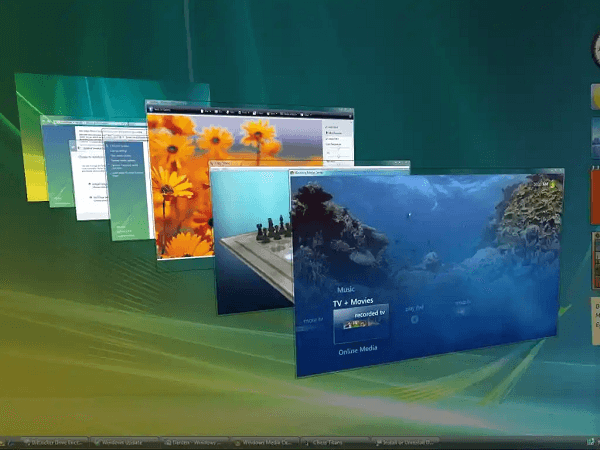
Perhaps even bad than Windows ME is Windows Vista. Picture of Microsoft Prior to Windows Vista's January 2007 replacement of Windows XP, the operating system remained in use for nearly six years. With a stronger emphasis on translucent elements, search, and security, Vista altered the way Windows looked and felt. Ambitious features were dropped during its problematic development, which went by the pseudonym "Longhorn," in order to get it into production. The outcome of the Trustworthy Computing initiative, it had bugs and burdened users with countless requests for app permissions under "User Account Control," which needed users to accept or reject attempts by programmes to make various modifications. The issue with UAC was that it encouraged complacency, causing users to click "yes" to virtually everything, returning security to its pre-UAC state. Even though older systems were labelled as "Vista Ready," it still ran slowly on them. This labelling resulted in legal action because not all versions of Vista could function on PCs with that designation. Vista's integration of Microsoft's DirectX 10 technology benefited PC gamers. Windows Media Player 11 and Internet Explorer 7 were also released together with Windows Defender. Vista included speech recognition, Windows DVD Maker, and Photo Gallery in addition to being the first version of Windows to be released on DVD. Later, a version of Windows Vista sans Windows Media Player was created in response to anti-trust proceedings. Windows 7
Windows 7 fulfilled every expectation for Windows Vista. Image from Wikipedia In October 2009, Microsoft introduced Windows 7, which many people believe is what Windows Vista ought to have been. With minor visual changes and an emphasis on user-friendly functionality and less "conversation box saturation," it was meant to address all of Vista's issues and criticisms. Since it was quicker, more reliable, and simpler to use than Windows XP, it quickly replaced Vista as the operating system that most individuals and businesses would switch to. In version 7, handwriting recognition and the ability to "snap" windows to the tops or sides of the screen-allowing for quicker, more automatic window resizing-both made their debuts. The pre-installation of IE in Windows 7 led to antitrust investigations into Microsoft in Europe, which resulted in a browser ballot screen being displayed to new users and allowing them to select which browser to install on first boot. Windows 8
Windows 8 put greater emphasis on touch devices than on keyboards and mouse. The Start button and Start menu were eliminated in Windows 8, Microsoft's most significant update to the Windows user interface, which was released in October 2012 in favour of a Start screen that is more touch-friendly. The lists of programmes and icons were replaced by live tiles that displayed information quickly and typically related with "widgets" in the new tiled interface. Still present was a desktop that resembled Windows 7. The new, much faster USB 3.0 devices were supported by Windows 8, which was quicker than earlier Windows versions. The Windows Store was launched, offering universal Windows software that can only be used in full-screen mode. Similar to earlier versions of Windows, applications could still be downloaded from third parties, but they could only use the standard desktop interface of Windows. Many people did not favour the dramatic revamp. Microsoft made an effort to strike a delicate balance between desktop users and touchscreen compatibility, but in the end, desktop users who preferred using a traditional mouse and keyboard to control Windows rather than a touchscreen thought Windows 8 was a step back. In addition, there weren't enough touchscreens available or in use for its touch-oriented interface to be practical or even necessary, despite the concurrent surge of smartphones and tablets like the iPad, which by the end of 2010 were outselling PCs. With the release of the Microsoft Surface tablet, Windows RT, which utilises ARM-based CPUs often found in smartphones and non-PC tablets, was introduced at the same time as Windows 8. Although it had the same appearance and feel as Windows 8, it could not run native Windows applications and was entirely dependent on third-party software from the Windows Store. Windows 8.1
The significant return of the Start button in Windows 8.1. Windows 8.1, a free update to Windows 8 released in October 2013, signalled Microsoft's transition to yearly software updates and the start of the company's U-turn on its new visual design. The Start button was reinstated in Windows 8.1, bringing up the Start screen from the desktop view. Users with desktop computers with a mouse and keyboard could choose to launch directly into Windows 8.1's desktop rather than the Start screen, which was designed with touch-screen devices in mind. Windows 10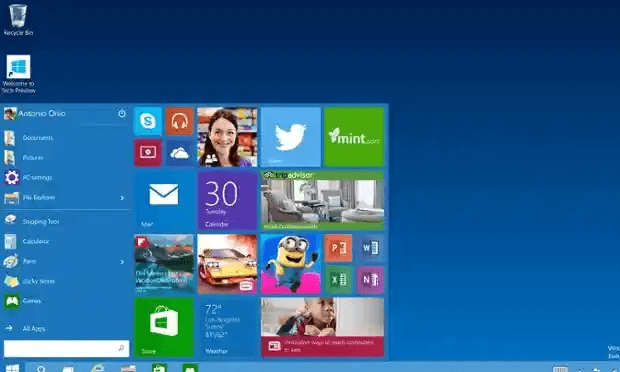
In Windows 10, the Start menu is reinstated. Windows 10 was only made available as a test version for interested consumers to try after it was announced on September 30, 2014. In many ways, the "technical preview" is still a work in progress. Microsoft's U-turn continues with Windows 10, which restores the Start menu and gives traditional desktop computer users more options. For PCs like the Surface Pro 3 with a detachable keyboard, some fascinating capabilities include the ability to convert between a keyboard and mouse mode and a tablet mode. Despite being the ninth iteration of Windows, Windows 10 is intended to integrate all Windows platforms across a variety of devices, including tablets and Windows Phone, with universal programmes that can be downloaded from the Windows Store and used with all Windows hardware. The most recent version of Windows is now Windows 8.1, which won't be released until 2015, probably following Microsoft's Build developer conference in April. Windows 11
Image from Microsoft Microsoft makes a radical makeover to its industry-dominating desktop operating system with Windows 11, giving it a fresh appearance that includes a centred Taskbar, softened window corners, and new translucent materials. Although Windows 11 has a new design, using it feels very similar to using Windows 10. It still runs all of your favourite applications despite the fact that many updates are merely surface adjustments. This significant redesign of the look and feel of the most widely used desktop operating system in the world gives Windows enthusiasts something to get excited about and wins our Editors' Choice award after six years of meh improvements. Remember that Windows 11 received its first significant feature update in September 2022 with the 2022 Update, often known as version 22H2, which is still being rolled out to eligible PCs. It comes with updated versions of the Taskbar, Start Menu, accessibility features, and a few additional touch-screen motions. New applications like the ClipChamp video editor and the Sound Recorder are also included in the 22H2 edition. Smart App Control, a new security feature, prevents the installation of fraudulent apps. Following some performance concerns, a subsequent update fixed the GPU bug that was the cause; impacted users should visit Windows Update in Settings to download the update. |
 For Videos Join Our Youtube Channel: Join Now
For Videos Join Our Youtube Channel: Join Now
Feedback
- Send your Feedback to [email protected]
Help Others, Please Share










