Best Antivirus SoftwareA computer or network can use antivirus (AV) software to find, stop, and eliminate malicious software. The antivirus software provides security for a network or a computer and supports stopping viruses or other harmful code from infecting the corresponding devices. Any cybersecurity system should include antivirus software as it is frequently the first line of defence against dangerous malware before it penetrates too far. List of 10 Best Antivirus SoftwareFollowing are some of the best antivirus software: Bitdefender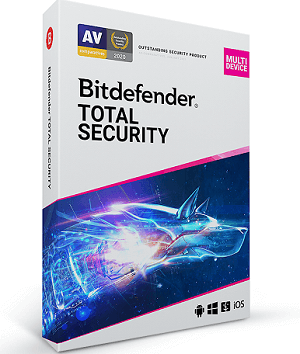
The Bitdefender security software provides real-time protection against viruses, malware, spyware, and ransomware. Bitdefender Antivirus is simple to install and stays out of the way until one needs it. It performs daily scans without affecting the performance of the devices or interfering with other applications. This implies that the user will be notified if there is a problem, but it will stay hidden until the user chooses to view the notifications. Additionally, this antivirus software provides strong protection. Bitdefender offers a defence against ransomware, malware, adware, and web threats. Parental controls, firewalls, protection for several operating systems, and webcam and microphone protections are all included in premium services, which start at around INR 2,450 per year for up to five devices. Even Premium VPN is available for an additional fee. It provides a user with a 30-day free trial and supports all major platforms, such as Mac, Windows, iOS, and Android. Norton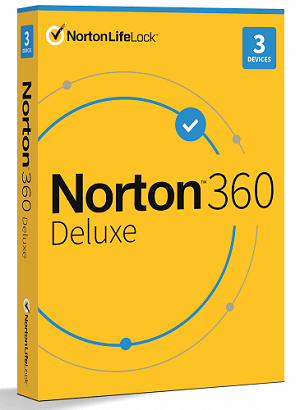
Norton antivirus offers protection software that is among the best in the business for various devices and mobiles. Norton provides various products, such as Norton Secure VPN, Norton 360 for Gamers, and Antivirus Plus. Norton 360 Deluxe can protect up to five PCs, and the Deluxe Plan costs around INR 1199 for three devices. It features Parental Control, SafeCam for PC, Real-time Threat Protection, Secure VPN, Password Manager, PC Cloud Backup of up to 50GB (The quantity of cloud storage increases based on the plan level), and a Smart Firewall for PC or Firewall for Mac. The other plans in Norton 360 plans are Standard as well as Premium. It also offers a 14-day trial and supports all Mac, iOS, Android, and Windows devices. McAfee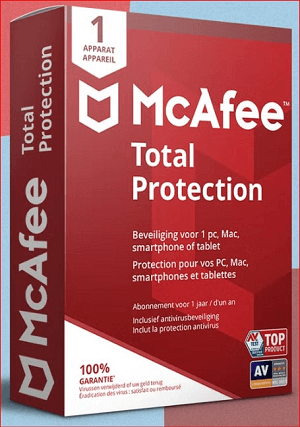
McAfee is a great option if one is seeking an antivirus with real-time malicious attack detection for all systems at a reasonable price. Along with standard functions like firewalls, Wi-Fi protection, a password manager, and PC optimizations, McAfee also offers additional tools, including a virtual private network, file shredder, and PC cleaner. McAfee has a comprehensive selection of products to meet all needs and price points. In addition, it offers a free trial that scans the PC for potential vulnerabilities by utilizing the antivirus, firewalls, or online security. Before buying a product, one can evaluate the system's security requirements by using a free trial version of a product. Depending on the device being used, one can purchase McAfee specific products; prices start at ₹999 for a device, ₹1,199 for up to 3 devices, ₹1,499 for up to 5 devices, and INR 1,699 for up to ten devices. One can also pay INR 799 for its basic package, which covers security for a single device for a year. Interestingly, it also offers a 30-day money-back guarantee on all of its plans, so users can evaluate any specific product that they think would match their needs before making a final decision to use it for a longer period. Trend Micro
Due to its emphasis on commercial security, this antivirus provider may not be as well-known as Norton or other leading antivirus brands to consumers. However, Trend Micro antivirus security silently delivers its business expertise to the home with its Trend Micro Maximum Security features. Additionally, Trend Micro performs a superb job at using minimal system resources. The cost of the Maximum Security Plan, which provides protection for one device and may be expanded to six devices under For Home Products, starts at around 1,574 for a year. Its services include safeguards against email scams, secure online banking and shopping, keeping kids safe online, protecting social media privacy, fixing and optimizing systems, protecting against ransomware, blocking notifications while gaming, and also includes password protection and management. Kaspersky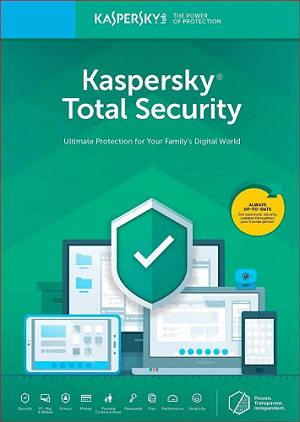
All internet-connected devices, including desktops and laptops running Windows or Mac OS, as well as Android and iOS smartphones and tablets, can be secured by Kaspersky Total Security. Various products are available, from antivirus software for small and large businesses to individuals at home. It offers protection for up to 5 devices, depending on the annual plan & the custom needs. The standard cost for one device starts at around ₹ 859.60 per year. The software features include an antivirus scanner with real-time malware, ransomware, and spyware detection, system optimization, firewall, and financial encryption for safe payment transactions on PC and Mac. VPN, Ad and adult content blockers, Private Browsing, Safe browsing for kids, GPS tracker, Encrypted storage space on PC and Password manager are some other notable features. All Kaspersky products are simple to install and use. Kaspersky offers a variety of plans to meet both personal and professional needs. Most Kaspersky plans allow for 1, 3, 5, or unlimited devices. Almost all of the basic security measures are offered by single-device programs. Depending on how many devices the user wants to protect, one can opt to personalize their plan or upgrade to a higher tier. Users have the choice of a one- or two-year plan. Every plan includes a 30-day money-back guarantee, so one may test any of the products they think would satisfy their needs before purchasing for a longer period. Avira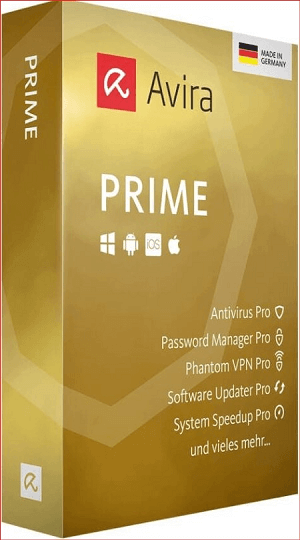
Avira offers a potent cloud-based antivirus scanner and a wide variety of excellent extra protection solutions for many devices. Independent testing shows that Avira performs well in terms of protecting users from viruses and malware and offers various other features. A free virtual private network (VPN), a password manager, a tracker remover, scan optimization, and a junk remover are a few of the amazing features of this antivirus software. One can utilize this to protect his gadgets and private data as much as possible. It has a free and premium version with annual renewal prices starting at around ₹2,014 (Avira Prime Plan) for the first year and going up to ₹ 3,356 for 5 devices or INR 4,374 for up to 25 devices. The plan offers many features, including real-time protection, password management, data privacy, secure surfing, device control, and data and identity protection. It works on Windows, Mac, Android, and iOS devices. It also offers a 60-day money-back guarantee for its plans. ESET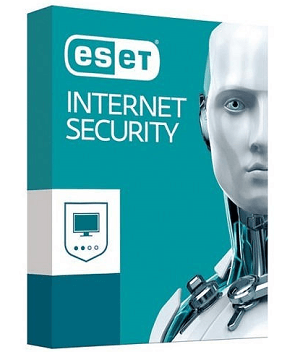
With an easy-to-use user interface, ESET offers a strong anti-malware scanner, great diagnostics capabilities, and a good selection of extra features. Parental restrictions, system clean-up tools, and a secure browser from ESET are all subpar compared to leading rivals. It's a decent choice if the user's top goal is safeguarding all his devices against malware. ESET Internet Security is a plan which starts from INR 1239 for 1 device. This plan doesn't offer a few additional premium features like Password Manager, which can be seen in the Premium plan, which starts at INR 3919. ESET provides a potent malware scanner with numerous scanning options and real-time protection to prevent malware from infecting devices. ESET's scans are quick, and there is no system lag while running this antivirus software. The devices will be well-protected against malware, and their comprehensive scans are exceptionally thorough. However, it has a time-consuming scheduling procedure and no quick-scan option. ESET offers various plans, such as a risk-free 30-day money-back guarantee and a free 30-day trial. So, a user can try the antivirus and see if it suits the requirements before making a final purchase. ESET works on Windows, Android, and Mac. Sophos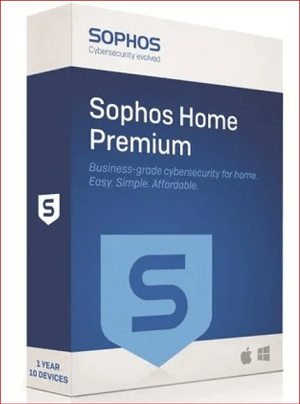
The well-known cybersecurity provider Sophos offers various security software for leading companies. The company also offers antivirus software to regular users and assures "business-grade cybersecurity" for use at home. The computer's CPU usage is little affected by Sophos' thorough scan. Users looking for a basic antivirus that provides trustworthy protection against known and potential malware threats and internet security risks should consider using the Sophos antivirus. Up to 10 Macs or PCs can be secured by this efficient and user-friendly antivirus, i.e., Sophos Home Premium. Sophos Home Premium includes all necessary antivirus protection capabilities, including parental website filtering, web protection, remote management, advanced real-time threat prevention, ransomware security, advanced web security, privacy protection, advanced malware scan and clean, and real-time antivirus. The price starts for the Home premium plan from INR 1,874.25 for 10 devices and has a 30-DAY Money Back Guarantee. It supports Windows and Mac. It also offers 30 days free trial in which the users can test all the features and make sure whether it suits their needs or not. Malwarebytes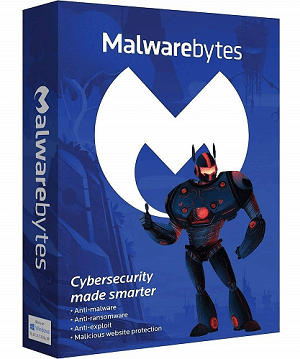
Malwarebytes is a simple-to-use antivirus application that offers effective malware defence. The real-time malware protection, ransomware prevention, and online protection that one would expect from an antivirus product are all included in Malwarebytes. Malwarebytes, however, scarcely provides any other features, such as a firewall, system tune-up tools, a password manager, or parental controls, in contrast to many of its rivals. The virus scanner from Malwarebytes is excellent; it offers real-time malware blocking on different devices and on-demand scans. Malwarebytes also provides a few other services, such as a browser guard, a free browser plugin for web security that disables trackers, pop-up advertising, phishing websites, and exploits threats. A secure VPN is also included in the Malwarebytes Premium + Privacy package, which users can switch to. It offers a substantial 60-day money-back guarantee, overall premium plans, and a 14-days free trial. It's a good option for people who want a basic antivirus with few features. Mac, Windows, Android, and iOS are all supported platforms. Emsisoft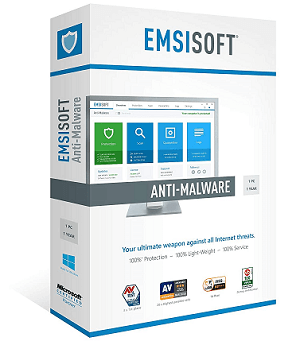
Emsisoft is premium software that excels in both malware detection and usability. Emsisoft features an extremely clean interface and strong security protections. Users can run scans, change settings, examine analytics, and monitor quarantine files using the remote management tool from any location with an internet connection. Additionally, Emsisoft provides a few distinctive security features that set it apart from the competition, such as the Behavior Blocker for examining suspicious files and the Emergency Kit for reviving a seriously infected PC. Emsisoft is made for both individuals and companies. Unlike its rivals, there is no parental control, identity protection, password managers, or VPN facility in this antivirus software. Emsisoft features 2 antivirus engines: an anti-malware engine and a proprietary scanner that flags potentially unwanted programs (PUPs) and suspicious files using predictive algorithms. This dual-engine antivirus scanner is strong and doesn't significantly slow down the PC. All paid plans from Emsisoft come with a 30-day free trial period. The Emsisoft Anti-Malware Home plan also provides a 30-day return period, and a starting price of it is around INR 1,633.78 for 1 device, enabling customers to test the company's services before purchasing them. Android and Windows are the supported platforms. Emsisoft's antivirus package is a decent option if you need a basic antivirus program for a PC or Android device and are willing to leave out the features like a password manager, parental controls, and a VPN. Note: Antivirus service companies frequently offer cheap introductory costs to persuade users to subscribe to the services, so the pricing structure for these services can be confusing. The price users pay for the services after the initial billing cycle, which is often a year or two based on the plan they choose, may significantly rise. The usual service price could be double or even more than the introductory price. It is recommended to check the subscription plan's terms carefully before completing the purchase to avoid receiving an unexpected experience when the subscription renews.Things to Look for in AntivirusThe best antivirus program for Windows should keep your computer secure, consume minimal system resources, be simple to use, and remain hidden until you need it. Some of the things to note while choosing an antivirus software are listed below, and one can also look for other things in other software as per his needs or requirements: EffectivenessNormally, antivirus software scans against known malware and viruses and can provide real-time security. Additionally, it keeps an eye out for questionable websites and hyperlinks to ensure safety. It can also provide ransomware defence and keep an eye out for unusual behaviour that might point to new malware and infections that haven't yet been found. An antivirus that can reliably detect these identified and unknown Internet threats without any false information is considered the best. Low Computer ResourcesAntivirus software that uses a lot of the computer's resources is not considered a good option. Therefore, if the machine feels slow after installation, one can keep looking for other similar software which suits their needs. One might want to try a different provider if sites appear sluggish after installing the application, applications download or run slowly, or file transfers take more time than expected. The good news is that many recommendations provide a trial version or money-back guarantees so customers may test the antivirus software before purchasing. Value for MoneyOne must always look out for costs and discounts while making a final purchase of any specific antivirus. Many antivirus software companies offer discounts and packages for more than one device. Don't just purchase antivirus protection at the suggested retail price. Visit the company's website for discounts before making a purchase. Another way to save is to buy antivirus products for three to five devices at a low cost if needed. Purchasing an antivirus for multiple devices can sometimes save you a good amount. PrivacyAntivirus software must keep track of what is happening on the PC related to any malware attacks, communicate any unexpected behaviour to company servers, and offer reliable security to be effective. It should provide privacy protection and block all the ways in which the data can be breached. Also, the antivirus should protect users' devices from any virus or malware attacks happening online and protect their sensitive details. CompatibilityWhen buying antivirus software, be cautious about reviewing the package's specifications. It's possible that some programs won't run on your machine. So double-check the specifications before completing the purchase. Additionally, be aware of the system requirements. Easy to UseEven though antivirus software is good, there are times when it lacks a simple user interface. With a complex user interface, it is challenging to comprehend how to carry out checks, get insights, and do other tasks. Hence, one should always buy antivirus software with an easy-to-use user interface and usability features that are easy to understand. Real-Time ScanSince dangers frequently arise out of the blue, fast action is required to eliminate them. So, search for antivirus programs that offer real-time scanning options. When any threat occurs, see if it is strong enough to defend against malicious attempts automatically. Before making a purchase, one must be sure to check the requirements or needs. Many of the above antivirus programs also offer free trials that can be used to evaluate a plan or product services.
Next TopicTwo-Bin Inventory Control
|
 For Videos Join Our Youtube Channel: Join Now
For Videos Join Our Youtube Channel: Join Now
Feedback
- Send your Feedback to [email protected]
Help Others, Please Share









