Creating Neumorphic Designs with CSSNeumorphism, also known as "Soft UI" or "Elevated UI," is a modern design concept that adds subtle and tactile elements to computer interfaces. Both skeuomorphic and flat design ideas inspire it and aim to find a balance between realism and simplicity. Neumorphic configuration highlights protests that are somewhat lifted from the foundation, creating a sensation of profundity with delicate shadows. These shadows are carefully intended to emulate the impact of regular light sources, bringing about a more reasonable and vivid client experience. 
Neumorphism, as often as possible, proposes a basic variety range, picking nonpartisan tones like light greys and whites. The design stresses clean, simple forms with inwardly concave parts. Subtle highlights on the top margins of objects increase the perception of light and soften the overall look. The trend is most noticeable in interactive features like buttons and input fields, where the design reacts dynamically to human inputs. For example, when a button is clicked, its shadows or highlights may alter to provide visual feedback. While neumorphism adds a sense of realism, it eliminates unnecessary detail, resulting in a modern and streamlined appearance. High contrast between items and the background helps to identify the visual hierarchy and improve the separation of distinct interfaces. Characteristics1. Skeumorphic Influence: Neumorphism contains highlights of skeuomorphism, a planned procedure that emulates certifiable things. Skeuomorphic configuration utilizes visual signs to make computerized things that mirror their actual partners. 2. Soft shadows: One of the distinguishing characteristics of metamorphism is the employment of soft shadows to give a sense of depth. Elements appear somewhat raised from the background, generating soft shadows resembling a light source. 3. Subtle highlights: Neumorphic design frequently adds faint highlights on the top edges of objects, giving the impression of light bouncing off the surfaces. This leads to a velvety, tactile feel. 4. Minimalist Color Palette: Neumorphic designs often employ a simple colour scheme with light and dark tones. Soft neutrals like light greys and whites typically provide a clean and elegant look. 5. Inward concave surfaces: Neumorphic elements frequently have an inward, concave look, giving the sense that they are crushed against the background. This effect is created by mixing soft shadows with highlights. How to Design Neumorphism?A neuromorphic interface should be meticulously examined in terms of colours, shadows, features, and other visual components to provide a smooth and material appearance. A detailed educational exercise on the most effective way to use HTML and CSS to create a neuromorphic connection point can be found here: 1. Create a simple HTML structure to represent items in a neuromorphic form. For instance, consider a card with some writing inside. Code 2. Define the CSS variables: Create CSS variables to determine the colours that will be utilized throughout your neuromorphic design. Code 3. Applying basic styling Create a container with a neuromorphic backdrop by applying simple styling. Code 4. Add Content Styling Style the text inside the neuromorphic card. Code 5. Hovering Effect: To improve engagement, add a slight hover effect. Code 6. Test and Refine To preview your neuromorphic design, open the HTML file in a web browser and test it. To verify consistency, test it on various devices and web browsers. Styles should be refined as needed. 7. Adapt and Expand: Apply neuromorphic design concepts to other aspects of your website or app. Consider employing neumorphism for interactive elements such as buttons and input fields. 8. Considerations for Accessibility: Ensure enough contrast between text and interactive features. To make adjustments, test your design with various accessibility tools and consider user comments. 9. Document your neuromorphic design choices, such as colour codes and shadow values, for future reference. Creating Neumorphism with CSS and OutputTo see the neuromorphic design, copy the HTML and CSS code below and store it in separate files (for example, index.html and styles.css), then open the HTML file in the web browser. HTML Output: 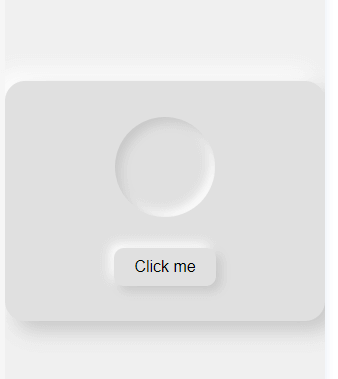
Prosi) Modern aesthetic: Neumorphism offers a cutting-edge, outwardly engaging option in contrast to a level plan. It adds a cutting-edge, smooth, and modern style to UIs. ii) Tactile Feel: Soft shadows and highlights give digital interfaces a tactile and three-dimensional appearance, making them feel more dynamic and engaging. iii) Visual hierarchy: Neumorphism makes a reasonable visual order using shadows and features, simplifying it for clients to understand the connections between different things on a page. iv) Adaptability: Websites, mobile apps, and desktop applications are all examples of digital interfaces that can benefit from neuromorphic design. v) User Engagement: Neumorphic configuration can be utilized for different computerized interfaces, for example, sites, portable applications, and work area applications. Consi) Accessibility Challenges: Achieving a good contrast between neuromorphic parts and backgrounds is critical for readability, yet this cannot be easy. Ensuring accessibility, particularly for visually impaired users, may necessitate further effort. ii) Overly Subtle Elements: The intricacy of metamorphism may cause some aspects to be too delicate or obscure, making it difficult for users to identify interactive components. iii) Complexity of Implementation: Creating neuromorphic designs can be more difficult than simpler design styles. Achieving the ideal mix of shadows, highlights, and colours necessitates considerable consideration and testing. iv) Limited colour palette: Neumorphic designs frequently use a limited colour palette, primarily in neutral tones. While this contributes to a clean look, it may restrict some projects. v) Not universally accepted: Design trends come and go; not every user or designer will appreciate or identify with the neuromorphic approach. Considering both the intended audience and the project's general context is critical. vi) Performance Issues: Implementing neuromorphic designs with complicated shadows and highlights may have performance consequences, especially on low-power systems. It is important to optimize for performance. Accessibility1. Contrast ratios: Neumorphic designs frequently rely on subtle colour shifts and shadows. Make sure there is enough contrast between text and background elements. To ensure readability, use techniques such as the WCAG contrast ratio recommendations. 2. Text Legibility: Select legible font styles and sizes. Ensure the text contrasts well with the background, especially when positioned on neuromorphic objects. Consider using bigger font weights to improve visibility. 3. Focus states: Highlight focus states for interactive elements such as buttons and links. This is critical for users who use keyboard controls or assistive technologies to traverse the interface. Ensure that the focus state has enough contrast and is easily visible. 4. Hadow and Highlight Adjustments: Adjust the intensity of shadows and highlights to improve visual hierarchy while maintaining content readability. Avoid excessively subtle components that may be difficult for individuals with limited eyesight to detect. 5. Interactive Element Indicators: Ensure the interactive elements (buttons, links, and form fields) are immediately identifiable. Consider utilizing additional indicators, such as a border or background colour changes, to indicate engagement. ConclusionTo sum up, building neuromorphic plans with CSS requires gifted control of shadows, features, and a variety of plans to create a cutting-edge and material client experience. Neumorphism mixes skeuomorphism and level plan components to make an outwardly engaging drawing style. To guarantee an inclusive and engaging experience for all users, designers need to take accessibility, contrast ratios, and user input into consideration in addition to adding complexity and complexity. The neuromorphic development keeps thriving, giving a dazzling option in contrast to the present day on the web and application configuration, yet its application requires a cautious equilibrium between style and helpfulness.
Next TopicCSS Background-repeat Property
|
 For Videos Join Our Youtube Channel: Join Now
For Videos Join Our Youtube Channel: Join Now
Feedback
- Send your Feedback to [email protected]
Help Others, Please Share










