SASS in CSSIntroductionIt is a type of pre-processer in the CSS. We can use this syntax in the advanced CSS before compiling and endearing all the elements on the web page. With the help of SASS, we can make the coding process simpler and more efficient. What is CSS Preprocessor?In CSS, the pre-processer is the compiler by which we can compile the CSS code from the unique syntax. It means that we can write the code with the help of the syntax of the preprocessor. We can also generate the code in the CSS for styling the web page by referring the HTML file to the CSS file. For the implementation of the pre-processer in the CSS, we want to learn something other than the new language. We can write the SASS code as we write the code in the CSS. With the help of a preprocessor, we can also do more things. Also, we can create the variable with the help of a pre-processer and use that variable throughout the code. Also, we have to enable the omitting braces and semicolons in the code. We can simplify the whole code with the help of a nutshell. In the CSS, there are several pre-processes; with the help of SASS, we can also increase the mainstream in web development. What is SASS CSS?The SASS stands for Syntactically Awesome Style Sheets. It is also a popular pre-processer in the CSS. We can process the SASS code with the help of the program. We can also control the SASS code in the CSS code. It also supports all the elements in the CSS code. It also provides some extra features like variables, nesting, imports, etc. Syntax for variable:Syntax for nesting:Features and Concepts of SASS:There are some features and key concepts present inside the SASS. These are as follows.
With the help of variables, we can store the value and repeatedly use those values inside CSS, which is allowed by the SASS. Also, with the help of variables, we can update the value throughout the whole stylesheet by changing the value in one place.
In SASS, we can write the CSS rule inside another CSS rule in a hierarchical order. By doing this, we can increase the readability of the code.
In the declaration of the CSS, these are the reusable groups. These are very useful in the case of complex styles.
The SASS supports the customs function. These customer functions are used for the calculation of the value present in the sheet.
When we break the big file into small style files, these small files are known as partials. Then, we import these small partials into the main SASS file. By doing this, we can organize the codes and keep our codebase modular.
In SASS, we can create the placeholder, which can extend the other selector. By doing this, we can reduce code duplication.
Sass provides control directives like @if, @for, and @each, which allow you to create more dynamic and flexible stylesheets.
Sass supports various arithmetic and logical operators, enabling you to perform calculations within your style. How does SASS CSS Work?The SASS CSS works in a particular way. First, we have to write the complete code in SASS language. Then, we have to compile the whole SAAS code into the CSS code. Then, we have to link that CSS file to the HTML file. To achieve the whole steps, we need three files. Those three files are an HTML, a SASS file, and a CSS file. Why Use SASS CSS?Now, we have to know why we use SASS while writing the CSS code. There are some reasons that we have to implement the SASS in the CSS code. These are as follows.
SASS makes the code more organized in comparison to the CSS code. It means that we have to perform many operations with loss code. It is very important for a large-scale project that helps many developers. The code written in the CSS code provides the organized style that is written and executed by other individuals.
It takes less time to learn the SASS code. First, we have to learn CSS; then, it is very easy to learn the SASS without investing too much time.
SASS provides the functionality that we can reuse the programming code, which is lacking in CSS. We can use a variable in the SASS code which is not available in the CSS. We can also utilize the block of the code throughout the code. With the help of SASS, we can reduce the possibility of making mistakes. We can also make a little change in the code and the changes implemented in the whole program. HTML Code for Working with SASS CSS: ExamplesNow, we have a basic understanding of the SASS. Let's understand this by the below Example. Example 1:HTML code: SASS code: Output 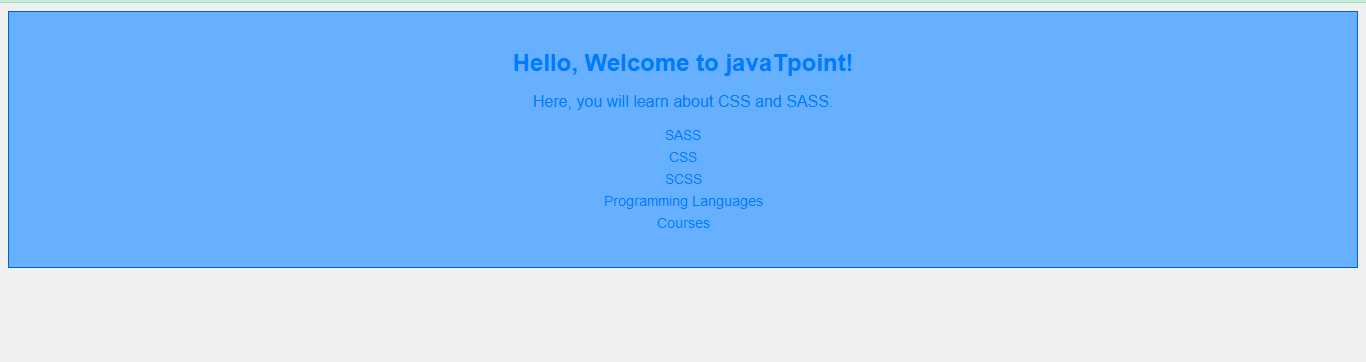
Using Variables in SASS CSSSimilar to a programming language, the SASS provides the feature to implement the concept of the variable. We can store the information inside the variable, and then we can use this variable throughout the program; we can store the information like any CSS value, like fonts, color, size, etc., inside the variable. In SASS, the value can be declared with the help of the "$" sign. Let's see the implementation of the variable with an example. Example 2:HTML code: SASS code: Compiled CSS code: Output 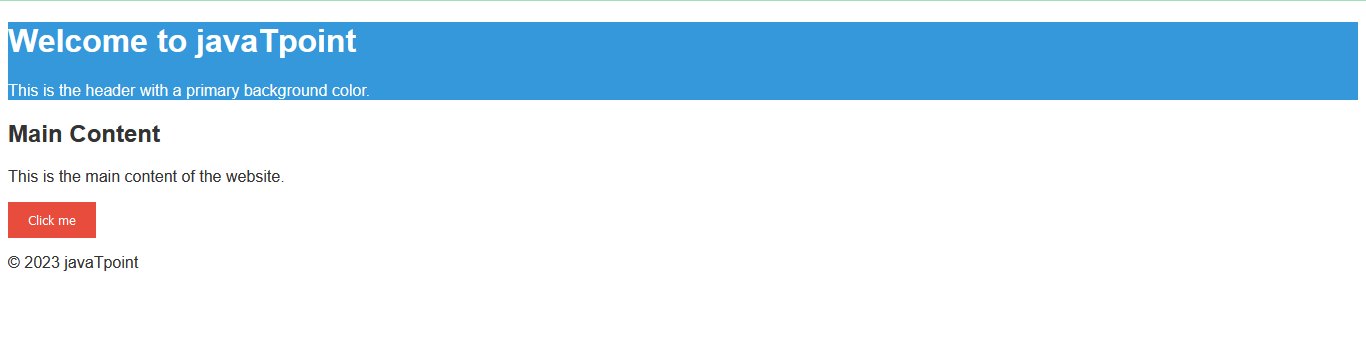
Using Nesting in SASS CSSIt is another feature provided by the SASS to the CSS code. We can see the nested programming during the writing of the HTML programming. It looks hierarchical. We can implement the nesting SASS with the help of a CSS selector. Let's see this with the help of the below Example. Example 3:HTML code: SASS code: Compiled CSS code: Output 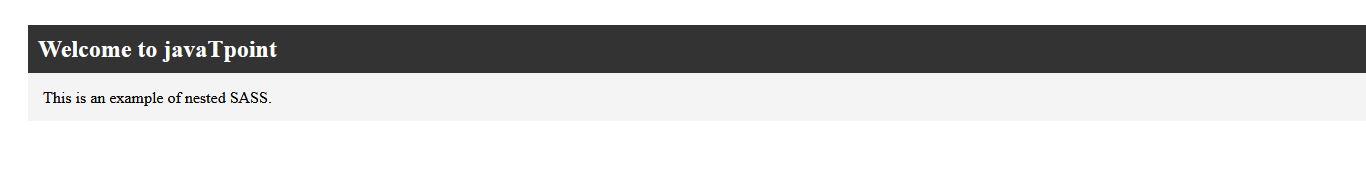
Using Partials in SASS CSSWhen there is a need to provide style property to the larger code, then it becomes much more challenging. If we use SASS code for the large code, then it provides so many errors during the execution of the code. But we can overcome that issue with the help of partial CSS. It is a type of code snippet which is written in one file, but that snippet will not undergo compiled CSS. To create the partial SASS, we have to follow the below steps.
Using Import in SASS CSSAfter creating the partial SASS file, we have to call the partial SASS file into the main SASS file. We can do this with the help of the @use rule. After doing this, it will import all the details from the partial file and use it in the main file. Using Mixins in SASS CSSMixins are similar to a variable, which is used to store the snippet of codes. If we want to provide some style to the multiple elements, then we have to take the help of mixins. We can create the set of codes with the help of the @mixin directive. Let's understand this with the help of the below examples. Example 4:HTML code: SASS code: Compiled CSS code: Output 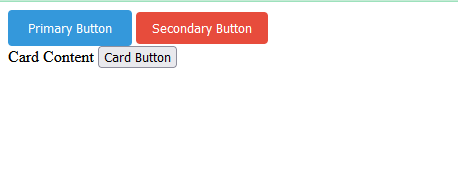
Using Extend/Inheritance in SASS CSSWe can share multiple properties across selectors within the SASS in inheritance. With the placeholder, we can implement the inheritance properties. When we extend one class to another class, then we can see the effect of inheritance. We can implement the inheritance inside the CSS selector with the help of the @extend rule. Let's understand this by taking an example. Example 5:HTML code: SASS code: Compiled CSS: Output 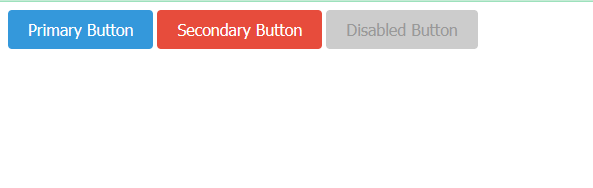
Using Operators in SASS CSSWe can also perform the mathematical operation to provide the style of the web page. Mathematical operations like +, -, *, %, and math.div() can convert the pixel value into percentage and then the percentage value provided to the CSS value. Let's understand this with the help of the below Example. Example 6:HTML code: SASS code: Compiled CSS: Output 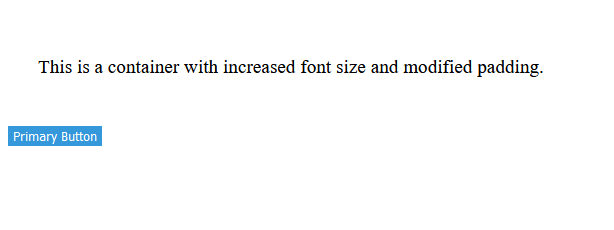
Next TopicCSS Border Box
|
 For Videos Join Our Youtube Channel: Join Now
For Videos Join Our Youtube Channel: Join Now
Feedback
- Send your Feedback to [email protected]
Help Others, Please Share










