CSS Text Decoration
Introduction
A fundamental piece of technology used to style and format web pages is CSS (Cascading Style Sheets). It offers many properties that let web designers manage how HTML elements appear. One such crucial characteristic is "text decoration."
What is CSS Text Decoration?
In CSS (Cascading style sheet), we have some feature text decoration that allows us to change how the text looks on a website. With the help of text decoration, we can change the text's color and add various visual effects like underlining, overlining, line through, and bolding. It makes the text more attractive and easily readable.
We can apply these effects with the help of the text-decoration property, which can be applied to a class of elements or a single element.
In web pages, we use the text-decoration property for element to change how text or element looks. You can add visual effects like blinking, underlining, overlining, and line-through. This property applies to inline elements like anchor links, headings, and text within paragraphs.
Syntax:
Here is the syntax of text decoration in CSS:
Let's talk about the various options for the text-decoration property:
- None: The element's text decorations are removed when this value is used, which is the default. There won't be any extra lines or styles added to the text; it will display normally.
- Underline: adds a line beneath the text to underline it. This is a common way to make hyperlinks (also known as anchor links) clickable.
- Overline: outlines the text with a line above it. With this design, a line is drawn over the text.
- Line-through: Insert a line through the text's center. The text has been crossed out or removed.
- Blink: The text will appear to be blinking. However, due to accessibility issues, this value is not generally supported in contemporary browsers and is frequently avoided.
- Inherit: Takes after the parent element's text-decoration setting. The text-decoration will be inherited from the parent if otherwise specified.
- Initial: Returns the text decoration to its pre-set default value of none.
- Unset: Sets the text decoration to the default value (none) or the inherited value (if it inherits from the parent) if it doesn't.
- Hover Effects: To apply various text decorations when the mouse cursor hovers over the text, the text-decoration property can be used in conjunction with CSS pseudo-classes like :hover. It's frequently done to give links interactive effects.
- Custom Styling: The color, thickness, style, and placement of the lines in text decorations can be altered using CSS. This enables web designers to coordinate the text decorations with the website's overall design and branding.
Example
Let's take an example to understand how we use CSS text-decoration:
HTML:
CSS:
Output:
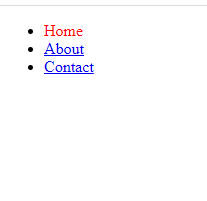
In this example, we use the text-decoration property to select every anchor link (a>) contained within the nav element and add an underline. We also include a hover effect, which turns the link's color red when the mouse is over it. The underline is removed when the user hovers over text using the optional text-decoration: none; inside the nav a:hover rule.
As shown in the first HTML code snippet, link the "styles.css" file to your HTML document using the link> tag in the head> section.
Why We Use CSS Text Decoration?
In web design, text decoration improves the text elements' outward visual appeal. It can be used with various types of text content and has a variety of functions. Here are some justifications for using text ornamentation:
- Hyperlink indication: One of the main purposes of text decoration is to identify hyperlinks (also known as anchor links). Users can quickly identify clickable links that take them to other pages or resources on the website or the internet by underlining the text.
- Visual Hierarchy: Text decoration can assist in creating a visual hierarchy within the content. As an illustration, headings with underlines or overlines can stand out more from the rest of the text.
- Crossed-out or Deleted Content: Line-through text decoration frequently shows that certain text has been crossed out or deleted. This frequently happens when situations like showing a revised price with the original price crossed out are present.
- Style Emphasis: You can use underlines or other text decorations to draw attention to certain words or phrases and make the content easier to scan.
- Decoration for Special Occasions: Blinking text decorations are sometimes used on websites to mark special occasions, such as holidays or time-limited sales. Blinking text is not advised in contemporary web design due to issues with usability and accessibility.
- Styling Links on Hover: Link styling when the mouse is hovered over: Text ornamentation can also be used to produce interactive effects. When the user hovers over the link, the underline, for instance, might change color or get thicker.
- Custom Design and Aesthetics: Text decoration enables web designers to implement unique visual styles that complement the website's overall design, making text elements more aesthetically pleasing and aligned with the site's branding.
- Accessibility: It is important for ensuring web accessibility even though it isn't a direct use of text decoration. Proper styled and embellished links make it easier for users with visual impairments to use screen readers to navigate the internet.
It's critical to use text decoration carefully and avoid overly dramatic or distracting effects that could reduce readability and user experience. Web designers should consider the overall design and user interface when using text-decoration to make a website more aesthetically pleasing and user-friendly.
Limitation of Text Decoration in CSS
There are some disadvantages, or we can say limitations of text decoration in CSS:
- Limited Styles: Only a few styles are available for the typical text decorations (underline, overline, and line-through). The text-decoration property alone cannot directly produce intricate shapes or unique decorations.
- Incompatibility with Some Elements: The text-decoration property mostly includes inline text elements, like anchor links and paragraphs. It might not function as intended when applied to non-text elements like buttons or images.
- Crossing Inline Elements: The line may unintentionally cross through the text when line-through or underlining inline elements with different font sizes.
- Limited Control over Decoration Position: Text decorations have a fixed default position, and you cannot precisely change where they concern the text. If you need to have exact control over the placement of decorations, this could be a problem.
- No Direct Control Over Line Length: Neither the length of the underlines nor the overlines or line-throughs can be directly changed. They will automatically enlarge the text's or the container's width.
- Blink is Not Recommended: Due to accessibility concerns and potential user experience issues, the "blink" value, which produces a blinking effect on text, is not widely supported, and its use is discouraged.
- Accessibility considerations: Text decorations can increase accessibility by highlighting links and other important content, but overly or distracting decorations may negatively affect users with certain visual impairments or cognitive difficulties.
- Challenges with inheritance: Child elements may inherit the text-decoration property, which could result in unintended text decorations. Extra caution may be necessary when styling nested elements due to this behavior.
- Compatibility with hover effect: Combining text decoration with hover effects (using: hover pseudo-class) can occasionally cause visual hiccups or incompatibilities in some browsers.
- Browser Support: While most contemporary browsers provide good text decoration support, some older browsers or specialized environments might need to do so consistently or with full support for the property's values.
Text decoration is still a useful CSS feature for enhancing the visual representation and accessibility of text content on web pages despite these restrictions. To improve the overall user experience, web designers should use it carefully, considering the decorations' context and purpose.
|
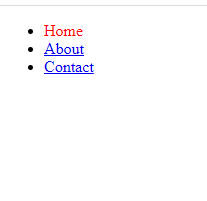
 For Videos Join Our Youtube Channel: Join Now
For Videos Join Our Youtube Channel: Join Now









