CSS Border WidthCascading Style Sheets (CSS) are the backbone of web design, allowing developers and designers to control the appearance of web pages. One crucial aspect of CSS is managing the borders of elements, which can significantly impact a website's overall look and feel. This comprehensive guide will delve into the intricacies of CSS border width, exploring its properties, values, and practical applications. What is CSS Border Width?CSS border width refers to the thickness or width of the border surrounding an HTML element. Borders define the visual boundaries of divs, paragraphs, headings, and more. By adjusting the border width, you can control the prominence and emphasis of elements on your web page. Setting Border Width in CSSTo set the border width of an element, you can use the border-width property. The border-width property accepts various values, allowing you to specify the width for individual sides of the border, all sides at once, or even a combination of sides. How You can Use the Border Width PropertyHere's a breakdown of how you can use the border-width property: Setting Border Width for All SidesTo set the same border width for all four sides of an element, you can use a single value: Code: In this example, all sides of the element will have a border with a width of 2 pixels. Output: 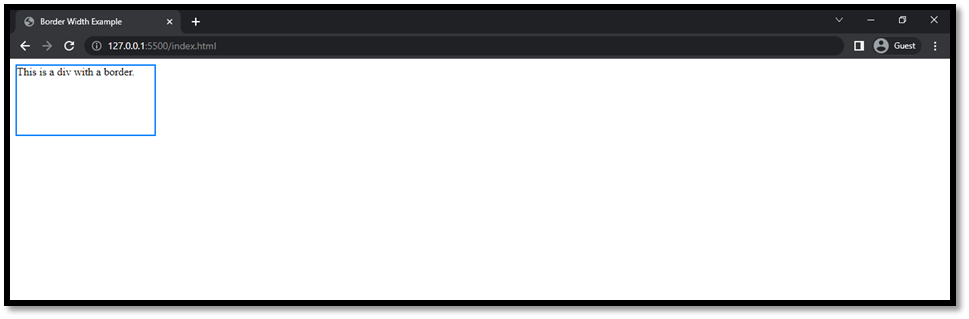
Setting Border Width for Individual SidesTo set different border widths for each side (top, right, bottom, left), you can use the shorthand property and specify the values in the following order: top, right, bottom, left. Code: In this case, the top border will be 2 pixels wide, the right border will be 4 pixels wide, the bottom border will be 3 pixels wide, and the left border will be 1 pixel wide. Output: 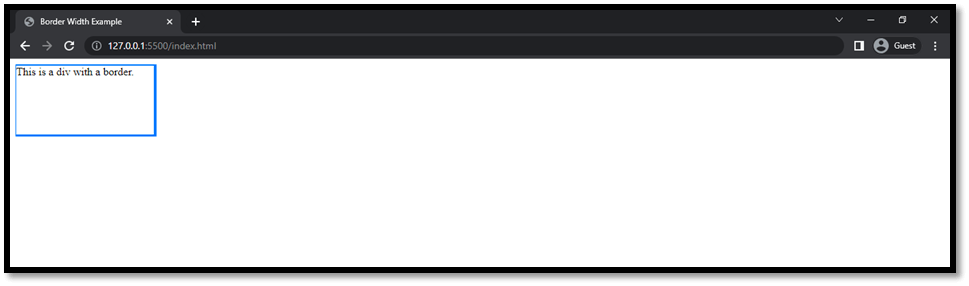
Setting Border Width for Specific SidesYou can also set the border width for specific sides individually using the longhand properties: Code: This allows you to have fine-grained control over each side's border width. Output: 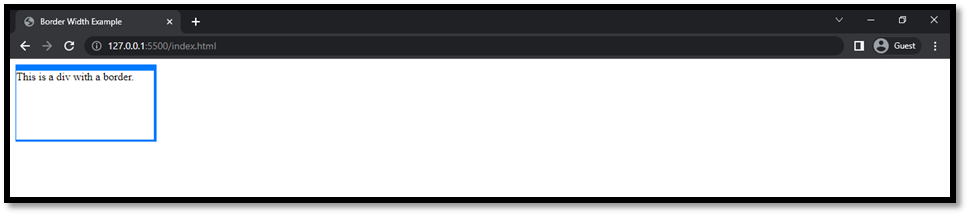
Using CSS Border StylesIn conjunction with border width, you can apply different border styles to enhance the visual appeal of your elements. CSS offers border styles such as solid, dashed, dotted, double, groove, ridge, inset, and outset. You can create unique and eye-catching designs by combining styles with border width. Here's an example of how to set a border style along with border width: Code: In this example, we've set a 2-pixel wide dashed border with a blue color (#007bff). Output: 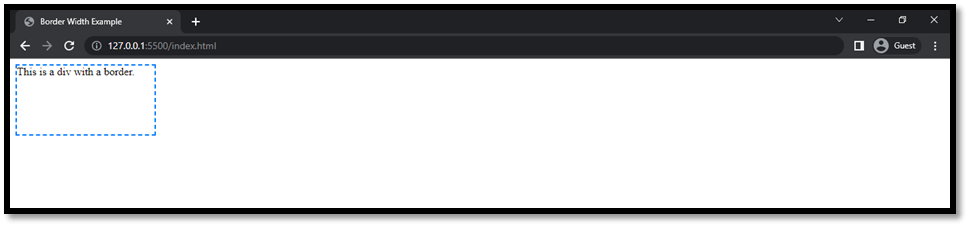
Practical ApplicationsUnderstanding CSS border width is crucial for web designers and developers, as it is pivotal in web page aesthetics and layout. Here are some practical applications of CSS border width: 1. Creating Buttons: Buttons on websites often have a border that becomes more prominent when hovered over. To achieve this effect, you can control the border width, making the button visually appealing and interactive. 2. Defining Content Blocks: Borders can be used to define content blocks within a web page. Adjusting the border width allows you to create clear distinctions between different content sections. 3. Styling Images: You can use borders to enhance the presentation of images on your website. By setting a border with a specific width and style, you can create visually appealing image galleries or showcase individual images more effectively. 4. Building Forms: In web forms, borders can be used to distinguish input fields, checkboxes, and radio buttons. Adjusting the border width allows you to control the visual hierarchy of form elements. ConclusionCSS border width is a fundamental aspect of web design, enabling designers and developers to control the appearance and layout of elements on a web page. By understanding how to set and manipulate border widths, you can create visually appealing and user-friendly websites that leave a lasting impression on your audience. Experiment with different border widths and styles to unlock the full potential of CSS in your web design endeavours.
Next TopicCSS Card Design
|
 For Videos Join Our Youtube Channel: Join Now
For Videos Join Our Youtube Channel: Join Now
Feedback
- Send your Feedback to [email protected]
Help Others, Please Share










