CSS Card DesignCSS card design is most important for a user-friendly method of presenting information in an organized style. The card is used to become an essential component of contemporary web design. It works from straightforward, basic designs to more complex, dynamic card design layouts. We can design exciting and entertaining user experiences using unique capabilities and designs. The CSS card design works with hover effects, animations, and interactive elements for web development applications. Basic CSS Card DesignThe basic card design uses a simple CSS property to pop up the card layout. We can use simple or multiple cards on a single web page. Syntax:The following syntax helps to create a card design of any container or tag. Examples:The following examples show the different designs and layouts of the CSS card. We can use single, multiple, and attractive card designs. Example 1: The basic and simple CSS card design example shows the use and requirements in web design. We can use basic information and one image on the card. Output: The output shows a basic card design. 
Example 2: The example shows multiple cards in a single web page to display various information in a user-friendly format. We can use basic information and one image on the card. Output: The output shows two basic card designs. 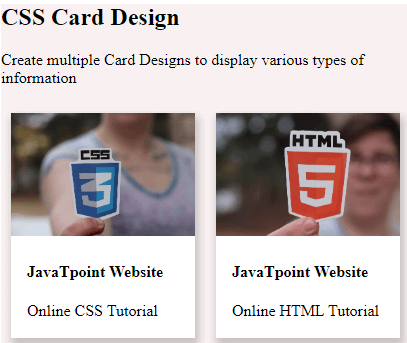
CSS Card Design with Hover EffectThe card design uses basic CSS properties to show the card layout. We can use the hover effect on the card to pop up the required card. Syntax:The following syntax helps to create the card design of any container with a hover effect. Examples:The following examples show the different designs and layouts of the CSS card. We can use single or multiple attractive card designs. Example 1: The simple CSS card design example shows the use and requirements with the hover effect in web design. We can change CSS properties and their values after the hover effect on the card. Output: The output shows the CSS card design. 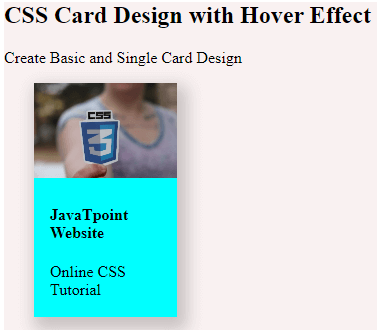
Example 2: The simple CSS card design example shows the multiple cards with hover effects in web design. We can change CSS properties and their value for the hover effect on the two cards. Output: The output shows the CSS card design. 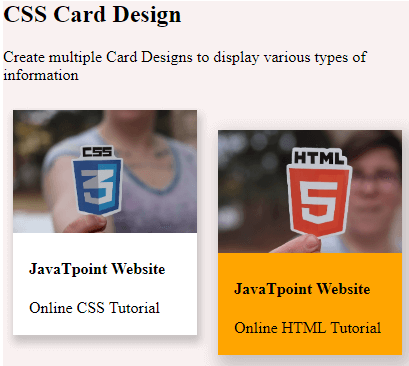
CSS Card Design with AnimationThe card design uses basic CSS properties to show the card layout. We can use the hover effect on the card popup of the data. We can add animation for attractive and advanced design. We can use the animation property with the value. The @keyframes are essential for the animation property of the CSS. Syntax:The following syntax helps to create a card design of any container with animation. Examples:The following examples show the different designs and layouts of the CSS card. We can use single or multiple attractive card designs. Example 1: The simple CSS card design example shows the use and requirements with the hover effect in web design. We can change CSS properties and their values after the hover effect on the card. Output: The output shows a basic card design. 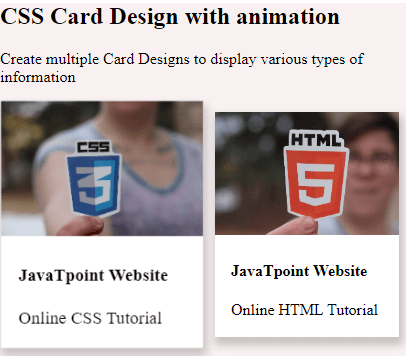
Example 2: The simple CSS card design example shows the use and requirements with the hover effect in web design. We can change CSS properties and their values after the hover effect on the card. Output: The output shows a basic card design. 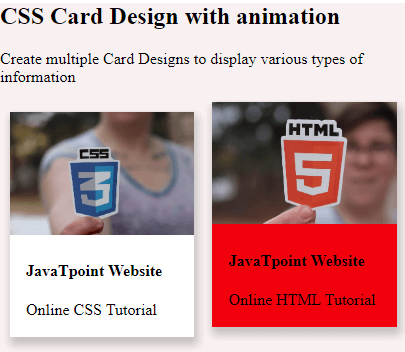
ConclusionThe CSS card design helps to create advanced and animated designs on a web page. It makes user-friendly, attractive, and readable card functions.
Next TopicCSS Element Selector
|
 For Videos Join Our Youtube Channel: Join Now
For Videos Join Our Youtube Channel: Join Now
Feedback
- Send your Feedback to [email protected]
Help Others, Please Share










