Custom Scrollbar CSSA custom scrollbar in CSS refers to the ability to style and customize the appearance of scrollbars on a web page. By default, web browsers provide their own scrollbar styles, which can vary in appearance across different browsers and operating systems. However, CSS allows you to override these default styles and create a scrollbar that matches the design of your website or application. CSS custom scrollbars are often made using a mix of pseudo-elements and CSS attributes. The primary CSS attributes and pseudo-elements for customizing scrollbars are listed below: 1. ::-webkit-scrollbar (for WebKit-based browsers like Chrome and Safari):
2. ::-webkit-scrollbar-thumb (for WebKit-based browsers):
3. ::-webkit-scrollbar-track (for WebKit-based browsers):
How to Make Custom Scrollbar in CSSHere is a simple illustration of how to make a custom scrollbar in CSS: Output 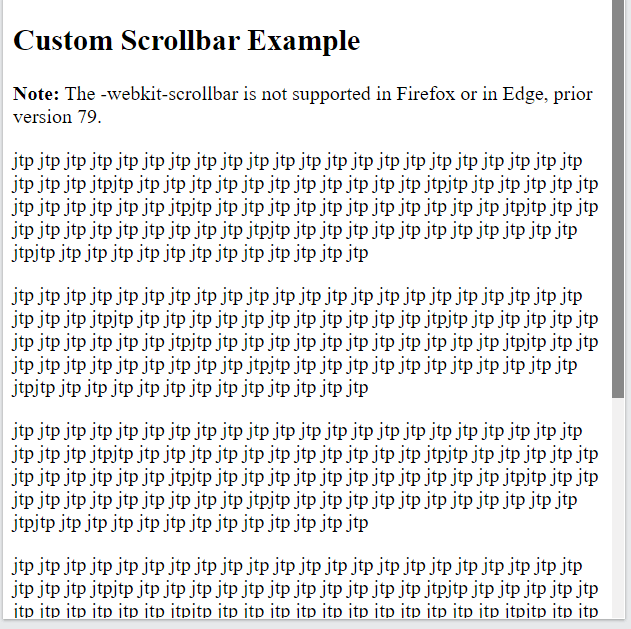
Remember that not all browsers may allow custom scrollbars, and some attributes may not function in all browsers. Additionally, as it might impact the user experience and accessibility, customizing scrollbars should only be done rarely. It's crucial to ensure everyone can still utilize and access your custom scrollbar. Why do We Use a Custom Scrollbar in CSSIn CSS, there are several uses for custom scrollbars.
Custom scrollbars can provide design flexibility and aesthetic advantages, but it's crucial to remember that they should only be utilized selectively. Particularly for people with impairments, excessive customization or complicated designs may diminish the user experience or result in usability problems. Therefore, while creating custom scrollbars in CSS, it's crucial to balance aesthetics and usefulness. Testing customized scrollbars on various browsers and devices is also a good idea to ensure they function properly and retain accessibility.
Next TopicStyle CSS
|
 For Videos Join Our Youtube Channel: Join Now
For Videos Join Our Youtube Channel: Join Now
Feedback
- Send your Feedback to [email protected]
Help Others, Please Share










