CSS BlurCSS (Cascading Style Sheets) is a language that describes how a document composed in a markup language such as HTML or XML (such as SVG, MathML, or XHTML) ought to be presented. Alongside HTML and JavaScript, Cascading Style Sheets (CSS) is one of the foundational technologies of the World Wide Web. The role of CSS is to provide a way out of mixup between contents and their appearance, which could be done through distinguishing components like a layout, colouration and character style. Splitting these components may increase the accessibility of content and bring many opportunities for making individual choices concerning presentational. Websites are more than mere lines of code as they form the digital canvas for the modern world. Such spaces are virtual and allow for engaging design features that keep the user interested as they pass through the viewing hole in a frosted glass. The artistic application of CSS blur effects is a neglected transformation design aspect but is very effective. This article will delve into the world of CSS blur filters, exposing it to its ability to craft amazing-looking websites. What is CSS Blur and Why Use It?One of the elements of CSS (Cascading Style Sheets) is the CSS blur filter, which gives a slight or intense blur to any object on a webpage. This filter has numerous possible applications that allow developers to create distinctive and spectacular visual effects. But even with its effective nature, it is still very easy to execute.
The CSS blur filter may come in handy when there is dim mist on top of a photo background and a more intense fog covering entire images. Syntax:The fundamental syntax of the CSS blur filter must be understood before we go into the deep end. The supplied image is blurred using a Gaussian blur thanks to the blur() CSS function. It has a rather simple syntax. Change "element" to the preferred selector (such as an image or div) and "px" to the preferred blur radius in pixels. Utilising CSS BlurLet's examine how to use CSS blur in a few typical situations. Blurring Images: One of the more common applications for the CSS blur filter is images. This line of code will blur all the photos on a webpage by 5 pixels. The '5px' may be changed to achieve the desired blur. Applying Blur to BackgroundThe impact on visuality can be significant for instance, when a page looks cluttered, the readers could focus on the subject matter more and perceive it as better looking if the page has a rather blurred background, thus highlighting the contrast between objects presented in separate segments. These codes add an average blur of 3 pixels to the whole body background. Advanced Uses of CSS Blur
Remember to look at this advanced use of the blur effect in CSS, which is compatible with multiple browsers. To make sure your blur effects function correctly in all browsers, follow these tips:
Example: Output: 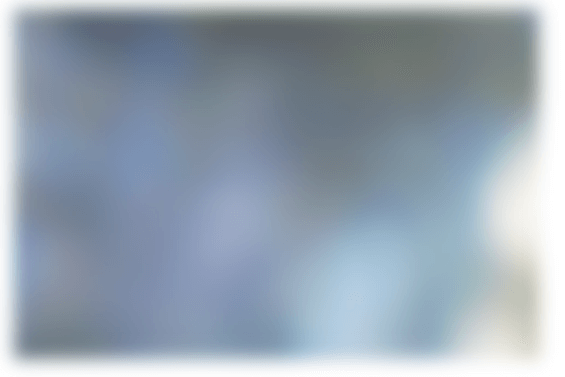
ConclusionCSS blur is a great tool that web designers use to add depth, charm and grace to their websites. It's not all about just visual appeal; it's a way to hook your audience and leave a long-lasting impression. Remember that creativity is boundless when you begin your adventure into CSS blur. Try, try and try as much as you can. Think of your website as a canvas - CSS blur is your brush - create a digital masterpiece that fascinates and captivates. Learning to master the art of CSS blur is an essential skill in the fast-changing web design world, giving your website a unique edge. It is a tool that turns common to the magical, simple, and spectacular. So, we hope this article piqued your interest and incentivised you to delve into the CSS blur arena. Creativity, elegance, and blur are elements you want to possess in the web design journey.
Next TopicCSS Color Palette
|
 For Videos Join Our Youtube Channel: Join Now
For Videos Join Our Youtube Channel: Join Now
Feedback
- Send your Feedback to [email protected]
Help Others, Please Share










