CSS List StylesThe List in CSS determines how the contents or items are listed in a certain fashion, i.e., they can be arranged either neatly or randomly, which aids in creating a clean webpage. Because they are adaptable and simple to handle, they may be used to organize large amounts of material. The list's default style is borderless. The list may be divided into two categories:
The following CSS list properties are available for usage in controlling the CSS lists:
We shall now learn more about these characteristics through examples. List-style-type propertyThe default list type of marker may be changed to a variety of other types, including square, circle, Roman numerals, Latin letters, and many more. The entries in an unordered list are denoted by round bullets (•), while the items in an ordered list are numbered by default using Arabic numerals (1, 2, 3, etc.). The markings or bullets will be removed if we set their value to none. Syntax:list-style-type:value; We may use the value as follows:
Note: The default padding and margin are also included in the list. It is necessary to add padding:0 and margin:0 to the <ol> and <ul> tags to eliminate this.Example This example shows a CSS List with several list-style types and values set to square and upper-alpha and many. Output 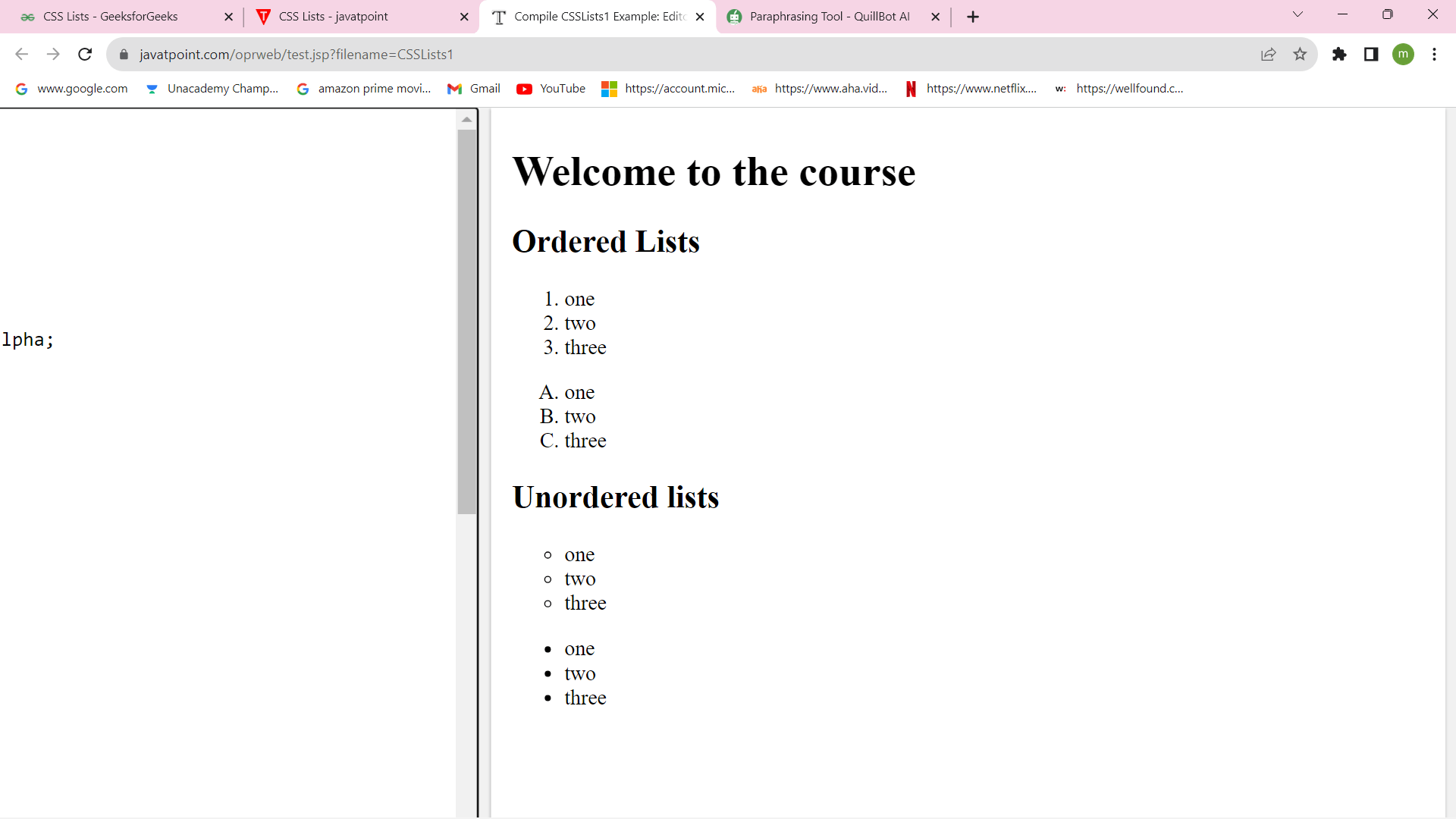
List-style-position propertyIt indicates whether the marker appears within or outside of the box holding the bullet points. It has two values in it.
Output 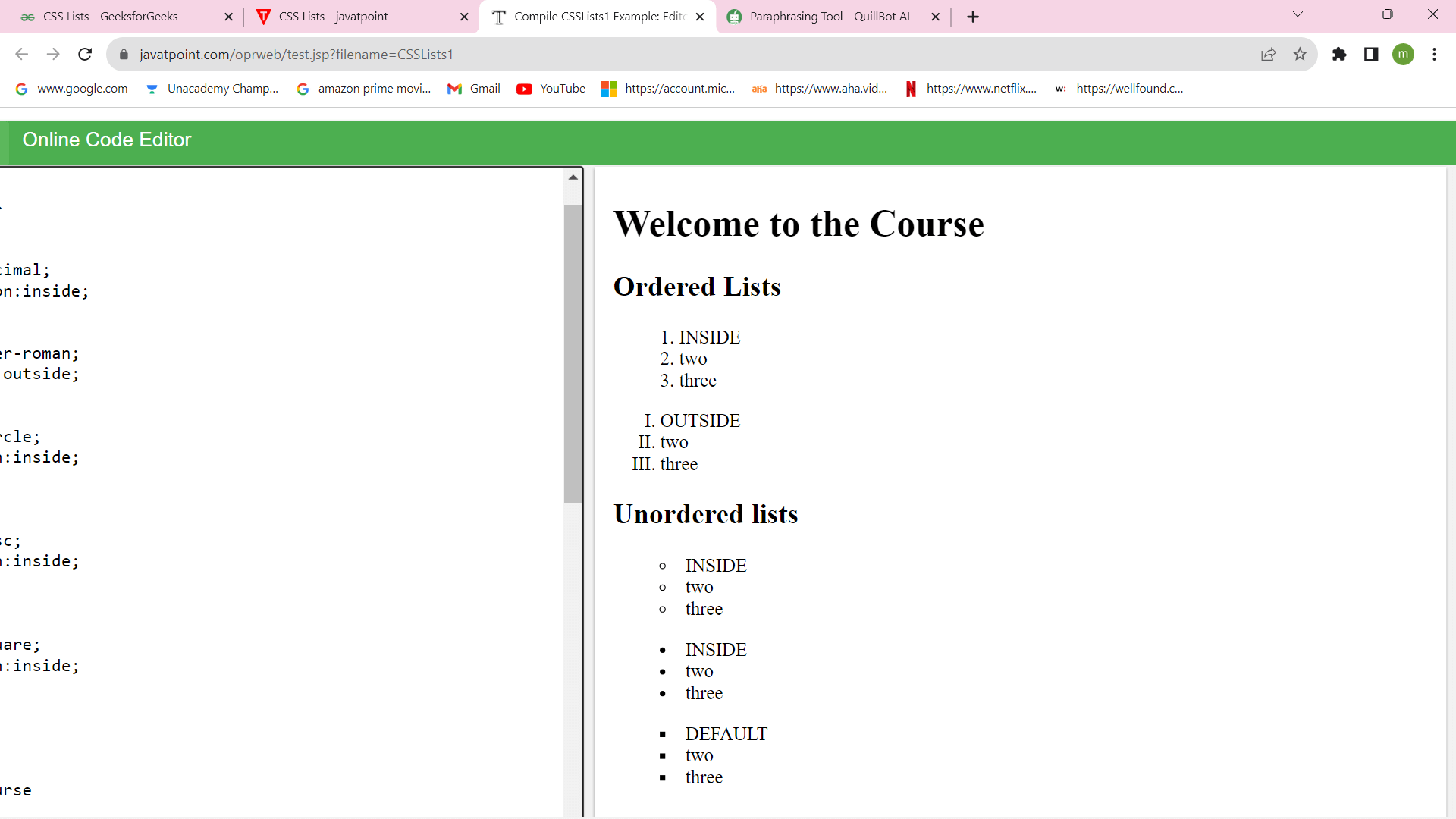
List StylingThe list may be styled using CSS. The lists can have custom backgrounds, padding, borders, and colors. The different stylistic properties are applied to the element in the CSS List described in this example. Output 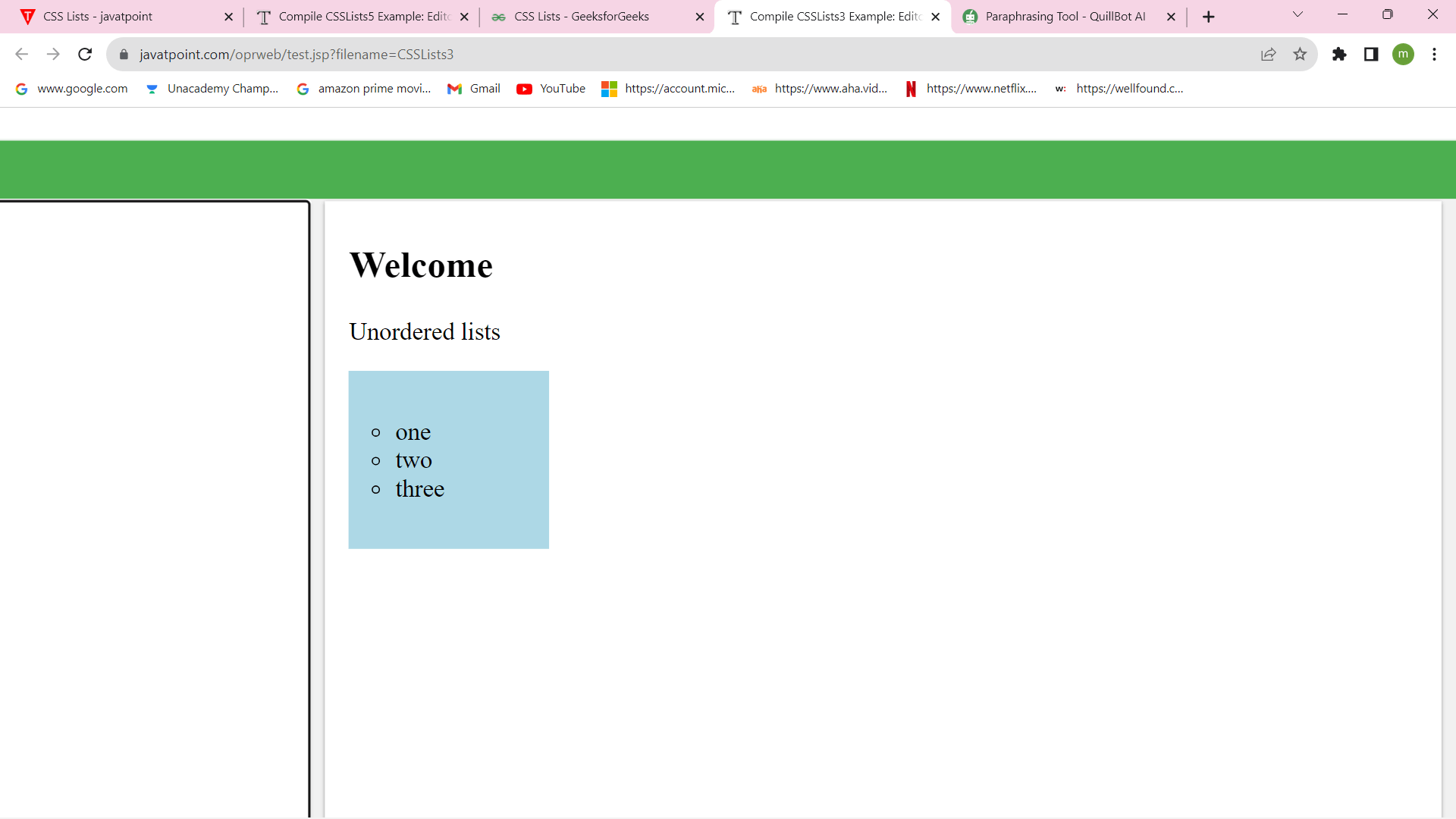
Lists styled with colourWe may decorate lists with colors to make them more visually appealing and engaging. Anything added to the <ul> or <ol> tags will affect the whole list. However, anything added to a specific <li> tag will only affect that list's items. Output 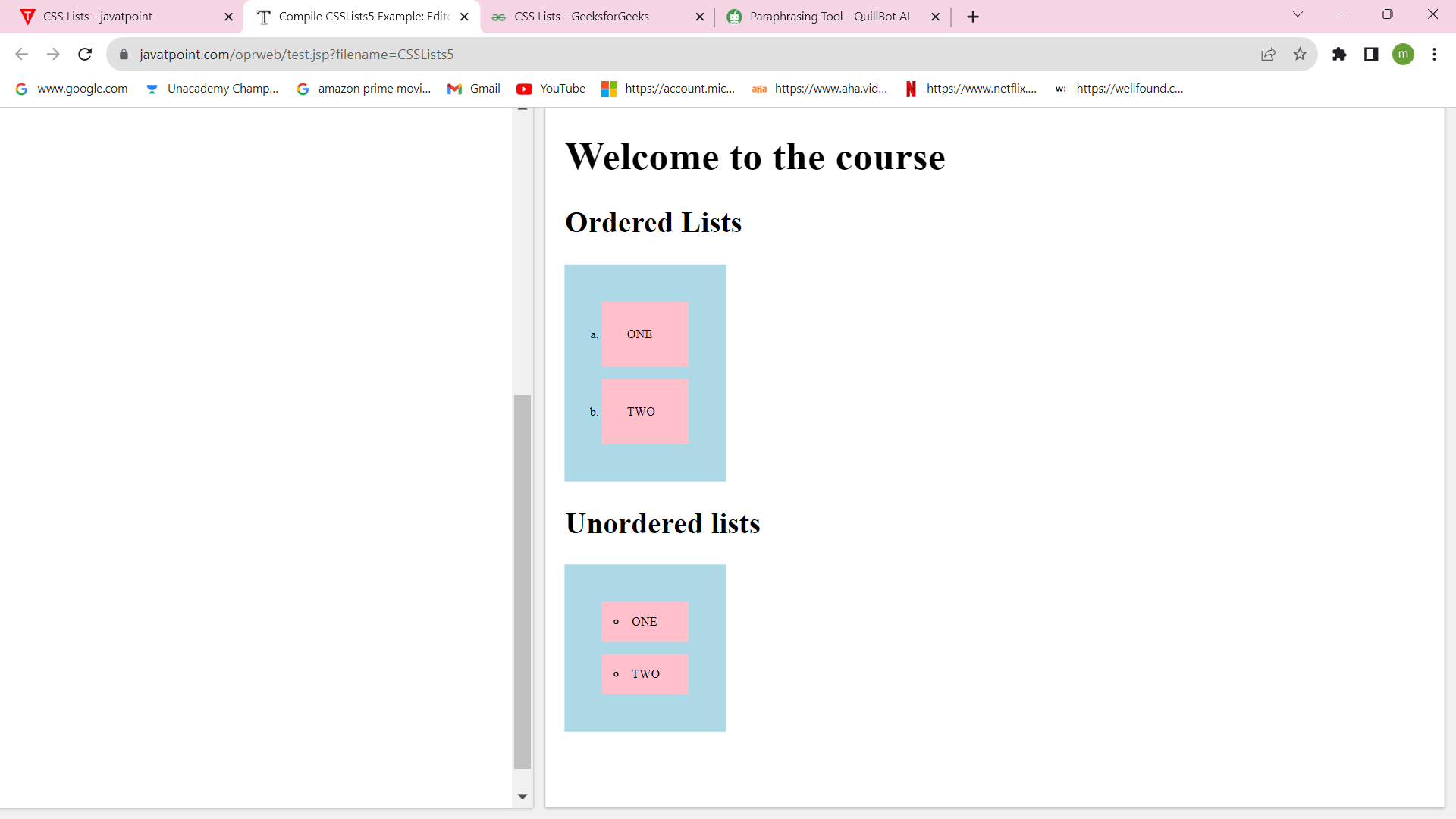
Next TopicCSS nth-child selector
|
 For Videos Join Our Youtube Channel: Join Now
For Videos Join Our Youtube Channel: Join Now
Feedback
- Send your Feedback to [email protected]
Help Others, Please Share










