Text Ellipsis CSSIn web design, creating visually appealing and user-friendly interfaces is paramount. One common challenge is dealing with text that overflows its container. This is where the concept of "text ellipsis" comes into play. Text ellipsis is a technique used to truncate long strings of text and replace the excess with an ellipsis (...) to indicate that there is more content. Understanding the Need for Text EllipsisConsider a scenario where a list of articles is displayed in a grid. Each article is represented by a card with a title. Now, if the title of an article is too long to fit within the card, it may either wrap onto a new line or overflow the container, both of which can disrupt the visual harmony of the page. This is where text ellipsis comes in handy. It provides a graceful way to handle this situation, maintaining a clean and organized layout while giving access to the full content. The Basics of Text Ellipsis in CSSText ellipsis can be achieved using a combination of CSS properties. Here's an overview of the basic steps: 1. Setting white-space PropertyThe white-space property controls how white space inside an element is handled. To create an ellipsis effect, we use: Code: This prevents the text from wrapping onto a new line. 2. Defining overflow and text overflowNext, we must specify what happens when the text overflows its container. We use: Code: 3. Setting a Fixed WidthDefining a fixed width for the container is crucial to ensure the ellipsis effect works. This provides a constraint within which the text must fit. Code: Practical ImplementationLet's use the following example to illustrate how to apply these steps: Code: Output: 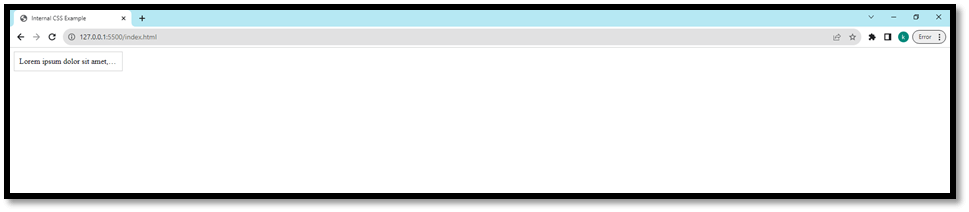
Advanced Techniques
Advantages of Text Ellipsis CSS
Disadvantages of Text Ellipsis CSS
ConclusionMastering text ellipsis in CSS is a crucial skill for web designers. It allows you to elegantly handle situations where text overflows its container, providing a clean and organized user experience. You can effectively implement text ellipsis in your web projects by combining the white space, overflow, and text-overflow properties with appropriate widths. Additionally, understanding more advanced techniques and considering responsive design will enhance your ability to create visually appealing and user-friendly interfaces.
Next TopicCSS Slider
|
 For Videos Join Our Youtube Channel: Join Now
For Videos Join Our Youtube Channel: Join Now
Feedback
- Send your Feedback to [email protected]
Help Others, Please Share










