Margin and Padding in CSS
What is the Margin in CSS
In CSS, "margin" is a fundamental property used to control the space around an HTML element. Margins determine the spacing between an element's border and adjacent elements or the containing element. Margins are essential for creating layout and controlling the spacing of elements on a web page, which plays a crucial role in web design.
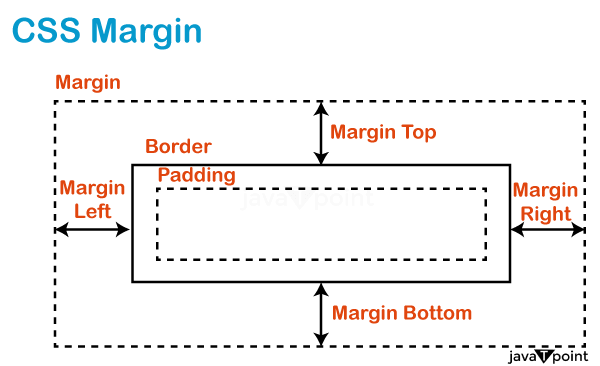
Properties of Margin in CSS
Here are some key points to introduce the concept of margins in CSS:
- Margin Property: The margin property is used to define the space around an HTML element. It allows you to set the amount of space between the element and its neighboring elements, including other elements, the edges of the browser window, or the containing element.
- Types of Margins: Margins can be set in different ways:
- Margin with a Single Value: A single value can be used to apply the same margin to all four sides (top, right, bottom, left) of an element.
- Margin with Two Values: Two values can be used to set margins for the top/bottom and right/left sides individually.
- Margin with Three Values: Three values can be used to set margins for the top, right/left, and bottom sides individually.
- Margin with Four Values: Four values can be used to set margins for all sides individually.
- Unit of Measurement: Margins can be defined using various units of measurement, including pixels (px), ems, rems, percentages (%), and more. The choice of the unit depends on the design and layout requirements.
- Collapsing Margins: In some cases, margins can "collapse" when adjacent elements have margins that touch or overlap. This can affect the spacing between elements, and it's important to understand how margin collapsing works to control the layout effectively.
- Default Margins: Different HTML elements may have default margins set by browsers, so it's common to use CSS to adjust or remove these default margins to achieve a specific design.
How to Set Margin in CSS
In CSS, the "margin" property is used to control the spacing and margins around elements. The margin property can be applied in various ways, depending on the number of values you provide. Here are the key properties and values associated with margins in CSS:
Margin:
- This property sets the margins for all four sides (top, right, bottom, left) of an element.
- It can take one, two, three, or four values to set margins for different sides.
- The order of values is top, right, bottom, and left.
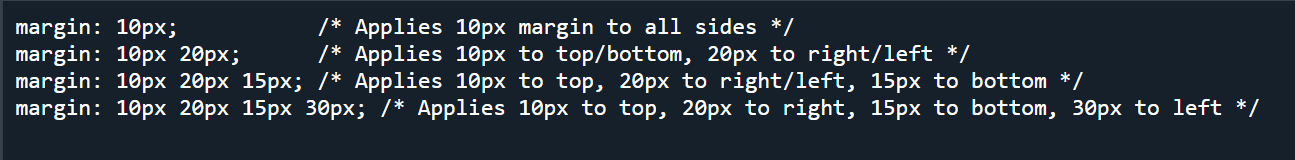
Margin-top, margin-right, margin-bottom, margin-left:
- These individual properties allow you to set margins for specific sides of an element.
- You can use them to override margins set with the margin property.

Negative Margins:
- You can use negative values to create negative margins, which can overlap elements or pull elements closer together.
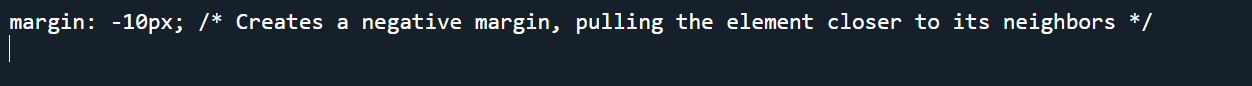
Margin-auto:
- When used in the context of horizontal setting the margin to auto will center the element horizontally within its containing element.
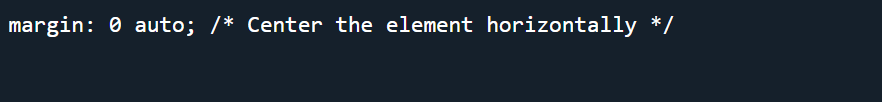
Example usage for horizontal centering:
Introduction to Padding in CSS
In CSS, "padding" is a fundamental property that controls the space between an element's content and its border. It specifies the internal space within an element and is used to create separation between the content and the element's edges. Padding is an essential component of web design and layout, and it plays a significant role in controlling the spacing and appearance of elements on a web page.
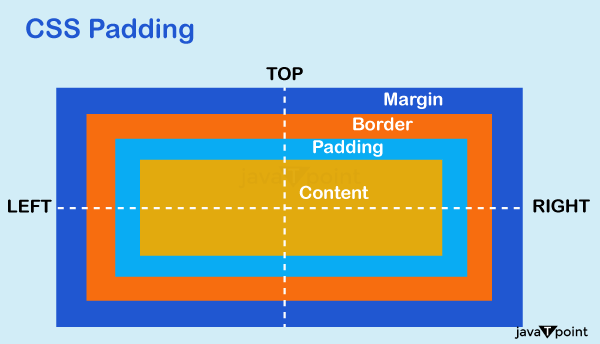
Here are some key points to introduce the concept of padding in CSS:
Padding Property:
- The padding property is used to define the internal spacing of an element.
- It can be applied to various HTML elements, such as divs, paragraphs, headings, and images.
- Padding is specified in relation to each side of an element: top, right, bottom, and left.
Types of Padding:
- Padding with a Single Value: You can use a single value to apply the same padding to all four sides of an element.
- Padding with Two Values: Two values can be used to set padding for the top/bottom and right/left sides individually.
- Padding with Three Values: Three values can be used to set padding for the top, right/left, and bottom sides individually.
- Padding with Four Values: Four values can be used to set padding for all sides individually.
Unit of Measurement:
- Padding can be defined using various units of measurement, including pixels (px), ems, rems, percentages (%), and more, depending on your design requirements.
Purpose of Padding:
- Padding is used to create space within an element, separating its content from the border.
- It is often employed to enhance the readability and aesthetics of a web page by adding space around text, images, and other elements.
|
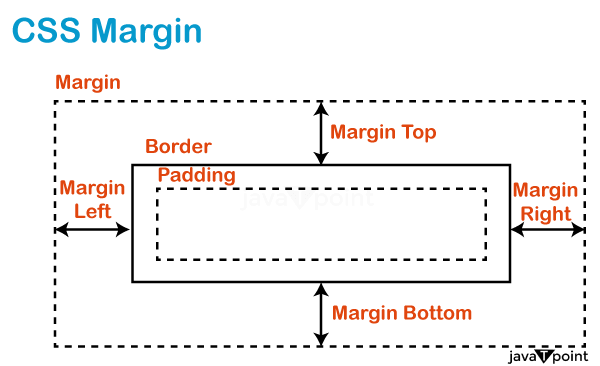
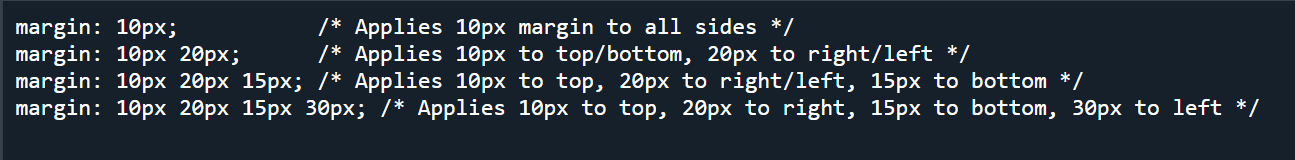

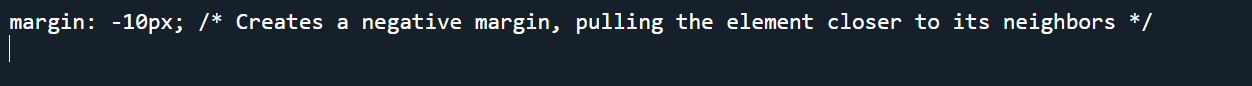
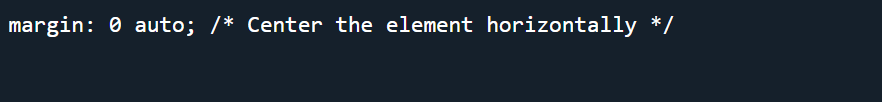
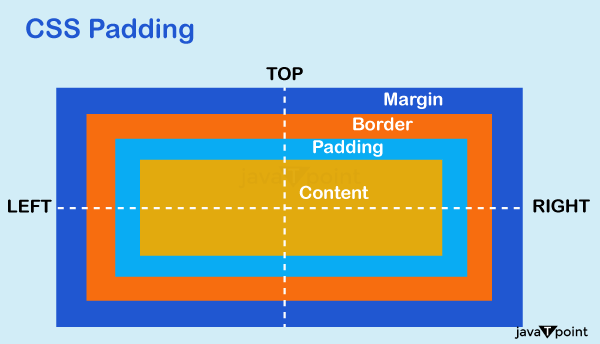
 For Videos Join Our Youtube Channel: Join Now
For Videos Join Our Youtube Channel: Join Now










