CSS Shake textIn this article, we will create a CSS shake effect on text and image. In the beginning, we will learn the basic meaning of CSS. After that, we will learn this concept with the help of various examples. What do you mean by CSS?The term CSS stands for cascading style sheet. In this, cascading refers to the order in which the styles are applied on a web page. It gives website designers greater control over the presentation of an HTML page as they can apply styles to various elements of a web page like lists, borders, etc. It is a powerful way of controlling the layout of a web document by adding styles to it. It separates the document's content from the presentation of the document, which improves the accessibility of content and provides more flexibility. What do you mean by CSS Shake text?Shake Text and image is a very cool effect used in various websites; this effect can be easily created using basic HTML and CSS. Let's take some examples of shake text and images with the help of CSS. Example 1:Explanation: In the above example, we have created a shake effect on text and image on hover with the help of css. Following is the output of this example: 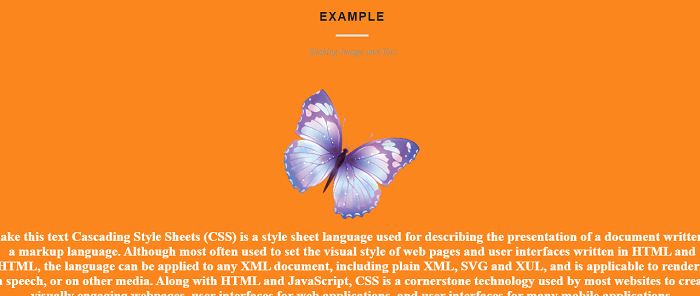
Example 2:Explanation: In the above example, we have created a shake effect on Text on hover with the help of CSS. Following is the output of this example: 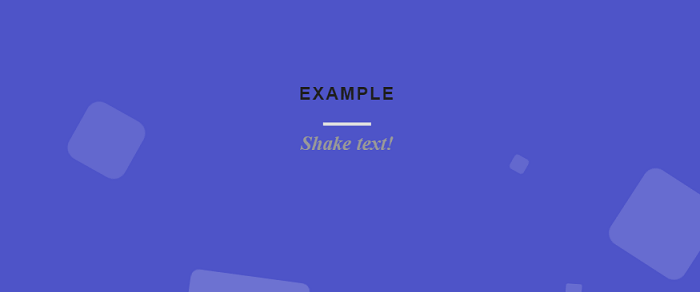
Next TopicCSS font-style property
|
 For Videos Join Our Youtube Channel: Join Now
For Videos Join Our Youtube Channel: Join Now
Feedback
- Send your Feedback to [email protected]
Help Others, Please Share










