CSS CircleWe can create and design different shapes using css design. The web application required a circle shape for the functions. We can create a circle using the tag's simple and multiple CSS properties. We can set the HTML elements' height, width, and border-radius. Basic CSS Filled CircleThe basic filled circle shows different colours. We can use the background property to fill the circle shape. The circle can be filled with colour, text, and any information. SyntaxThe following syntax shows the CSS circle design. Parameter The following parameters are required for the circle.
ExamplesThe example shows the basic CSS circle design for the web page. We can use multiple designs for the circle shapes. Example 1: The following example uses a simple circle without data. Output The output shows the basic circle of the tag. 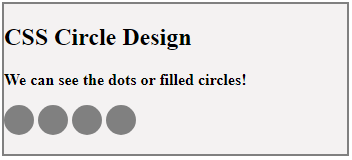
Example 2: The following example uses a simple circle with data and different background colours. Output The output shows the basic circle of the tag. 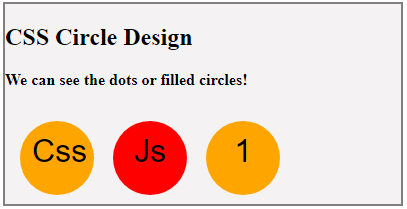
Basic CSS Empty CircleThe basic empty circle shows different border colours. We can use the border property to get the size of the circle. The circle can be set with color, text, and any information. SyntaxThe following syntax shows the CSS circle design. Parameter The following parameters are required for the circle.
ExamplesThe example shows the basic CSS empty circle design for the web page. We can use multiple colours and sizes for the circle shapes. Example 1: The following example uses the simple bordered circle without data. Output The output shows the basic circle of the tag. 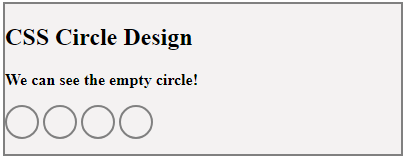
Example 2: The following example uses the simple bordered circle with data. Output The output shows the basic circle of the tag. 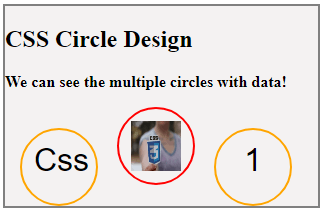
CSS Circle DesignsThe circle design shows size, border, background, and information with CSS properties. ExamplesThe following examples show the different background and border colours. We can create a circle shape for all required tags. Example 1: The example creates multiple circles with different border colours and different background colours. Output The output shows the circle designs of the tag. 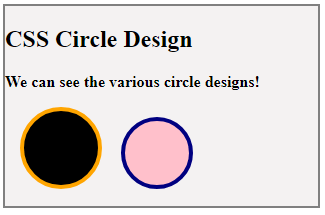
Example 2: The example creates simple circles with background and border colours for the main div tag. Output The output shows the circle designs of the given tag. 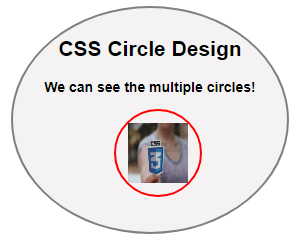
ConclusionThe css properties create and describe circle shapes with the data and designs. We can insert data, information, and images in the circle.
Next TopicCSS Parent Selector
|
 For Videos Join Our Youtube Channel: Join Now
For Videos Join Our Youtube Channel: Join Now
Feedback
- Send your Feedback to [email protected]
Help Others, Please Share










