CSS Transform RotateThe cascading style sheet (CSS) transform rotate helps to operate and rotate the image, block of the data, and other animated containers. The rotate property is part of the transform property. The transform property works many visual effects for the image or container. The rotate property is used for rotating the element around the centre or itself. The transform property contains the rotate property with the angle. We can use angles with clockwise and anti-clockwise directions. Sometimes, the transform property uses horizontal and vertical rotation properties with the angle. Basic CSS Transform RotatesThe basic CSS transform "rotate" property rotates the container or image in a clockwise or anticlockwise direction. Syntax The following syntaxes use the transform rotate property in the CSS with different rotate properties. Description
ExamplesThe following examples show the image or data of the container rotation in different directions. Examples 1: The following example shows the container rotation in positive directions. Output The output shows the rotation of the container. 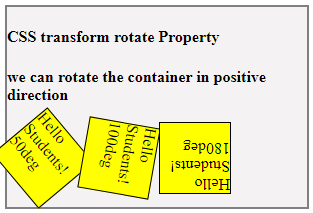
Examples 2: The following example shows the container rotation in negative directions. Output The output shows the rotation of the container. 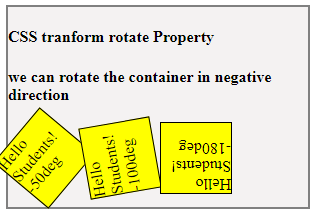
Examples 3: The following example shows the container rotation with a hover effect. Output The output shows the rotation of the container. 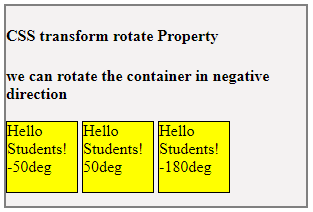
CSS 3D Transform RotateThe basic CSS transform rotates property and the container or image in the required direction for the 3D rotation. SyntaxThe following syntax uses the transform rotates property for 3d rotation. Description
ExamplesThe following examples show the direction with the different x, y, and z axes. Examples 1: The following example shows the container for 3d rotation in positive directions. We can set a positive or negative axis with a positive angle. Output The output shows the 3d rotation of the container. 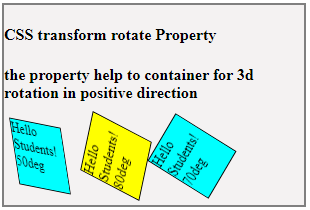
Examples 2: The following example shows the container for 3d rotation in negative directions. We can set a positive or negative axis with a negative angle. Output The output shows the 3d rotation of the container. 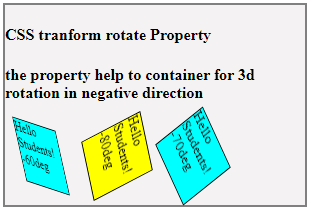
Examples 3: The following example shows the container's 3D rotation with a hover effect. Output The output shows the 3D rotation of the container. 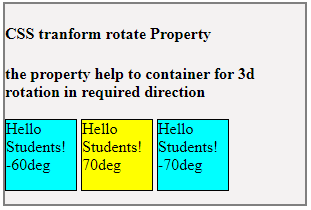
Basic CSS Transform Rotates the AxisThe CSS transform rotates the property, container, or image with the x, y, and z-axis. Syntax The following syntax uses the transform rotates property for 3d rotation with the axis. Description
ExamplesThe rotate property uses a particular axis to rotate clockwise or anticlockwise. The direction does not affect the rotateAXIS() method. Examples 1: The following example shows the information tag for 3d rotation in the required directions. We can set the x-axis with the required angle. Output The output shows the rotation of the container on the x-axis. 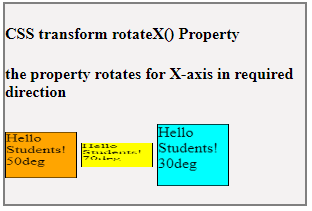
Examples 2: The following example shows the information tag for 3d rotation in the required directions. We can set the Y-axis with the required angle. Output The output shows the rotation of the container in the Y-axis. 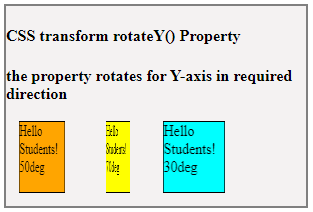
Examples 3: The following example shows the information tag for 3d rotation in the required directions. We can set the z-axis with the required angle. Output The output shows the rotation of the container in the z-axis. 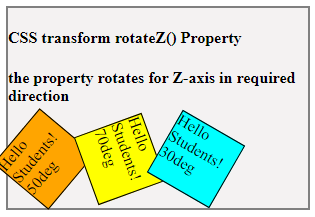
Examples 4: The following example shows the container 3d rotation with hover effect. We can hover rotation with the x, y, and z-axis. Output The output shows the 3d rotation of the container with the axis. 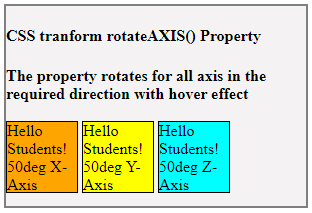
ConclusionCSS transform rotate helps to design and place tags to make attractive functions with the angle. It helps to show design and shapes at the required angle with the rotate property.
Next TopicCSS Tricks for Flexbox
|
 For Videos Join Our Youtube Channel: Join Now
For Videos Join Our Youtube Channel: Join Now
Feedback
- Send your Feedback to [email protected]
Help Others, Please Share










