CSS Transparent BorderWe will understand the CSS transparent border. The CSS border property is utilized to create a transparent border. Let us first understand the CSS border property. CSS BorderThe CSS border property is used to add a border to the HTML element. It is the shorthand property that defines the border width, border style, and border color. Syntax:The "border" is the CSS property in the above-given syntax. Following are the descriptions of the border values:
Demonstration of the CSS BorderWe will comprehend the CSS border property with the help of demonstrations. Demonstration 1:We will create a border on the <div> element in this demonstration utilizing the CSS border property. Code: Output: Here is the output where we can clearly witness a solid border of 2px around the <div> element. 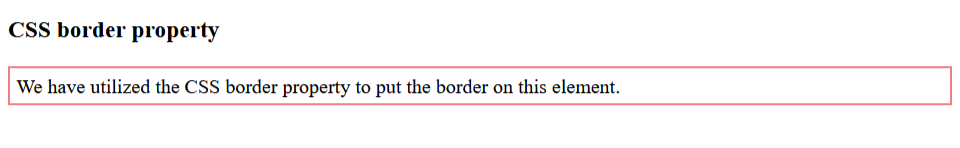
Demonstration 2:We will create different styles of border in various elements in this demonstration utilizing the CSS border property. Code: Output: Here is the output where we can clearly witness different styles of borders around the HTML elements. 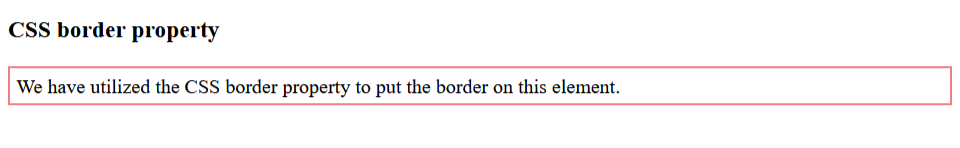
Transparent BorderThe transparent border is the border that is there around the element, but it is invisible. Only the background can be seen instead of the border. There is no particular property of transparent border but we can create a transparent border with the help of rgba or putting the value of color as transparent. Syntax when using "transparent" value in place of color:The value "transparent" is used in the place of border color in the above-provided syntax. Syntax when using the "rgba" value in place of color:The value "rgba" is used in the place of border color in the above-provided syntax. The rgba contains four values, which are described below:
Mostly, the rgba value is utilized when the image border or text border is created. Demonstrations of the CSS Transparent BorderNow, we will comprehend the CSS transparent border with the help of demonstrations. Demonstration 1:We will create a transparent border on the <div> element in this demonstration utilizing the CSS border property and giving the value of color as transparent. Code: Output: Here is the output where we can clearly witness a transparent border around the HTML element. 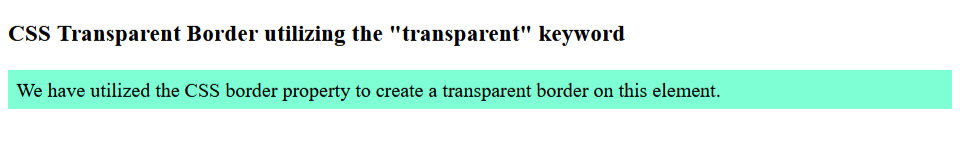
Demonstration 2:In this demonstration, we will create a transparent border by utilizing the CSS border property and giving the color value in RGBA. Code: Output: Here is the output where we can clearly witness a transparent border on the <div> element. 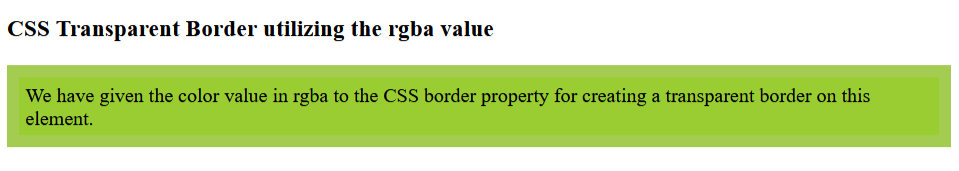
Demonstration 3:In this demonstration, we will create an image border using the CSS border property and give the color value in RGBA. Code: Output: Here is the output where we can clearly witness an image border. 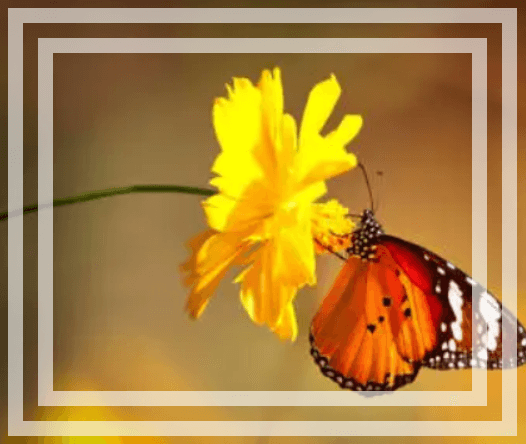
Browser SupportFollowing are the browsers that support the CSS border property:
ConclusionWe have understood how to construct the CSS transparent border in this article with the help of various demonstrations. We can utilize the transparent keyword or rgba value to create the transparent border.
Next TopicCSS Transparent Button
|
 For Videos Join Our Youtube Channel: Join Now
For Videos Join Our Youtube Channel: Join Now
Feedback
- Send your Feedback to [email protected]
Help Others, Please Share










