Ceil Function in MATLABIntroduction:The ceil function in MATLAB is used to round an array's elements to the closest integers going toward positive infinity. It is frequently used in computations involving numbers and when working with numerical data that needs to be rounded to the closest whole number. An array is entered into the function, and it outputs another array with its elements rounded to the closest integer. To round numbers to the nearest integer in the direction of positive infinity, use the ceil function. It returns the smallest integer higher than or equal to each element given an input value or array of values.
When working with numerical computations and data analysis, this function is very helpful for ensuring that numbers are rounded up to the next whole number. How ceil worksTo round each element of an array to the nearest integer heading toward positive infinity in MATLAB, use the ceil function. To make sure that values are rounded up to the closest whole number, it is frequently utilized. Applying it to an array yields an array of the same size, rounded to the closest integer that is greater than or equal to each element. The ceil function's general syntax is as follows: Where A is the input array, and B is the output array, with each element rounded to the nearest integer towards positive infinity. Example: Output: 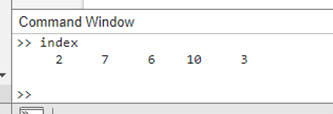
After rounding each element of array A to the nearest integer in the direction of positive infinity, the resulting array B has the appropriate rounded values. Ceil Function is a Helpful Tool.In MATLAB, the ceil function rounds each element of an array to the nearest integer in the direction of positive infinity. It returns the lowest integer that is higher than or equal to the given value, whether applied to a single number or an array. The ceil function operates as follows, step by step:
Single Value Example:Output: 
Explanation: In this example, the value of x is 4.3. When we apply the ceil function to it, MATLAB rounds 4.3 up to the nearest integer, which is 5. The resulting value is stored in variable y and then displayed. Negative Value Example:Output: 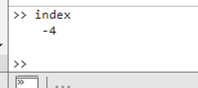
Explanation: Here, the value of a is -4.8. The ceil function rounds -4.8 up to the nearest integer in the direction of zero, which is -4. The result is stored in the variable b and then displayed. Array Example:Output: 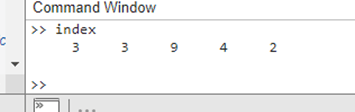
Explanation: In this example, we have an array A with multiple decimal values. The ceil function is applied element-wise to each element of array A. Each element is rounded up to the nearest integer towards positive infinity. The resulting rounded values are stored in array B, which is then displayed. Exploring the ceil Function in MATLABIn MATLAB, the ceil function plays a critical role in rounding numerical values to the nearest integers towards positive infinity. This function is vital for a multitude of applications, ranging from simple mathematical calculations to complex data analysis tasks. By employing the ceil function, one can ensure that numerical values align with precision requirements, particularly when dealing with discrete quantities or when the data must be represented as whole numbers. Understanding the ceil Function: The ceil function takes an input value or an array of values and rounds each element to the nearest integer greater than or equal to that element. Its functionality is especially notable in scenarios where precise numerical calculations are imperative. Key Points to Remember: Positive and Negative Numbers: When applied to positive numbers, the ceil function rounds up to the nearest integer, while for negative numbers, it rounds up in the direction of zero. This ensures that the resulting value is always an integer that is greater than or equal to the original value. Array Operations: The ceil function works seamlessly with arrays, operating element-wise on each element of the array. This capability allows for efficient processing of large datasets, making it an essential tool for various computational and data analysis tasks.
Next TopicStep Function in Matlab
|
 For Videos Join Our Youtube Channel: Join Now
For Videos Join Our Youtube Channel: Join Now
Feedback
- Send your Feedback to [email protected]
Help Others, Please Share









