Matlab ksdensityIntroductionKernel density estimation (KDE) is a non-parametric way to estimate the probability density function of a random variable. It is a powerful statistical tool used in various fields, such as data analysis, machine learning, and signal processing.
Basic Concept:Kernel density estimation is a method used to estimate the probability density function (PDF) of a random variable. It involves placing a kernel (a smooth, usually bell-shaped, function) on each data point and summing up these kernels to obtain a smooth estimate of the underlying distribution. Syntax:The syntax of the ksdensity function in MATLAB is as follows: Where data is the input data vector, f is the estimated density values corresponding to evaluation points x. What is Kernel Function?A kernel function, in the context of kernel density estimation (KDE) and other kernel-based methods, is a mathematical function that determines the shape and weight of the contribution of each data point to the estimation of the underlying probability density function (PDF). Here's a breakdown of its key characteristics: Shape: Kernel functions are typically symmetric, non-negative functions centered at zero. They define the shape of the kernel used to smooth the data. Common kernel shapes include bell-shaped (e.g., Gaussian), flat-top (e.g., Epanechnikov), and triangular. Weight: The kernel function assigns weights to data points based on their distance from the point of interest (usually the point at which the density estimate is being evaluated). Points closer to the center have higher weights, indicating a stronger influence on the density estimate. Bandwidth: The bandwidth parameter determines the width of the kernel, controlling the level of smoothing applied to the density estimate. A larger bandwidth results in a smoother estimate, while a smaller bandwidth captures more detail in the data but may introduce more noise. Types of Kernel Functions:There are several types of kernel functions commonly used in kernel density estimation, each with its properties and characteristics:
Choice of Kernel: The choice of kernel depends on the specific characteristics of the data and the desired properties of the density estimate. Different kernels may perform better or worse depending on the dataset's distribution and the underlying assumptions. Kernel Normalization: In some cases, kernel functions are normalized to integrate into one, ensuring that the estimated density is a proper probability density function. This normalization ensures that the area under the estimated density curve equals one, making it interpretable as a probability. Customizing KDE with ksdensityChoosing Kernel and Bandwidth Users can specify the type of kernel function ('Kernel' parameter) and the bandwidth ('Bandwidth' parameter) to customize the KDE according to their data and analysis requirements. Common kernel options include Gaussian, Epanechnikov, and triangular kernels. Specifying Evaluation PointsUsers can also specify the set of evaluation points where the density estimate should be computed. This allows for fine-tuning the resolution and range of the estimated density. Example:Output: 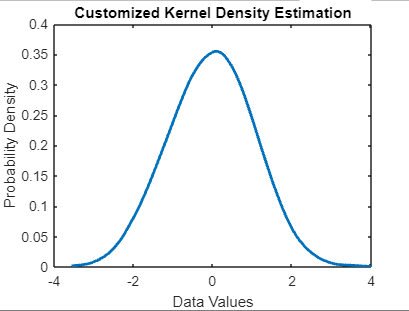
In this program:
Visualizing KDE ResultsOnce the density estimate is obtained using ksdensity, users can visualize the results using MATLAB's plotting functions. Common visualization methods include line plots, histograms, and surface plots, depending on the dimensionality of the data and the desired level of detail. Example: Output: 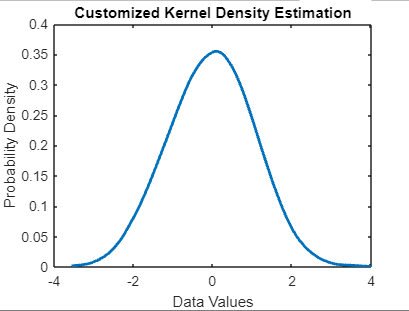
In this program:
Applications of KDE with ksdensityData Exploration KDE with ksdensity is widely used for exploring the distribution of a dataset, providing insights into the underlying structure and patterns present in the data. Density Comparison It enables the comparison of densities between different datasets, facilitating the identification of similarities, differences, and patterns across datasets. Anomaly Detection KDE can be used for anomaly detection by identifying regions with low probability density. Density helps detect outliers or anomalies in the data, which may indicate unusual or unexpected behavior. Non-Parametric Regression Beyond density estimation, KDE with ksdensity can be utilized for non-parametric regression to estimate the relationship between variables. It offers a flexible approach to modeling complex relationships without assuming a specific functional form. Example:Output: 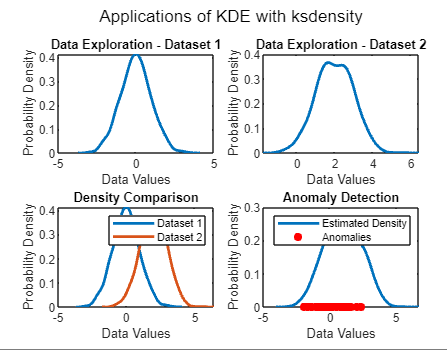
Explanation: Data Exploration:
Density Comparison:
Anomaly Detection:
Non-Parametric Regression:
Best Practices and ConsiderationsBandwidth Selection Choosing an appropriate bandwidth is crucial for obtaining an accurate density estimate. Users should experiment with different bandwidth values and consider cross-validation techniques to determine the optimal bandwidth for their dataset. Kernel Selection The choice of kernel function also impacts the quality of the density estimate. Users should consider the characteristics of their data and the desired properties of the estimate when selecting the kernel function. Computational Efficiency For large datasets, optimizing the computational efficiency of KDE algorithms becomes important. MATLAB offers efficient implementations of KDE algorithms, but users should be mindful of computational resources and algorithm complexity.
Next TopicMatlab Autocorrelation
|
 For Videos Join Our Youtube Channel: Join Now
For Videos Join Our Youtube Channel: Join Now
Feedback
- Send your Feedback to [email protected]
Help Others, Please Share









