MATLAB CountFundamental Concepts of Counting in MATLABEnumerating elements inside of arrays, vectors, or matrices is at the heart of how MATLAB counts. MATLAB offers several basic counting methods customized to fit particular data structures and analytical needs. Determining the number of elements in an array, identifying distinctive elements and their accompanying frequencies, and tracking the occurrences of particular values or patterns throughout datasets are all examples of basic counting procedures. Using these strategies, users can gain useful insights from data, spot trends, and confidently make data-driven decisions. MATLAB's fundamental counting functionsBasic counting procedures are made easier by MATLAB's wide range of built-in functions. For instance, the length function enables users to ascertain an array's length or the number of elements along a certain matrix dimension. Similarly, the size function informs users of a matrix's dimensions, enabling them to judge the size and organization of multidimensional data sets precisely. These operations act as the building blocks for more complex counting approaches by serving as fundamental tools for evaluating the size and complexity of datasets. MATLAB's Advanced Counting TechniquesMATLAB supports advanced methods that improve the accuracy and effectiveness of counting operations and fundamental counting capabilities.
As of my most recent knowledge update in 2021, the count function in MATLAB is not a built-in function. It is important to note that MATLAB provides several alternatives and techniques for counting operations. These comprise numerous built-in features and coding strategies that enable users to carry out counting activities effectively. Here are a few of the typical techniques and MATLAB tools for counting: Length Function: The length function in MATLAB is a key tool for figuring out a vector's length or a matrix's biggest dimension. It gives the number of elements in the input array's longest dimension. When working with one-dimensional arrays or vectors, this function is quite helpful. Example: Output: 5 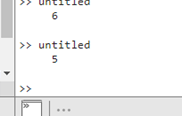
Numel Function: The numeral function in MATLAB is used to figure out how many items are in an array. It works similarly to the length function. Numil is unique because it can manage multidimensional arrays, making it the best option when dealing with intricate data structures. Output: 6 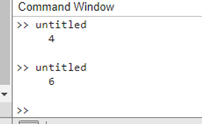
The function of sum: The sum function in MATLAB is a useful tool for counting. It can determine how frequently a particular element appears in an array. The sum function accurately counts the occurrences and gives users the appropriate count using logical procedures like equality checks. Example: Output: 4 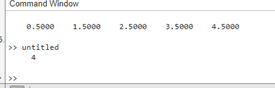
Logical indexing: This is a tool that MATLAB users can use to count particular objects based on specific criteria. Users can efficiently count elements that meet particular requirements by combining logical operators with conditional statements, such as the modulus operator. This method is helpful when working with complicated datasets requiring specialized counting techniques. Example: Output: 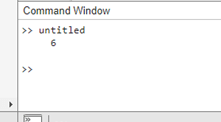
Histogram Computation: The MATLAB histcounts function makes it simple to compute histograms, which are useful for understanding how data are distributed within given ranges. Users can view data distributions and spot patterns or trends that might not be immediately obvious by using the histcounts function, which divides the data into specified bins and counts the instances of values falling within each bin. Example: Output: 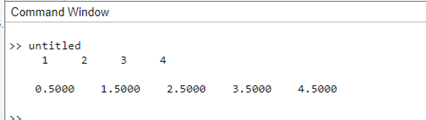
In MATLAB, counting is a core component of data analysis and programming that supports many applications in many sectors and fields of study. Utilizing MATLAB's broad range of built-in functions, sophisticated counting methods, and specialized toolboxes, users may fully realize the potential of their data, gain insightful understanding, and arrive at judgments that promote innovation and advancement. MATLAB's powerful counting capabilities continue to push the limits of scientific discovery and computational analysis, influencing the future of data-driven study and technological innovation, whether in the context of statistical research, image processing, or algorithmic development.
Next TopicMATLAB Derivatives
|
 For Videos Join Our Youtube Channel: Join Now
For Videos Join Our Youtube Channel: Join Now
Feedback
- Send your Feedback to [email protected]
Help Others, Please Share









