Octave vs MATLABStrong numerical computing environments with widespread use in academia, research, and industry are Octave and MATLAB. The proprietary software package MATLAB, created by MathWorks, provides an extensive toolkit for data analysis, simulation, and mathematical modelling. It is a well-liked option in engineering, physics, and finance because of its user-friendly interface, copious documentation, and wide integrated functionality. But MATLAB is very expensive because of its proprietary nature, so Octave has become popular as an open-source substitute. 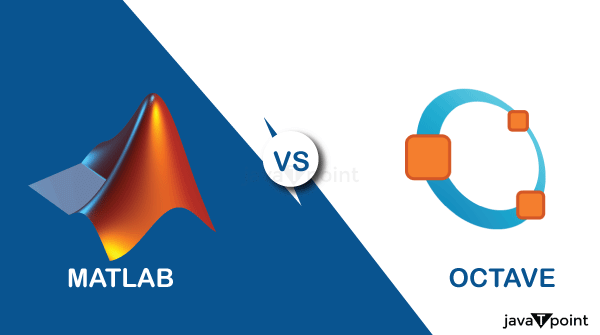
The syntax and functionalities of Octave, an open-source software project, are similar to those of MATLAB. It was developed to offer a freely available environment for numerical computation free from the cost constraints of MATLAB. Because Octave and MATLAB code are interoperable, switching between the two environments is simple for users. Although Octave may not have the same level of polish and does not have all of the sophisticated features of MATLAB, it is still a useful tool for professionals, researchers, and students looking for an affordable way to complete numerical computing jobs. OctaveThe main purpose of the open-source software package and programming language Octave is numerical computing. It offers users a free and open platform for scientific research, data visualization, and numerical analysis as an alternative to proprietary programs like MATLAB. Octave was created as an affordable alternative to MATLAB for professionals, researchers, and students who need strong numerical computing capabilities. It was designed to overcome the price constraints that come with using MATLAB. 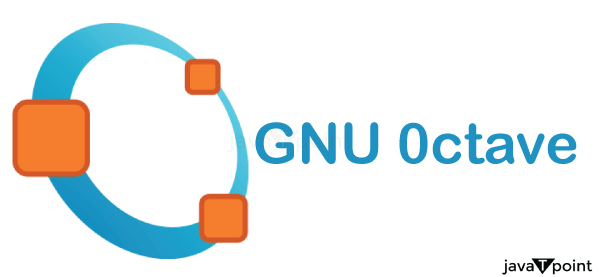
Compatibility with MATLAB code: Octave's ability to run MATLAB scripts without issues is a standout characteristic. Because Octave's syntax is similar to MATLAB's, switching from MATLAB to Octave should not be too difficult for experienced MATLAB users. Octave can handle various mathematical and scientific computer jobs, even though it does not have all of MATLAB's sophisticated capabilities and well-designed interfaces. Because Octave is open-source, it promotes community cooperation and the creation of new packages and tools by people all over the world. Advantages of Octave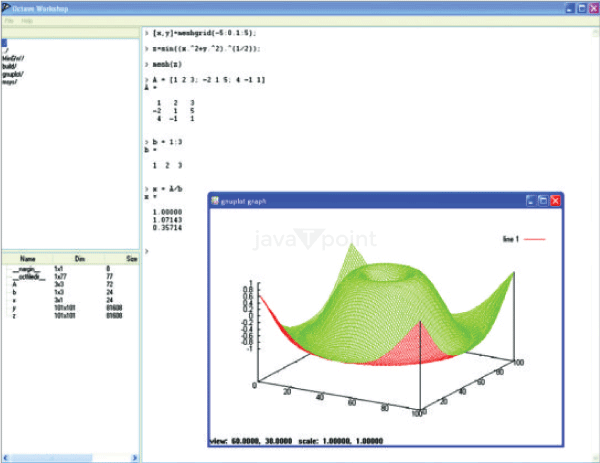
Octave is a well-liked option for consumers looking for a free and open-source substitute for numerical computing activities because of its many benefits: 1. Cost-Free: 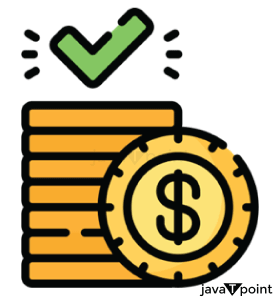
Octave's free and open-source nature is arguably its greatest benefit. As a result, the price obstacles connected to proprietary software like MATLAB are removed, opening up this alternative to academics, students, and organizations on a tight budget. 2. Compatibility with MATLAB: 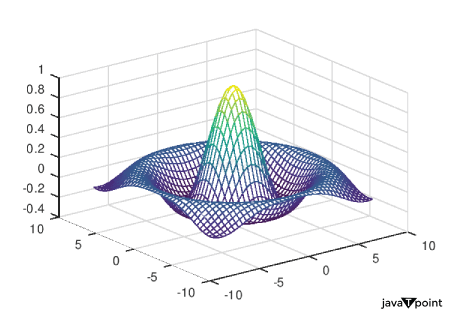
Octave is made to work with MATLAB, so users may easily execute scripts in MATLAB and move between the two environments. This lessens the learning curve for those already familiar with MATLAB and makes it easier for them to adopt Octave. 3. Community Support: 
As an open-source project, Octave gains from a helpful developer and user community. Because of the community's assistance, Octave continues to be improved, bugs are fixed, and new packages are created, increasing its usefulness and adaptability. 4. Platform Independence: Octave can be used with several operating systems, such as Linux, macOS, and Windows. Because of its platform independence, users can run Octave without experiencing compatibility problems on the operating system of their choice. 5. Extensibility: 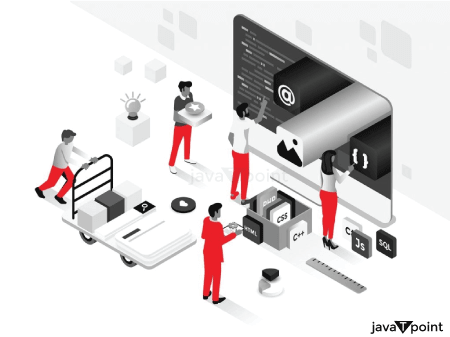
Octave's extensibility allows users to create and incorporate custom toolboxes and functions. This flexibility allows customization to meet unique demands and applications, enhancing the software's capabilities. 6. Educational Use: 
Octave is frequently used in educational contexts to teach data analysis, scientific programming, and numerical computation. It is an appealing alternative for educators and educational institutions because it is free of charge. 7. Numerous Functions: 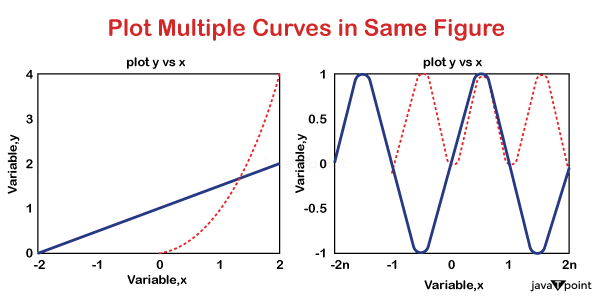
Octave has extensive built-in functions for signal processing, statistical analysis, mathematical modelling, and other uses. This makes it an adaptable instrument for various engineering and scientific uses. 8. Scripting Language: Octave is a robust scripting language that enables users to easily construct algorithms, automate processes, and write scripts for intricate simulations. The ability to script increases productivity for users who perform repetitive or computationally demanding tasks. While Octave may not offer all the features offered in commercial rivals like MATLAB, its mix of cost-effectiveness, interoperability, community support, and versatility makes it an appealing choice for many users in the numerical computing industry. MATLABMATLAB, an acronym for MATrix LABoratory, is a proprietary numerical computing environment and programming language created by MathWorks. It is extensively utilized for activities ranging from algorithm development and simulation to data analysis and visualization in various sectors, including biology, physics, engineering, and finance. Because of its intuitive UI, both inexperienced and expert users can easily solve mathematical problems with MATLAB's extensive toolkit and functions. 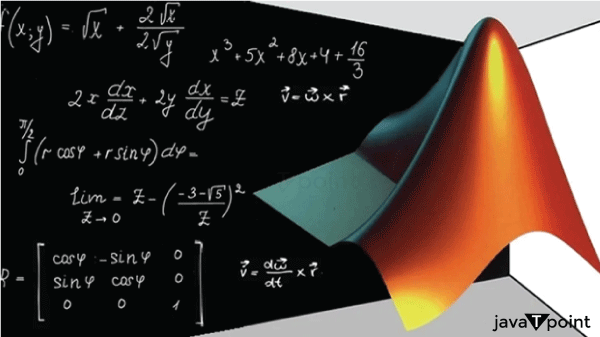
MATLAB's vast library of built-in functions, which covers topics like linear algebra, signal processing, optimization, and more, is one of its main advantages. With the platform's scripting and function generation capabilities, users may create modular code and automate difficult operations. MATLAB is a powerful tool, but access to the programme and its extra toolboxes is paid for; it is licenced under a commercial licence. Open-source substitutes like Octave have become more popular, especially in environments like academia and research, where financial constraints may influence software selection. However, because of its enormous capabilities and versatility, MATLAB continues to be a dominant force in numerical computing, widely used by professionals and researchers. Advantages of MATLABMATLAB is widely used in many sectors and research domains because of its advantages. Some of MATLAB's main benefits are as follows: 1. Rich Functions: MATLAB comes with many built-in functions and toolboxes for various applications, including image processing, control systems, signal processing, optimization, and more. With the help of these rich capabilities, users can do various jobs without having to start from scratch with proprietary algorithms. 2. User-Friendly Interface: 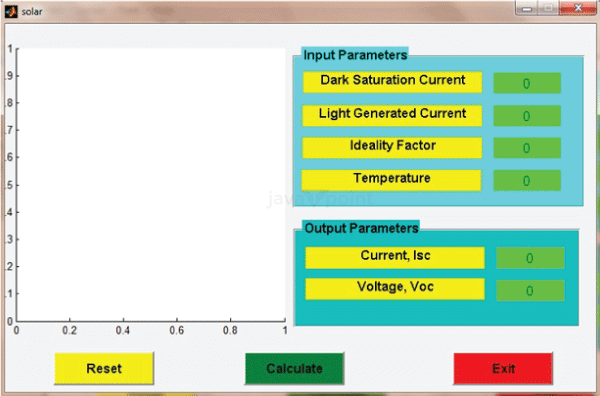
MATLAB is accessible to users from various backgrounds due to its syntax, which is simple and intuitive. Its visually oriented design and interactive environment allow for rapid experimentation and prototyping. 3. Data Visualisation: 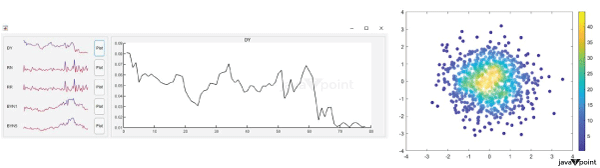
With its robust charting and graphing tools, MATLAB is an excellent tool for data visualization. To help interpret data and findings, users can generate interactive visualizations, animations, and 2D and 3D charts. 4. Community Support: 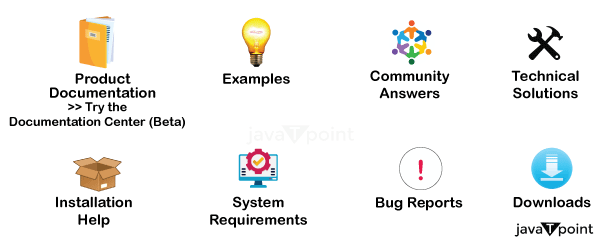
There is a sizable and vibrant user base for MATLAB. This community support is useful for users seeking assistance, exchanging code, and accessing many resources, including forums, documentation, and user-contributed toolboxes. 5. Interoperability: 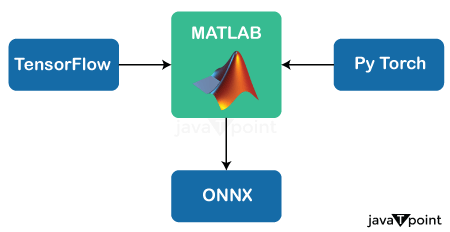
MATLAB facilitates integration with other software tools, data formats, and programming languages. Data may be imported and exported in various formats, making it flexible for usage in a range of workflows and team environments. 6. System Modelling with Simulink: 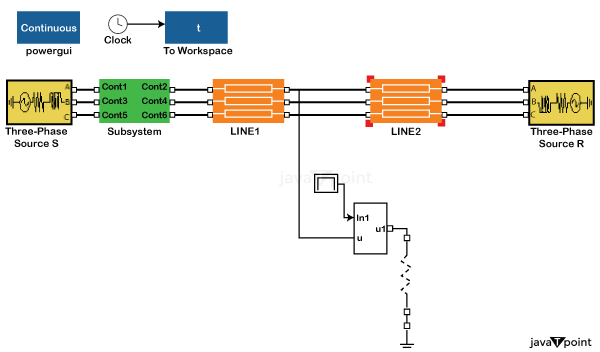
Simulink is a MATLAB companion application that facilitates dynamic systems' modelling, simulation, and analysis. It is extensively utilized in signal processing, control systems engineering, and other fields. 7. Toolbox Ecosystem: 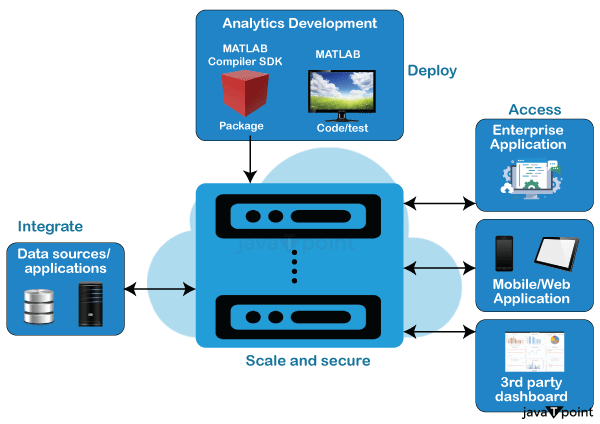
MATLAB offers many specialized toolboxes that extend its capabilities into certain disciplines. These toolboxes allow customers to use advanced capabilities customized to their needs, covering various topics like machine learning, image processing, statistics, and more. 8. Frequent Releases of Updates and Assistance: 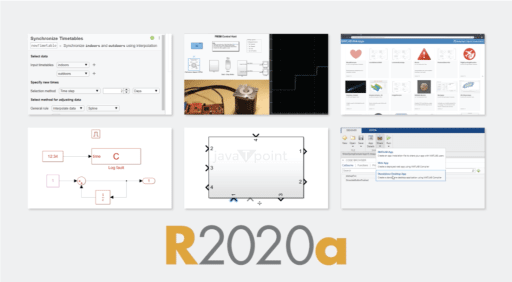
MATLAB's creator, MathWorks, constantly releases updates and offers customer assistance. By doing this, users are guaranteed access to the newest features, problem patches, and support when required. Notwithstanding these benefits, it's crucial to remember that MATLAB is a commercial program with related licencing fees, which may be a factor for certain users, particularly in educational and open-source settings. Differences between Octave and MATLABThis table compares Octave to MATLAB, showing some of their main distinctions:
This table offers a high-level summary; for individual users or projects, the decision between Octave and MATLAB may depend on use cases and personal preferences. ConclusionIn conclusion, we have looked at two well-known numerical computing environments-Octave and MATLAB-used extensively in education, research, and business. Professionals across various industries use MathWorks' MATLAB because of its extensive capability, intuitive interface, and plenty of specialized toolboxes. However, because of the costs associated with its proprietary nature, Octave has emerged as an open-source substitute. Octave offers a free and easily navigable platform compatible with MATLAB code, making it a desirable choice for users on a tight budget or who value open-source solutions. Every platform offers unique benefits and things to keep in mind. Although MATLAB requires a financial investment, it shines in terms of its well-designed interface, generous support, and frequent upgrades. Conversely, Octave provides an affordable option with a thriving community and expanding environment, while the user experience may be less sophisticated. The decision between Octave and MATLAB ultimately comes down to several variables, and the degree of capability and support required for the particular application. Both environments contribute significantly to numerical computing, catering to various users and applications in the scientific and engineering disciplines.
Next TopicMATLAB Quadprog
|
 For Videos Join Our Youtube Channel: Join Now
For Videos Join Our Youtube Channel: Join Now
Feedback
- Send your Feedback to [email protected]
Help Others, Please Share









