MATLAB | RGB Image to Grayscale Image ConversionConverting an RGB image to a grayscale is frequently used in image processing and computer vision. The intensity or brightness of each pixel in a grayscale image, which is a single-channel image, corresponds to a corresponding pixel in the original RGB image. This conversion is frequently carried out to streamline picture analysis, use less memory, and prepare images for different image-processing tasks. Algorithm for conversion:The procedure for manually converting an RGB colour image into a grayscale image in MATLAB is laid out in your presented algorithm. Let's dissect the algorithm step-by-step and explain each component individually: Step1:MATLAB environment read RGB colour image: This stage entails reading an RGB colour image from a file and loading it into the MATLAB environment using the imread function. Each pixel in a 3D array that describes an RGB image includes three different colour components: Red, Green, and Blue. Step2: Extract the elements of the colours red, green, and blue: After reading the RGB image, you divide the image's colours-Red, Green, and Blue-and store them in different 2D matrices. This distance enables you to work. Step3: Make a New Matrix Containing Zeros: In this stage, a new 2D matrix is created and given the same dimensions (number of rows and columns) as the RGB image's original matrix. The grayscale values will finally be stored in this new matrix. Step4:Converting grayscale from RGB pixels: The weighted total of the Red, Green, and Blue colour components is used to get the appropriate grayscale value for each pixel in the original RGB image. The conversion's formula is as follows: The grayscale value at (i, j) is calculated as follows: 0.2989 * R(i, j) + 0.5870 * G(i, j) + 0.1140 * B(i, j) The sensitivity of the human eye to various colour channels is reflected in this formula. Each channel's perceived brightness is represented by the weights 0.2989, 0.5870, and 0.1140, with Green contributing the most, followed by Red and Blue. Step5: Grayscale Values to be applied to the New Matrix: In the new 2D matrix produced in step 3, you finally assign the estimated grayscale values for each pixel to the appropriate place. This procedure effectively turns The full RGB image into a grayscale image. The new matrix represents the resulting grayscale image, where each pixel's intensity value is the weighted sum are the Red, Green, and Blue components. This grayscale image can be shown, edited, or saved as needed for various image analysis purposes. There are numerous ways to carry out this conversion in MATLAB. An introduction to some of the main methods is provided below: rgb2gray:MATLAB includes a built-in function called rgb2gray that makes the conversion procedure simpler. Send your RGB image to this function as an argument, returning the corresponding grayscale image. This approach is simple and practical. Output: 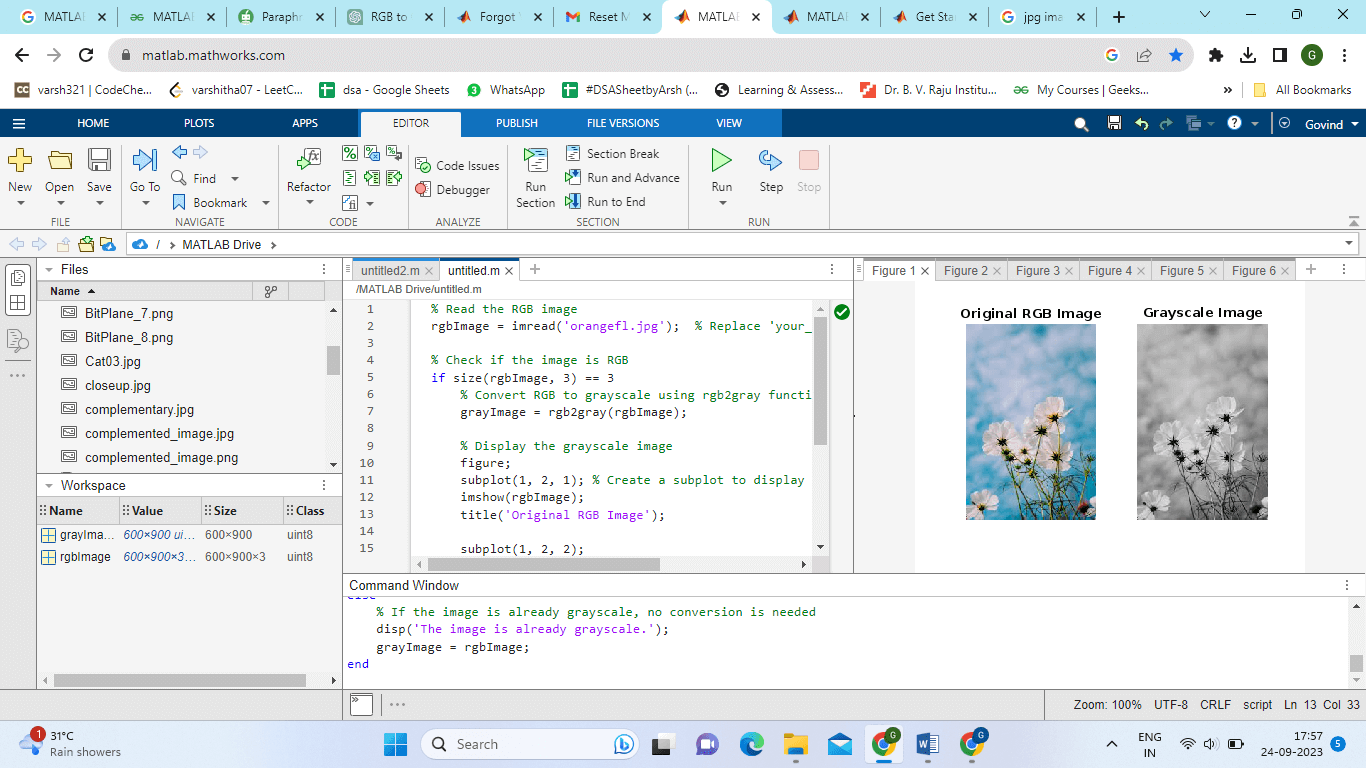
Examine the image's dimensions to determine if it is RGB. If it is an RGB image, the conversion is started. Utilizes the rgb2gray function to convert an RGB image to a grayscale. Manual Conversion:The red, green, and blue colour channels of an RGB image can be separated and then combined using a weighted sum to create a grayscale version of the image. The usual conversion formula is as follows: Grayscale equals 0.2989 * R, 0.5870 * G, and 0.1140 * B. Example: Output: 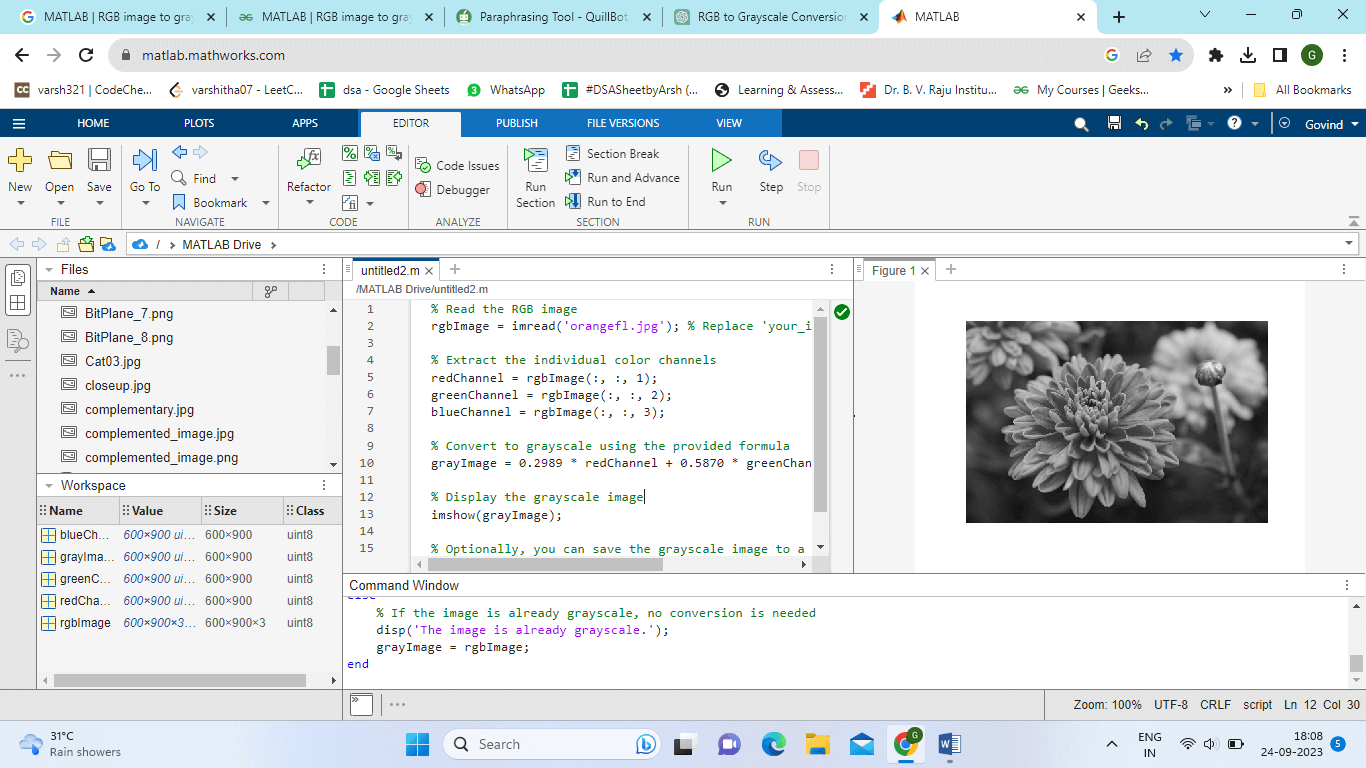
Using array indexing, we separate the red, green, and blue colour channels. The red channel is represented by rgbImage(:,:, 1), the green channel by rgbImage(:,:, 2), and the blue channel by rgbImage(:,:, 3). The manual grayscale conversion formula you provide is used as follows: Grayscale is defined as follows: R, G, and B are the values of the red, green, and blue channels, respectively. This weighted average produces the grayscale image. Average Method:Using the average of the three colour channels is another quick and easy approach to converting an RGB image to grayscale. Although less accurate than the weighted sum method, this methodology has been used. Example: Output: 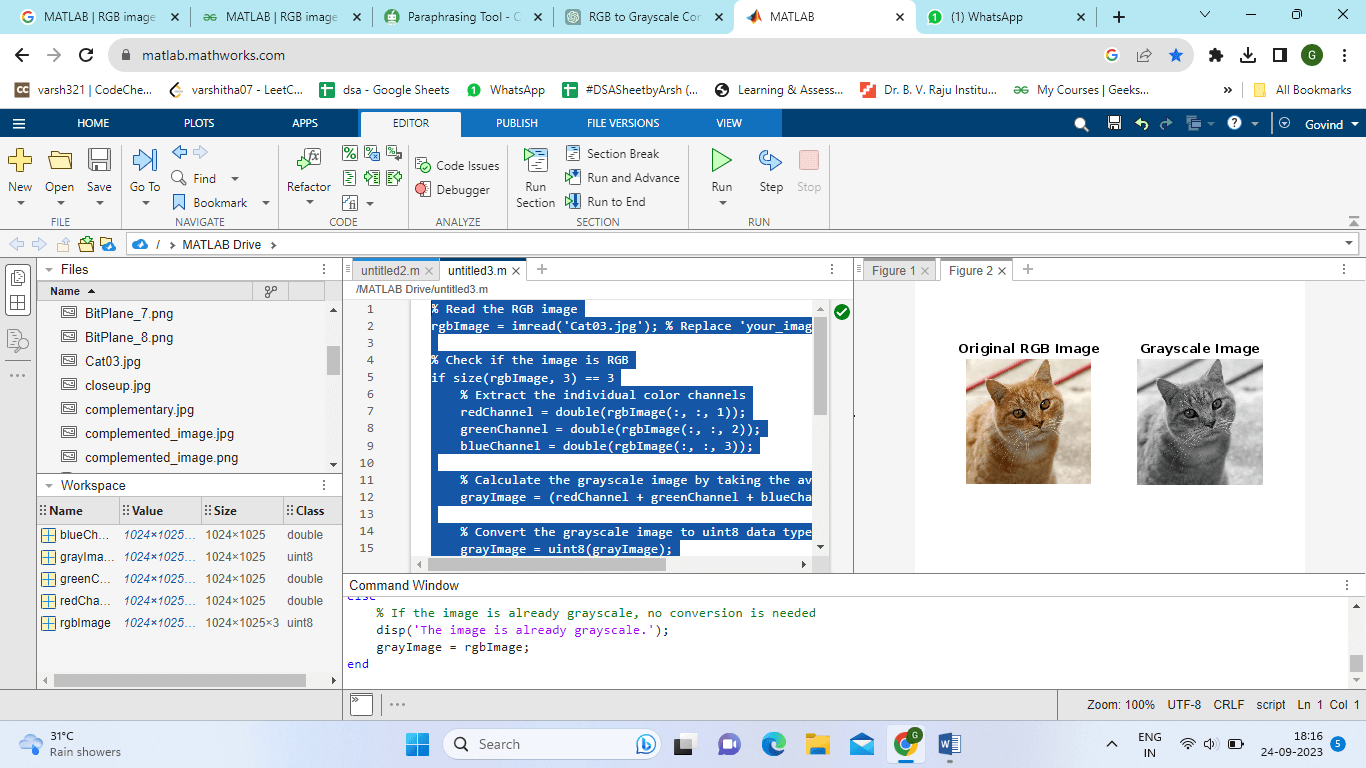
For accurate computations, separate the red, green, and blue colour channels and convert them to double data types. Uses the averages of red, green, and blue channels to calculate the grayscale image. Converts the grayscale image to the default data type for grayscale images (0-255), the uint8. Channel selection:Sometimes, for your grayscale representation, you might only be interested in one of the colour channels (red, green, or blue). In these circumstances, you can pick the desired channel and use it to create a grayscale image: Output: 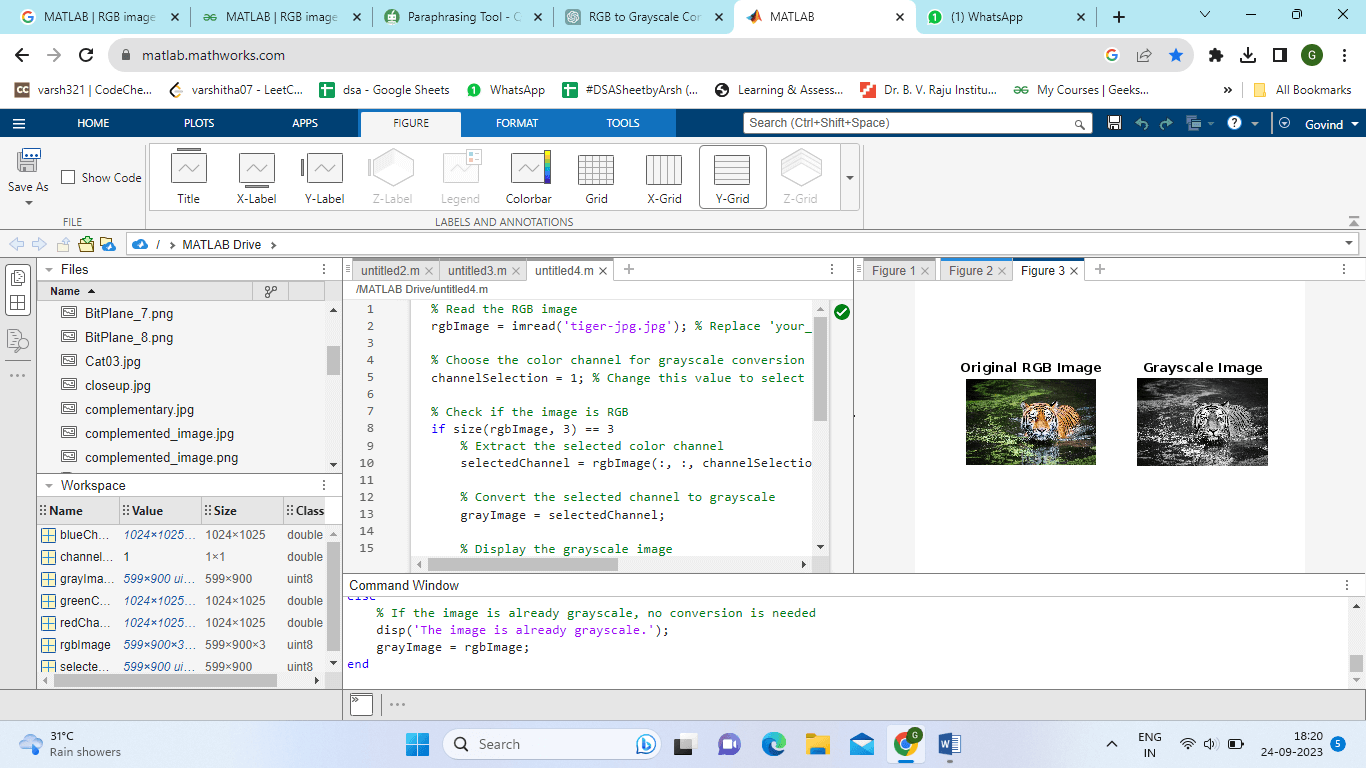
By specifying the channel selection variable, you can select the colour channel for grayscale conversion. In this example, it's set to 1 for the green channel, but you may also modify it to 0 for red or 2 for blue. Examine the image's dimensions to see if it is RGB. If it is an RGB image, the conversion is started. Create a variable called grayImage, and then extract the chosen colour channel. Implementation: Output: 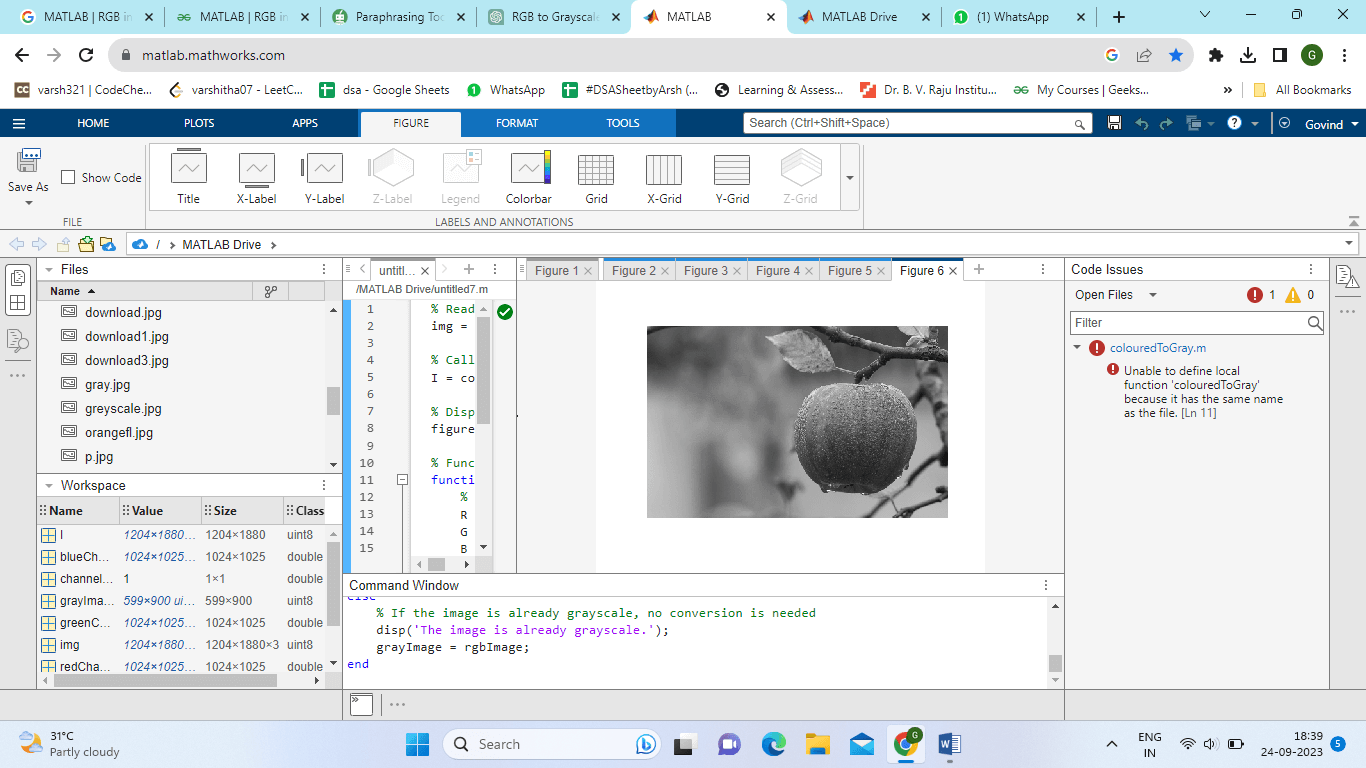
The colouredToGray function converts an RGB image to a grayscale by taking it as an input. It applies the weighted sum technique, giving each pixel a grayscale value according to the equation gray_value = 0.2989 * R + 0.5870 * G + 0.1140 * B. The grayscale image is sent back as a matrix. An RGB image applies the supplied function to turn it into a grayscale and shows the outcome. This typical image processing technique enables you to process or evaluate the image using streamlined intensity data. Advantages:Depending on the situation and the objectives of image processing or analysis, converting an RGB image to grayscale may offer a number of benefits. Converting RGB to grayscale has the following benefits: Decreased memory and storage requirements: Grayscale images only have one channel (intensity) per pixel, but RGB images have three colour channels (Red, Green, and Blue). Grayscale conversion can significantly reduce memory and storage needs by one-third for large datasets. Image analysis that is simplified: Working with grayscale images is simpler for many image processing and computer vision jobs. They make feature extraction easier and lower the underlying algorithms' complexity, simplifying analysis. Increased Effectiveness: Compared to their RGB equivalents, algorithms applied to grayscale images frequently operate more quickly. This efficiency can be crucial when processing massive amounts of data or in real-time applications. Intensity consistency: Since only intensity information is represented by grayscale images, the output is constant across all display devices. Due to variations in colour rendering, RGB images can appear differently on different screens. Enhanced Image Information When colour information is not crucial for the study, switching to grayscale might occasionally improve some image details by highlighting intensity changes. Noise removal: Colour noise, which could be present in RGB photographs because of fluctuations in the colour channels, can be less noticeable in grayscale images. This may result in more reliable analysis and better image quality. Visualization simplicity: Since grayscale images have one channel, they are simpler to visualize and can be used for various display and printing tasks. Compatibility: Many libraries and tools for image processing and analysis handle grayscale pictures. They are simple to integrate into already-in-place workflows and systems. Efficiency in Energy: Working with grayscale images can be more energy-efficient when power consumption is an issue, particularly in embedded systems or battery-powered devices. Standardization: In many sectors, including medical imaging, grayscale images are used for simplicity and uniformity; grayscale photographs are a standard format. Data compression during transmission: Grayscale conversion can minimize the quantity of the data while storing or transmitting images across networks, enabling faster transmission and requiring less bandwidth. Disadvantages:Colour Information Loss: The loss of colour information is the biggest drawback. When converting RGB to grayscale, the colour channels are lost, which is important for applications like colour analysis, object tracking, and colour recognition. Diminished discrimination: Images in grayscale indicate differences in intensity but don't provide information about colour contrast. As a result, it could be harder to distinguish between features or objects with comparable grayscale values but distinct colours. Limited Relevance: Grayscale conversion is appropriate for tasks where colour information is not crucial. Grayscale may not be appropriate when colour is a key component, such as in medical imaging (where various tissues may have varied colours). Compression of information: Grayscale conversion can sometimes be considered a data compression technique, which could result in the loss of fine features, especially if the original image relied on colour fluctuations to transmit information. depending on the conversion technique The quality of the grayscale representation can be affected by the conversion technique chosen (for example, weighted sum, averaging, or brightness). Some techniques might need to mirror human perception, producing satisfactory results correctly. Color-correction difficulties: Colour correcting could be difficult if grayscale photographs are later converted back to RGB. The grayscale image cannot entirely recreate the original colour information. Distortions & Artifacts: Depending on the conversion technique employed, the output quality may be impacted by artefacts and distortions in the grayscale image. For instance, the weighted sum approach may generate artefacts if the weights are not carefully chosen. Insufficient for Some Visualizations: Grayscale images might not be appropriate for some visualizations or presentations where colour significantly enhances meaning or aesthetics. User Experience Affect: Grayscale image conversion can harm the user experience in some applications. For instance, colour can be utilized to convey information and enhance usability in user interfaces and web design. Reduced Depth of Information: Grayscale images lack the depth cues offered by colour disparities, making it harder to discern depth and spatial relationships in 3D visualizations or depth perception tests. Compatibility issues: Converting to grayscale could cause compatibility problems in programs that depend on color-specific formats. For instance, for printing, colour information is necessary for some file formats, such as CMYK. Reduction in Emotional Impact: By converting to grayscale, part of the emotional effect that colour conveys can be lost. Colour can evoke feelings and moods. |
 For Videos Join Our Youtube Channel: Join Now
For Videos Join Our Youtube Channel: Join Now
Feedback
- Send your Feedback to [email protected]
Help Others, Please Share









