Matlab ColonIntroduction:MATLAB, short for MATrix LABoratory, is a powerful and widely used programming language for numerical computing, data analysis, and visualization. One of the key features that make MATLAB a versatile tool for matrix manipulation and indexing is the colon operator (:). In this comprehensive guide, we will delve into the various aspects of the colon operator, exploring its functionality, applications, and best practices. Basics of the Colon Operator:The colon operator in MATLAB is a fundamental tool for creating vectors, specifying ranges, and indexing arrays. Its basic Syntax is: start: end Where the start is the initial value, the end is the final value, and the colon operator generates a vector of values from start to end with a default step size of 1. Specifying Step Size:One of the powerful features of the colon operator is the ability to specify a step size. This allows you to create vectors with values that are not consecutive integers. The Syntax is: Start:step: end Creating Descending Vectors:The colon operator can also be used to generate vectors in descending order. To do this, reverse the order of start and end values: Indexing and Slicing with Colon Operator:The colon operator is extensively used for indexing and slicing arrays. It allows you to extract specific rows, columns, or elements from a matrix: Dynamic Range Selection:The colon operator is dynamic and can be used with variables, enabling dynamic range selection based on runtime conditions:
Memory and Performance Considerations:While the colon operator is a versatile tool, it's important to consider memory usage and performance, especially when dealing with large datasets. Preallocating arrays or using other indexing techniques may be more efficient. Advanced Applications:The colon operator finds applications beyond basic vector creation and array indexing. It is commonly used in generating mesh grids, creating time vectors for simulations, and more. Understanding these advanced applications enhances your MATLAB programming capabilities. Best Practices: To maximize the effectiveness of the colon operator, adhere to best practices such as using appropriate variable names, avoiding excessive memory usage, and considering alternatives like linspace for generating equally spaced vectors.
Implementation: Output: 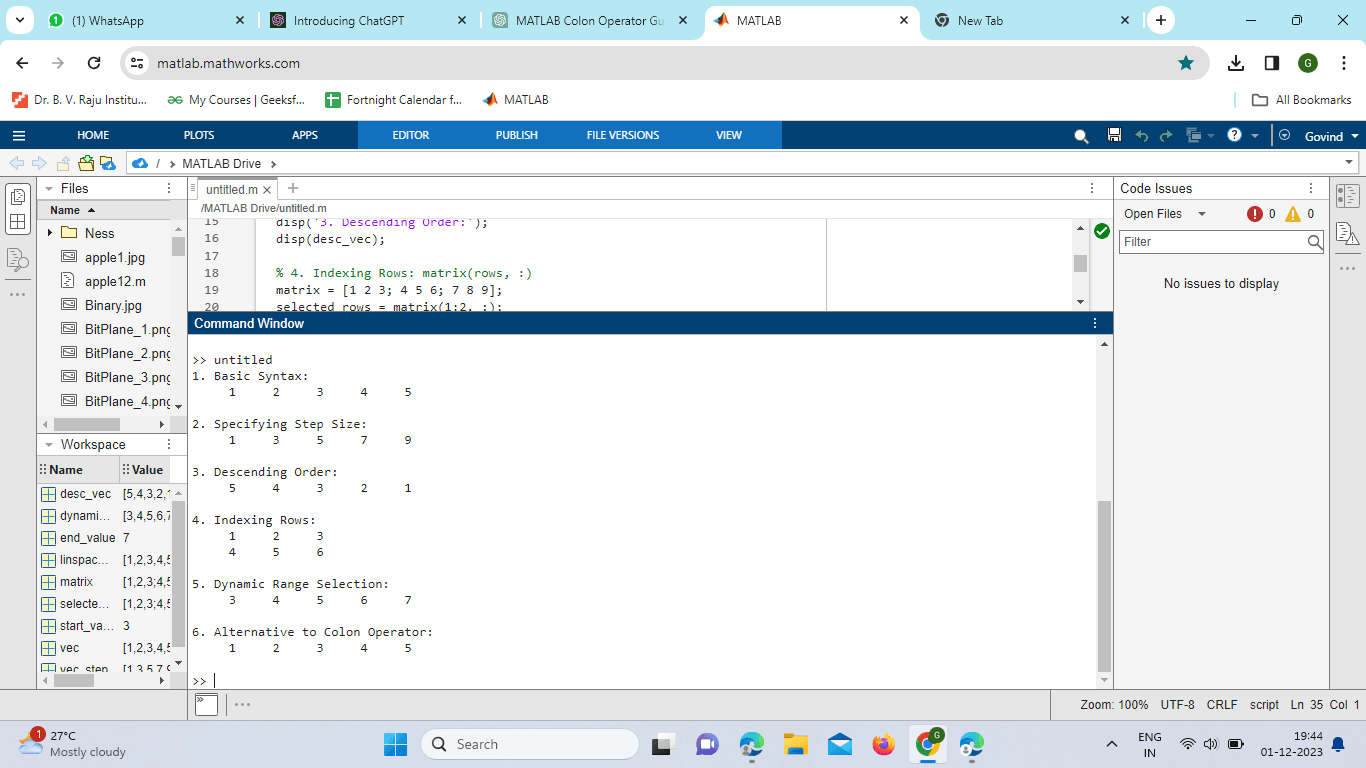
Next TopicMatlab Remainder
|
 For Videos Join Our Youtube Channel: Join Now
For Videos Join Our Youtube Channel: Join Now
Feedback
- Send your Feedback to [email protected]
Help Others, Please Share









