MATLAB Error Control Statement-try, catchMATLAB define some functions that are used to control error. The try-catch statement is an error control function, which is explained below. Try - catch statementTry-catch statement provides error handling control. General form of the try-catch statement is Syntax: Statements between try and catch execute first. If no error appears in executing statements between try and catch, MATLAB further executes the statements/code after the end keyword. If an error occurs during the execution of statements between try and catch, MATLAB executes statements between catch and end. Try-catch statement can be explained with the help of the following example. Example: Output:
MException with properties:
identifier: 'MATLAB:catenate:dimensionMismatch'
message: 'Dimensions of arrays being concatenated are not consistent.'
cause: {0�1 cell}
stack: [3�1 struct]
Correction: []
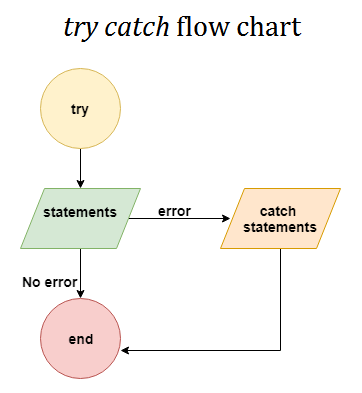
Following are the points while using a try/catch statement in MATLAB:
Example showing MException class object properties: Output:
causeException =
MException with properties:
identifier: 'MATLAB:mycode:dimensions'
message: 'dimension mismatch occured: First argument has 4 columns, while second argument has 3 columns.'
cause: {}
stack: [0�1 struct]
Correction: []
Program TerminationProgram termination control allows to exit from our program at some point before its normal termination point.
Next TopicMATLAB return
|
 For Videos Join Our Youtube Channel: Join Now
For Videos Join Our Youtube Channel: Join Now
Feedback
- Send your Feedback to [email protected]
Help Others, Please Share









