Matlab narginIntroduction to Nargin:The nargin function in MATLAB serves as a fundamental utility for enhancing the flexibility and adaptability of functions. When designing functions in MATLAB, it's essential to anticipate diverse use cases and accommodate varying inputs gracefully. This is where nargin comes into play, offering a streamlined solution for ascertaining the number of input arguments supplied to a function during its invocation. In MATLAB, functions are the building blocks of code, encapsulating specific tasks or computations. To make these functions versatile and capable of handling a range of scenarios, developers often create them to accept multiple input arguments. However, the challenge lies in dynamically adapting the function's behavior based on the number of arguments provided. This is precisely where nargin steps in, enabling developers to write functions that are not only powerful but also resilient to different input configurations. Syntax of nargin:The nargin function in MATLAB is relatively simple in its syntax, providing a concise yet powerful mechanism for determining the number of input arguments within a function. Understanding the syntax is essential for effectively integrating nargin into MATLAB code. Basic Syntax: The syntax is straightforward, consisting of a single line of code that assigns the number of input arguments to the variable num_inputs. This line is typically placed within the body of a MATLAB function to assess the number of arguments provided during its execution dynamically. Uses of nargin:Adapt Functionality Based on Input Count: nargin allows a function to adapt its behavior by checking the number of inputs, enabling the execution of different tasks based on the input count. Variable Input Processing: With nargin, a function can process a variable number of inputs in a loop, dynamically handling each input based on its position and value. Default Values for Missing Inputs: Utilizing nargin, a function can assign default values to missing inputs, ensuring that the computation proceeds with either provided or default values. Error Handling for Insufficient Inputs: nargin enables a function to raise an error if a minimum number of required inputs is not provided, ensuring the function's execution with sufficient inputs. Dynamic Input Processing: By employing nargin, a function can dynamically process inputs based on their types, allowing for versatile handling of numeric, string, and other input types. Basics of Function Inputs in MATLAB:To appreciate the role of nargin fully, it's imperative to delve into the foundational principles of function inputs in MATLAB. MATLAB functions are designed to encapsulate specific computations or tasks, and their flexibility is attributed to the ability to accept varying numbers of input arguments. Understanding the basics of function inputs is crucial for creating functions that can seamlessly integrate into diverse workflows. Defining Function Inputs:In MATLAB, function inputs are parameters that a function can accept during its invocation. These inputs are declared in the function signature and play a vital role in shaping the function's behavior. The syntax for defining function inputs is straightforward, allowing for the specification of input names and, optionally, default values: Here, arg1 and arg2 are mandatory inputs, while varargin represents a variable number of additional inputs. This variability in the number of inputs contributes to the adaptability of MATLAB functions. Variable Input Arguments:MATLAB functions can be designed to accept a variable number of inputs using the varargin mechanism. The presence of varargin in the function signature allows the function to accept an arbitrary number of arguments beyond the explicitly defined ones. This flexibility is essential when dealing with functions that may have optional parameters or operate on different sets of data. Input Validation:Effective input validation is a cornerstone of robust function design. MATLAB functions often include mechanisms to ensure that the inputs provided meet certain criteria or constraints. By employing nargin in conjunction with conditional statements, developers can validate whether the correct number of inputs has been supplied and respond accordingly: Output: 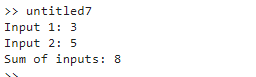
Default Values and Optional Parameters:Defaults and optional parameters enhance the usability of functions by providing a sensible behavior when certain inputs are not explicitly provided. nargin plays a pivotal role in implementing these features by enabling functions to assess which inputs have been omitted and assign default values accordingly: Adaptability Through nargin:The dynamics of function inputs, combined with the introspective power of nargin, grant developers the ability to create adaptive functions. By utilizing nargin to assess the number and nature of inputs, functions can dynamically adjust their behavior, facilitating versatility and ease of use. Implementation in a Function: In this example, the function myFunction begins by employing nargin to determine the number of inputs it has received. This count is then stored in the variable num_inputs, allowing subsequent code within the function to adapt its behavior based on this information. Use with Conditional Statements:Output: 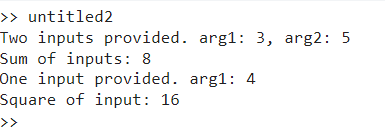
nargin is often used in conjunction with conditional statements to create functions that can intelligently respond to different input scenarios. In this example, the function conditional function adjusts its behavior based on the number of inputs, showcasing the adaptability that margin facilitates. Use with Variable Inputs (varargin):In functions with variable inputs (e.g., using varargin), nargin aids in assessing the total number of inputs, enabling the function to iterate through the variable inputs and perform tasks accordingly. Output: 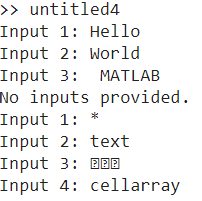
Explanation: Check for Cell Array: The cell function is used to check if the current input (varargin{i}) is a cell array. Conditional Formatting: Inside the loop, there's a conditional check. If the input is a cell array, it uses cell2mat to convert the cell array to a string before formatting it with fprintf. If the input is not a cell array, it uses the regular fprintf to format the input. Handling Cell Arrays: The modification ensures that when a cell array is encountered, it is appropriately converted to a string using cell2mat to prevent issues with fprintf. Output from nargin:The value returned by nargin is an integer representing the number of input arguments passed to the function. This value can then be used to guide the flow of the function's logic, allowing for dynamic responses based on the input context. In the subsequent sections, we'll explore practical examples and use cases where the syntax of Nargin is applied to enhance the functionality and adaptability of MATLAB functions. Use Cases for nargin:The nargin function in MATLAB finds its utility in a variety of scenarios, contributing to the creation of flexible and adaptive functions. Let's explore some practical use cases where Nargin plays a pivotal role in enhancing the robustness and versatility of MATLAB code. Checking for Minimum Required Inputs:One of the fundamental use cases for nargin is ensuring that a function receives the minimum required number of inputs. This is crucial for preventing runtime errors and maintaining the integrity of the function's execution. Consider the following example: Output: 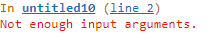
In this case, nargin is used to check whether the function has received the minimum required number of inputs (in this case, two). If not, an error is raised, providing a clear indication to the user about the expected input configuration. Handling Variable Inputs:Functions that need to accommodate a variable number of inputs often leverage nargin in conjunction with mechanisms like varargin. This combination allows the function to adapt its behavior based on the number and nature of inputs provided. Consider the following example: Output: 
Here, nargin is used to determine the total number of inputs, and the function subsequently processes the variable inputs using varargin. Validating Input Arguments:Input validation is a critical aspect of robust function design. nargin can be employed to ensure that the correct number of inputs has been provided and, if not, issue appropriate error messages. Consider the following example: In this case, the margin is used to validate that the function has received exactly three inputs and additional checks can be implemented to validate the nature of these inputs. Handling Default Values:Functions often include default values for parameters to ensure smooth execution when certain inputs are not explicitly provided. nargin facilitates the implementation of such features. Consider the following example: Here, if the number of inputs is less than three, nargin is used to assign a default value to the optional input. These use cases illustrate how Nargin serves as a versatile tool for creating functions that can gracefully handle different input scenarios, contributing to the overall flexibility and reliability of MATLAB code. In the next section, we'll explore practical examples that demonstrate these use cases in action. Examples of nargin in Action:Let's explore practical examples that demonstrate how Nargin can be effectively utilized in MATLAB functions. These examples showcase various scenarios where Nargin enhances the adaptability and robustness of the code. Basic Example:Consider a simple function that calculates the sum of two numbers. The function should handle cases where only one number is provided, defaulting the other to zero. In this example, nargin is used to determine the number of inputs. If only one input is provided, the function sets the missing input to zero before performing the sum. Output: 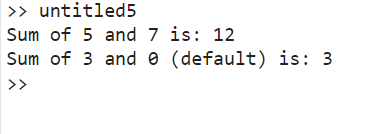
Variable Input Arguments:Consider a function that computes the product of a variable number of input numbers. The function should gracefully handle cases where no inputs are provided. In this example, nargin is used to determine the total number of inputs, and the function then proceeds to multiply the input numbers together. An error is raised if no inputs are provided. Output: 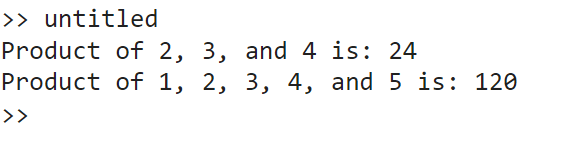
Input Validation:Consider a function that calculates the area of a rectangle. The function should validate that it receives exactly two positive inputs representing the length and width of the rectangle. Here, nargin is used to ensure the function receives exactly two inputs, and additional checks validate that the inputs are positive. 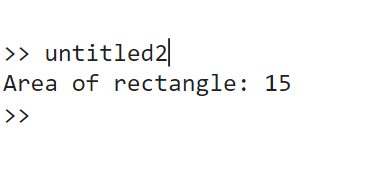
These examples illustrate how nargin can be applied in different contexts to create MATLAB functions that are adaptive, error-resistant, and capable of handling a variety of input scenarios. The use of nargin enhances the overall flexibility and reliability of MATLAB code, making it more robust in real-world applications. Implementation: Now, let's explain the key components of this code:
Now, let's test the function with different inputs: Explanation: In Test 1, we provide the shape 'rectangle' and two side lengths (4 and 5). The function calculates and displays the area of the rectangle. In Test 2, we provide the shape 'square' and one side length (3). The function calculates and displays the area of the square. In Test 3, we provide the shape 'circle' and the radius (2). The function calculates and displays the area of the circle. Output: 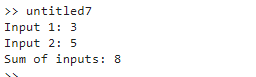
This example demonstrates how nargin allows the function to handle different input scenarios, making the code more adaptable and user-friendly. The use of nargin facilitates the creation of a versatile function that can calculate areas for different geometric shapes based on the inputs provided. Best Practices and Tips:Code Readability: Use Meaningful Variable Names: When employing nargin, choose meaningful variable names that clearly convey their purpose. For instance, instead of num_inputs, consider using a name like input_count for enhanced readability. Comment Your Code: Include comments to explain the purpose of using margin in your function. This ensures that other developers (or even yourself in the future) can quickly understand the logic behind the usage. Handling Default Values: Consistent Default Values: If using nargin to set default values, ensure consistency across your codebase. Consistent defaults contribute to a predictable and user-friendly experience. Document Default Values: Clearly document default values for optional parameters. This documentation aids users and other developers in understanding the expected behavior when certain inputs are not provided explicitly. Edge Cases: Handle Edge Cases Robustly: Anticipate and handle edge cases gracefully. For instance, if a function requires a minimum number of inputs, explicitly check and handle cases where users provide fewer inputs than required. Provide Informative Error Messages: When raising errors based on nargin, craft informative error messages. These messages should guide users in correcting their input rather than causing confusion. Performance Optimization: Minimize Unnecessary Checks: While nargin is useful for input validation, avoid excessive checks that might impact performance. Only use nargin for scenarios where dynamic adaptation based on the number of inputs is necessary. Profile Your Code: If performance is critical, consider profiling your code to identify bottlenecks. Optimize areas of your code that contribute the most to execution time, and assess whether the use of nargin has a significant impact. Combine with Validation: Combine Nargin with Other Validation Techniques: To ensure robust input validation, consider combining Nargin with other validation techniques, such as checking input data types or ranges. This layered approach enhances the reliability of your functions. Limitations and Considerations:Context-Specific Limitations: Context-Dependent Use: The suitability of nargin depends on the context and nature of the function. In some cases, alternative validation or adaptation mechanisms might be more appropriate. Not a Substitute for Proper Documentation: While Nargin provides insights into the function's input context, it is not a substitute for clear documentation. Clearly document the expected inputs, their order, and any optional parameters to enhance user understanding. Limited to Intrinsic Flexibility: Intrinsic Function Flexibility: While nargin enhances a function's intrinsic flexibility, it cannot transform a poorly designed function. It is most effective when used in conjunction with well-defined function interfaces. Alternative Approaches: Optional Input Structures: For functions with numerous optional parameters, consider using structures to pass inputs. This approach enhances readability and allows users to specify parameters by name rather than order. Input Parsing Functions: Develop input parsing functions to handle complex input scenarios. This approach provides a structured way to validate and process inputs, enhancing code maintainability. Potential for Misuse: Potential for Overuse: While powerful, nargin can be overused, leading to code that is difficult to understand. Carefully consider whether its application aligns with the broader goals of code readability and maintainability. Advantages of nargin in MATLAB:Flexible Functionality:nargin enhances the flexibility of MATLAB functions by allowing them to adapt their behavior based on the number of input arguments provided. Dynamic Input Processing: It facilitates the dynamic processing of variable inputs, enabling functions to handle different input scenarios and types. Error Handling: The margin is valuable for implementing error handling mechanisms, ensuring that functions receive the correct number of inputs, and preventing potential issues. Default Values: The use of Nargin allows functions to set default values for missing inputs, providing a fallback mechanism when certain arguments are not explicitly provided. Versatile Function Design: Functions utilizing nargin can be designed to handle a wide range of input configurations, making them more versatile and adaptable to various use cases. Disadvantages of nargin in MATLAB:Limited to the Number of Inputs:nargin is specifically designed to count the number of input arguments, and it may not provide detailed information about the types or values of the inputs. Complexity for Large Functions: In large and complex functions, the use of nargin might lead to code that is harder to understand, especially if the branching logic based on the number of inputs becomes intricate. Potential for Overuse: Relying excessively on nargin might lead to less readable code, as excessive branching based on the number of inputs can make the function harder to follow. May Not Capture Optional Inputs: margin alone may not distinguish between required and optional inputs, making it necessary to combine with other mechanisms, like varargin, to handle optional arguments effectively. Not Suitable for All Function Types: For certain types of functions, especially those with a fixed and known number of inputs, using Nargin might be unnecessary and add complexity without significant benefits.
Next TopicSize Function in MATLAB
|
 For Videos Join Our Youtube Channel: Join Now
For Videos Join Our Youtube Channel: Join Now
Feedback
- Send your Feedback to [email protected]
Help Others, Please Share









