MATLAB Prerequisites & System Requirements
MATLAB Prerequisites
MATLAB is a high-level programming language, but it is a bit different from other programming languages in terms of building and running applications using MATLAB.
- So, before proceeding to work with MATLAB, it is recommended to be familiar with any other high-level or object-oriented programming languages, such as C or C++ or Java.
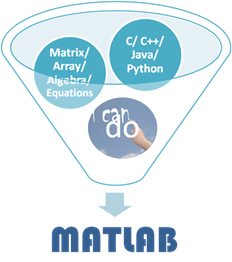
- It will be easy for you because you don't have to worry about programming language elements, like variables, data type, loops, functions, methods, conditional statements, classes, objects.
- It is also recommended that learner should have a good knowledge of mathematical terms, like matrix, array, algebra, numbers, polynomial, differential equations.
- And third, you should have a passion for learning new things, and have decided to work with MATLAB.
MATLAB System Requirements
Not even MATLAB each computer software runs on an operating system. Operating system and other components play a crucial role in the smooth functioning of a computer system.
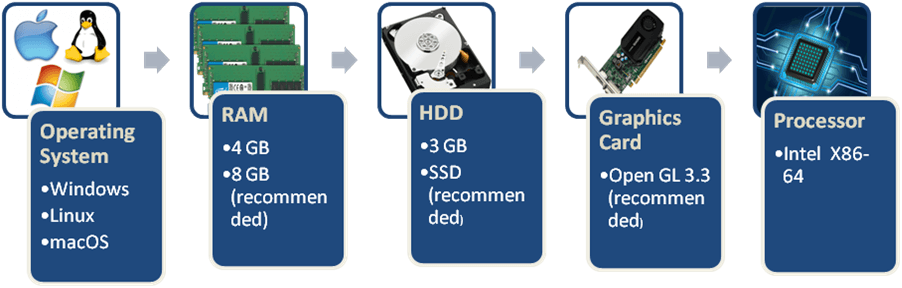
Here we provide a comprehensive table of required conditions to be fulfilled before downloading and installing the MATLAB.
Latest Release-R2019a-System Requirements
| Windows -64 bit |
| Operating Systems |
RAM |
Disk space |
Graphics |
Processors |
- Windows 10 or
- Windows 7 Service Pack1 or
- Windows Server 2019 or
- Windows Server 2016
|
- Minimum-4 GB
- Recommended-8GB
|
- Minimum-2.9 GB of HDD only for MATLAB
- Recommended-SSD
|
- No specific graphics card is required
- Recommended-Hardware accelerated graphics card supporting OpenGL 3.3 with 1GB GPU memory
|
- Minimum-any intel or AMD x86-64 processor
- Recommended-processor with 4 logical cores and AVX2 instruction set support
|
| Linux -64 bit |
| Operating Systems |
RAM |
Disk space |
Graphics |
Processors |
- Ubuntu 18.10 or
- Ubuntu 18.04 LTS or
- Ubuntu 16.04 LTS or
- Ubuntu 14.04 LTS or
- Debian 9 or
- Red Hat Enterprise Linux 7 (min. 7.3) or
- Red Hat Enterprise Linux 6 (min. 6.7) or
- SUSE Linux Enterprise Desktop 12 (min. SP2) or
- SUSE Linux Enterprise Desktop 15 or
- SUSE Linux Enterprise Server 12 (min. SP2)
- SUSE Linux Enterprise Server 15
|
- Minimum-4 GB
- Recommended-8GB
|
- Minimum-3.1 GB of HDD only for MATLAB
- Recommended-SSD
|
- No specific graphics card is required
- Recommended-Hardware accelerated graphics card supporting OpenGL 3.3 with 1GB GPU memory
|
- Minimum-any intel or AMD x86-64 processor
- Recommended-processor with 4 logical cores and AVX2 instruction set support
|
| Mac -64 bit |
| Operating Systems |
RAM |
Disk space |
Graphics |
Processors |
- macOS Mojave (10.14) or
- macOS High Sierra (10.13) or
- macOS Sierra (10.12)
|
- Minimum-4 GB
- Recommended-8GB
|
- Minimum-3.3 GB of HDD only for MATLAB
- Recommended-SSD
|
- No specific graphics card is required
- Recommended - Hardware accelerated graphics card supporting OpenGL 3.3 with 1GB GPU memory
|
- Minimum-any intel or AMD x86-64 processor
- Recommended-processor with 4 logical cores and AVX2 instruction set support
|
|
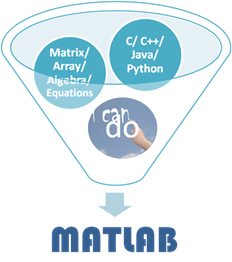
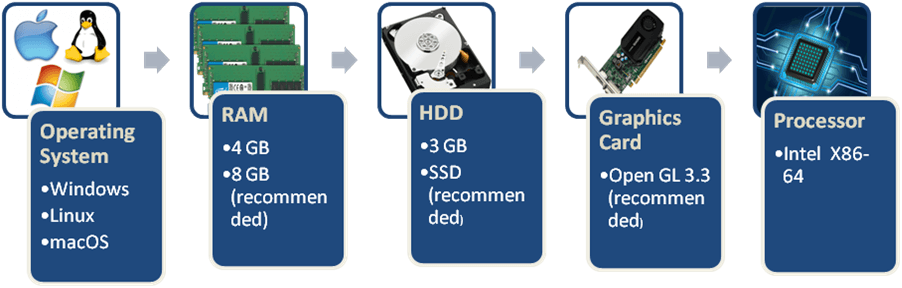
 For Videos Join Our Youtube Channel: Join Now
For Videos Join Our Youtube Channel: Join Now









