Matlab EyeIntroduction:MATLAB, short for Matrix Laboratory, is a powerful and versatile programming language and environment widely used in various scientific, engineering, and academic disciplines. One of the many functions that make MATLAB indispensable for data analysis, signal processing, and image processing is the 'eye' function. In this comprehensive guide, we will delve into the intricacies of the MATLAB 'eye' function, exploring its applications, syntax, and how it can be leveraged to streamline complex tasks. Understanding the Basics:At its core, the 'eye' function in MATLAB is designed to generate an identity matrix. An identity matrix is a square matrix with ones on its main diagonal and zeros elsewhere. The 'eye' function is particularly useful in creating matrices with specific characteristics, and it serves as a fundamental building block for various mathematical and computational operations. Syntax of the 'eye' Function:Let's start by examining the basic syntax of the 'eye' function in MATLAB: Here, 'n' represents the order of the square identity matrix to be generated, and 'I' is the output matrix. The resulting matrix will have dimensions n x n, with ones on the main diagonal and zeros elsewhere. Applications in Linear Algebra:The 'eye' function plays a crucial role in linear algebra, where identity matrices are frequently employed. Some key applications include: Matrix Multiplication: Identity matrices serve as the multiplicative identity in matrix multiplication. When you multiply any matrix by an identity matrix, the original matrix is returned unchanged. Solving Linear Systems: The identity matrix is often used in solving linear systems of equations. The 'eye' function can be employed to create augmented matrices for Gaussian elimination or other linear algebra operations. Eigenvalue and Eigenvector Calculations: Identity matrices play a crucial role in the computation of eigenvalues and eigenvectors. The 'eye' function can be utilized to construct the identity matrix necessary for these calculations. Applications in Signal Processing:The 'eye' function is also valuable in signal processing applications, where matrices are used to represent signals or filter coefficients. Filter Design: In filter design, identity matrices can be employed as initial conditions or as a basis for designing specific filter types. The 'eye' function facilitates the creation of matrices that are essential in this context. Signal Representation: Identity matrices are utilized in signal representation and processing. For instance, in discrete-time signal processing, 'eye' can be used to generate matrices representing discrete delta functions. Visualization and Plotting: The 'eye' function in MATLAB can also be leveraged for visualization purposes, allowing users to create structured patterns and plots. Visualizing Identity Matrices: By using the 'images' function, users can create visual representations of identity matrices, showcasing their unique patterns with a distinct diagonal of ones. Creating Custom Patterns: The 'eye' function, when combined with other MATLAB functions, enables the creation of custom matrices for visualizations and artistic patterns. Error Handling and Advanced Features: MATLAB's 'eye' function also comes with error-handling mechanisms and additional features to enhance its usability. Error Handling: The 'eye' function includes error-checking capabilities, ensuring that users receive meaningful feedback when incorrect input is provided Implementation: Output: 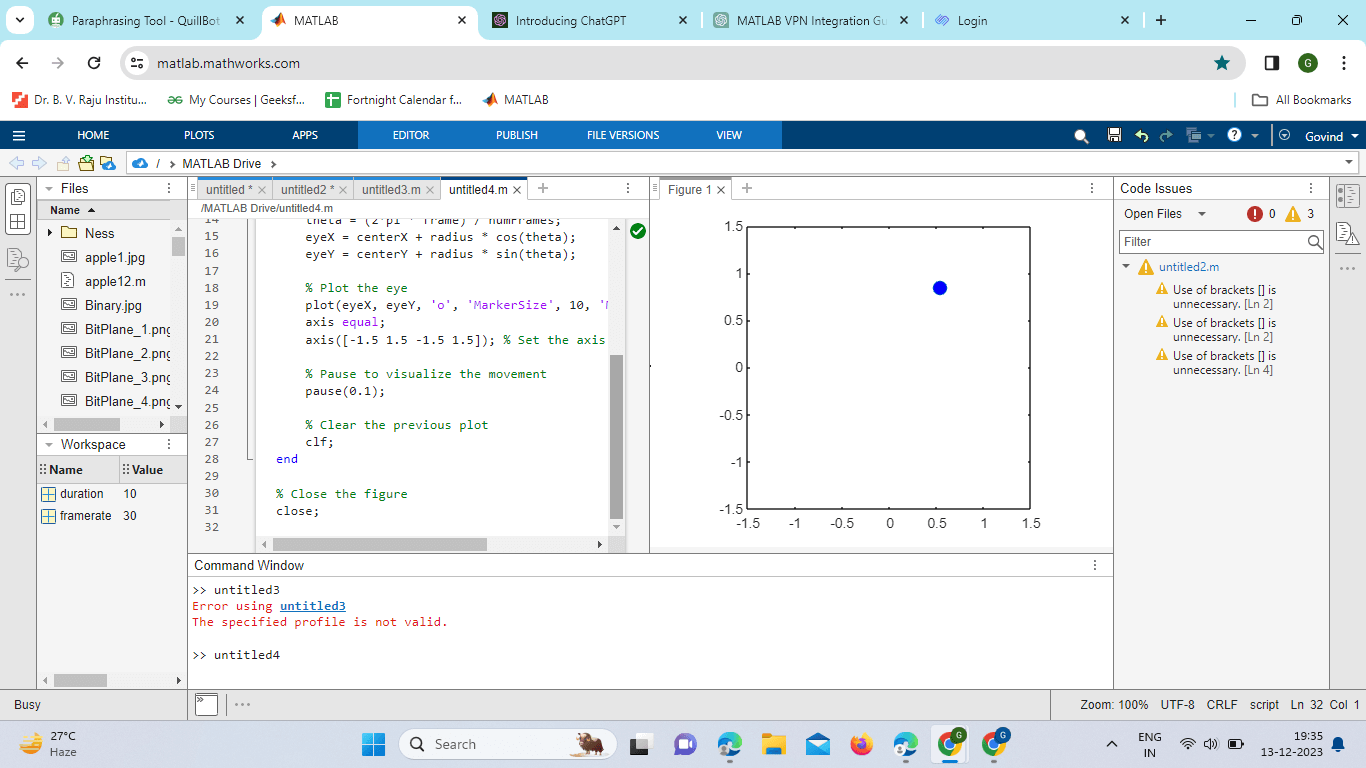
Explanation:
Next TopicMatlab VPN
|
 For Videos Join Our Youtube Channel: Join Now
For Videos Join Our Youtube Channel: Join Now
Feedback
- Send your Feedback to [email protected]
Help Others, Please Share









