Squeeze in MatlabIntroduction:In MATLAB, the squeeze function is a handy tool used to remove singleton dimensions from an array. Singleton dimensions are dimensions with a size of 1. The squeeze function helps in simplifying the array by eliminating these unnecessary dimensions, resulting in a more manageable and often more intuitive representation of the data. Syntax: B = squeeze(A); A: Input array with one or more dimensions. B: Output array with singleton dimensions removed. Purpose: The primary purpose of squeeze is to simplify the array structure by eliminating dimensions with size 1, making it easier to work with and visualize multidimensional data. Example: Consider a 3D array A with dimensions (2, 1, 3): A = rand(2, 1, 3); Use Cases:Image Processing: When working with color images, the image data is often represented as a 3D array (height, width, channels). If there is only one channel, the squeeze can be used to simplify the array to a 2D representation. Signal Processing: In signal processing applications, it is common to deal with multidimensional arrays representing signals with different features. Squeeze can help in simplifying the array structure. Benefits: Improved Readability: Removing singleton dimensions enhances the readability of the array, making it easier to interpret. Compatibility: Some MATLAB functions or operations may expect a certain dimensionality. Squeeze ensures compatibility by eliminating singleton dimensions. Example: Output: 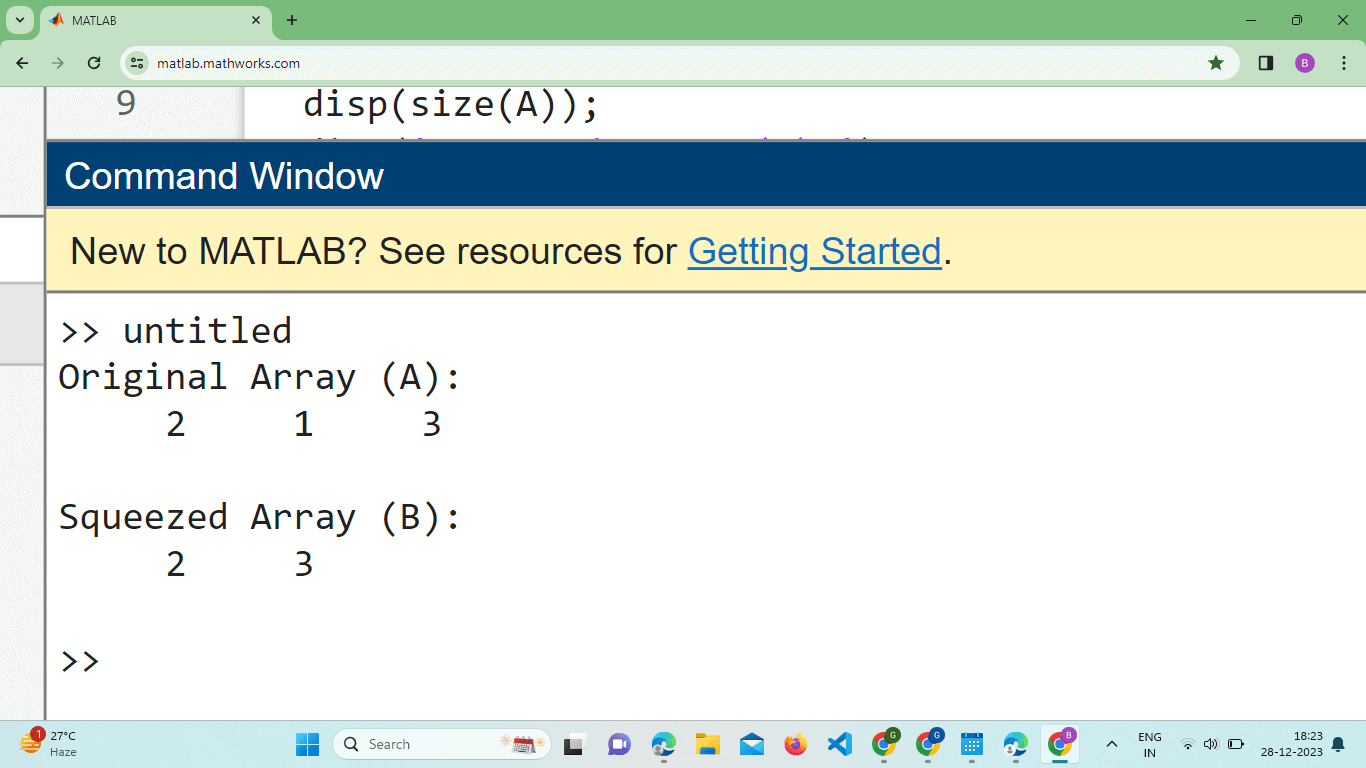
This example demonstrates the use of squeeze to simplify a 3D array by removing the singleton dimension. The squeeze function in MATLAB is a valuable tool for simplifying multidimensional arrays by removing singleton dimensions. It is particularly useful for enhancing the clarity and compatibility of data representations in various scientific and engineering applications. Multidimensional Array Representation: Example Scenario: Consider an image represented as a 3D array (height, width, channels). If the image is grayscale, it has only one channel, and using squeeze can convert the array to a 2D representation (height, width). Application in Image Processing: Use in Signal Processing: Scenario in Signal Processing: In signal processing, you might have a multidimensional array representing signals with different features. Squeeze can simplify the array structure by removing unnecessary singleton dimensions. Application in Signal Processing: Compatibility and Function Input: Ensuring Compatibility: Some MATLAB functions or operations may expect a certain dimensionality. Using squeeze helps ensure compatibility by eliminating singleton dimensions that cause issues. Example: Implementation:Output: 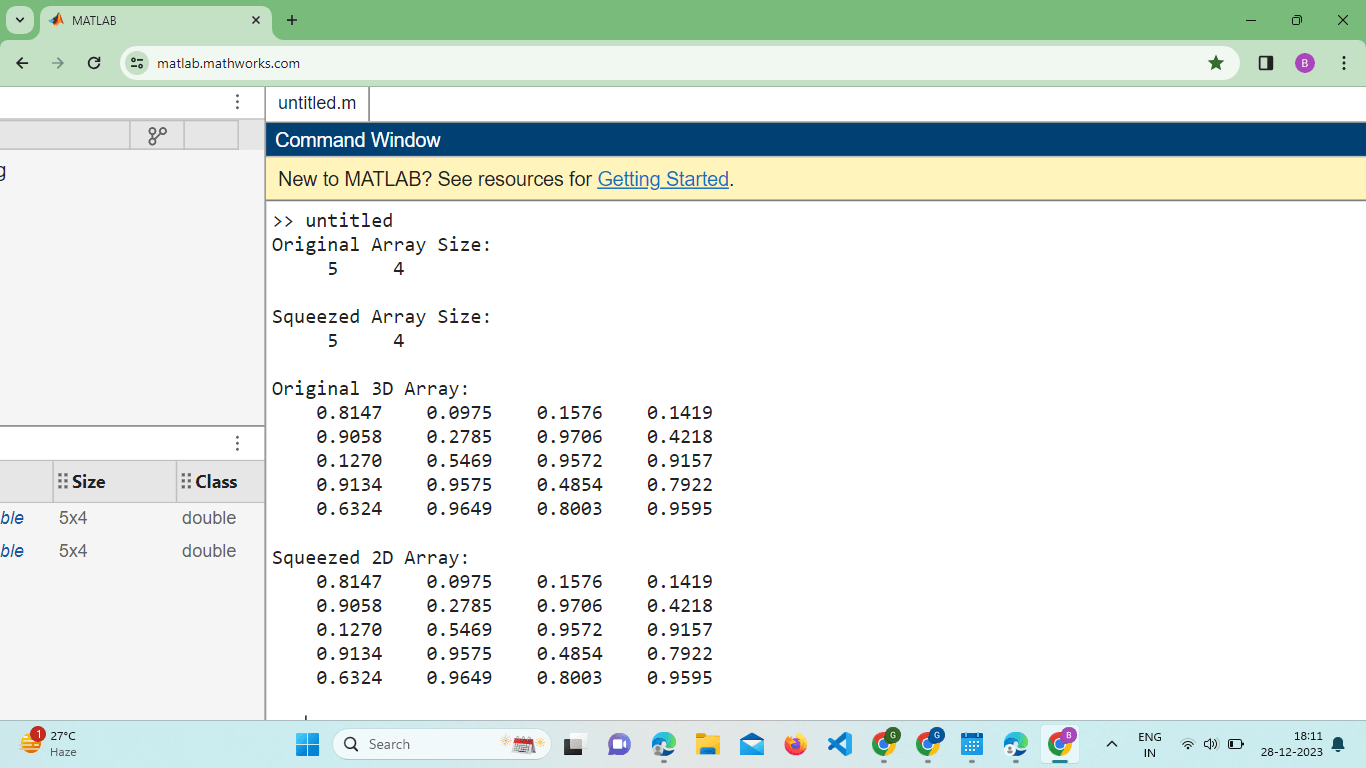
This script in MATLAB will generate a random 3D array, display its original size, use squeeze to create a 2D representation by removing the singleton dimension, and then display the size of the resulting 2D array. The script will no longer display the content of the arrays, focusing solely on the structural changes in terms of array sizes. Performance Considerations:Efficiency: While squeeze is convenient for improving readability, it's important to note that removing singleton dimensions doesn't alter the underlying data. It is a purely structural operation. No Data Copy: squeeze operates on the array's metadata (dimensions) and doesn't involve copying or modifying the actual data. This makes it an efficient operation.
Next TopicMatlab find peaks
|
 For Videos Join Our Youtube Channel: Join Now
For Videos Join Our Youtube Channel: Join Now
Feedback
- Send your Feedback to [email protected]
Help Others, Please Share









