Noise Addition Using Inbuilt MATLAB FunctionNoise in Picture:In a wide range of fields, including photography, medical imaging, and computer vision, digital images are frequently employed. However, since real-world imaging settings are rarely ideal, noise of all kinds frequently contaminates captured images, lowering their quality and impairing the precision of later processing. Environmental conditions, transmission problems, and sensor limits are only a few examples of noise sources. Techniques for noise reduction and image enhancement are crucial to solving this problem.
Understand Noise Channel:"Noise" describes pixel values that randomly vary but do not accurately reflect the scene content. It may appear in obtrusive patterns, specks, or visual interruptions. Gaussian noise, salt-and-pepper noise, and speckle noise are examples of typical noise types. Gaussian Noise: Gaussian (normal) distribution-following random changes are known as Gaussian noise. Electrical interference or sensor limits are a couple of the possible causes. The mean and standard deviation of Gaussian noise, which is frequently subtle, serve as a description. Salt and pepper noise introduces erratically occurring pixels with incredibly high or low-intensity values, giving the impression that salt and pepper grains have been scattered over the image. It may be the result of malfunctioning sensor pixels or transmission issues. Speckle Noisse: Speckle is produced by signal interference or random oscillations damage various pictures, including medical scans, satellite imagery, and photography.Images taken by remote sensing, ultrasound imaging, and synthetic aperture radar (SAR) imaging frequently contain speckle noise. Noise Addition's Function in Image ProcessingIt makes assessing an algorithm's capacity to separate noise from real visual features possible.
Built-in MATLAB Noise Addition FunctionsUsers can simulate and examine the effects of noise on images using built-in functions in MATLAB, a robust software environment for technical computing. These functions are crucial for creating, experimenting with, and assessing the effectiveness of noise reduction algorithms. Some of the most useful built-in tools for introducing noise to photos are listed below: Noise () function: MATLAB offers a simple method for including various noises in photographs. With the help of this function, users can add Gaussian, salt-and-pepper, and speckle noise to photos. Users can specify variables like noise kind and level of intensity. Imnoise() function: Accepts noise parameters such as noise type and strength. For Gaussian noise, for instance, you can modify the noise density or standard deviation. Users may precisely adjust the amount of noise added to photos with this level of control. Implementations:The first subplot shows the original grayscale picture. The imnoise() function adds salt and pepper noise to the original image with a noise density of 0.20 (20% of pixels are impacted).
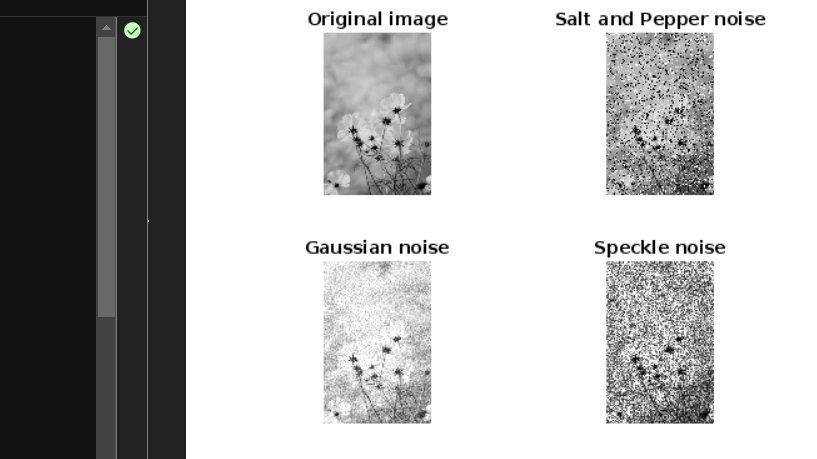
When you execute the program, a 2x2 grid of subplots will be generated, each showing a different rendition of the original grayscale image with a particular noise added. The subplots are identified by the forms of noise that they produce, such as "Salt and Pepper Noise," "Gaussian Noise," and "Speckle Noise."
Note: Please ensure the "download.jpg" picture file is either provided with the right location or in the same directory as your MATLAB script.Noise addition and evaluation as a practical applicationResearchers frequently use these steps:
Benefits and limitations of Noise addition using in-built Matlab functionBenefits of Using Built-In MATLAB Functions for Noise Addition Testing & Validation of Algorithms: By adding noise, academics and practitioners can evaluate how well their algorithms work in noisy environments. The efficiency and reliability of denoising and augmentation algorithms can be assessed by adding controlled noise. Realistic Simulation: MATLAB's built-in noise addition functions offer a realistic simulation of the various types of noise frequently encountered in real-world situations. This makes it possible to create algorithms that successfully handle and reduce noise. Benchmarking algorithms: Images with noise are used as benchmarks to compare various algorithms. Using quantifiable criteria like PSNR (Peak Signal-to-Noise Ratio) and SSIM (Structural Similarity Index), researchers can impartially assess the performance of their algorithms in comparison to industry benchmarks. Research and education: Noise addition is a crucial tool for both fields. It supports the exploration of advanced image processing techniques by academics and students to address the problems caused by noise. Testing for resilience: By subjecting algorithms to various degrees of noise, noise addition enables testing for algorithm resilience. Robust algorithms can continue to produce correct results even when there is a lot of noise. Limitations of Using Built-In MATLAB Functions for Noise Addition:Simplified Noise Models: Simplified noise models are available in built-in MATLAB functions, albeit they may need to reflect the intricacies of real-world noise sources accurately. For some particular applications, more complex noise models may be necessary. Built-in functions: Although the built-in functions offer a variety of noise kinds, the level of flexibility in noise patterns may be modest. These functions might only partially capture complex noise patterns from certain sources. Inaccurate Noise Representations: The noise added using the built-in functions didn't match the noise properties of the real acquisition devices or transmission channels. For accurate noise modeling, noise sources must be calibrated and characterized. Subjective Nature of Noise: Different noise parameters (such as density and variance) may be used depending on the desired use. This subjectivity may have an impact on how well an algorithm performs. Dependence on Original Image: The noise addition method relies on the original image's quality and content. The noise simulation might only accurately depict real-world situations if the original image has crucial details. Trade-Off in Realism: Noise creates a compromise between controllability and realism. While the additional noise can replicate real-world settings, it may not accurately replicate all the subtleties of noise. The built-in functions of MATLAB can be used to add noise, which is a useful tool for algorithm testing, evaluation, and instruction. To provide relevant results, it's crucial to take into account the application's context and its restrictions. Applications with particular noise characteristics may call for sophisticated noise modeling and field data collection. |
 For Videos Join Our Youtube Channel: Join Now
For Videos Join Our Youtube Channel: Join Now
Feedback
- Send your Feedback to [email protected]
Help Others, Please Share









