Building a Machine Learning Classification Model with PyCaretIntroduction:This tutorial teaches about Building a Machine Learning Classification Model with PyCaret. In our daily lives, one of the important parts is decision-making. The same concept can be applied to our system, where we can use machine learning algorithms and models to create our own judgments and classification models. Most machine learning algorithms' primary task is to identify and classify objects. This process is known as classification. Classification helps us separate or differentiate large amounts of data into discrete values or predefined labels such as 0 or 1, True or False. They grouped the same type of data. Both classification and regression are supervised learning. In addition to different ideas, we also offer models with correct labels. So, during training, the model sees which labels match our data and can see patterns in our data and corresponding labels. We always need some measure of accuracy to evaluate the accuracy of our classification models. Methods such as Bias and variance can be used to estimate the accuracy of predicted distributions based on their accuracy. PyCaret is a machine learning (ML) library. This is written in Python. PyCaret allows developers to train as well as deploy the machine learning models. Compared to other open-source machine learning libraries like scikit-learn, it is a lower-cost library that can perform complex learning tasks with just a few lines of code. What do you mean by the PyCaret?PyCaret is an open-source library of Machine Learning. It is written in Python programming language. The PyCaret trains the machine learning module. It allows data scientists to run end-to-end experiments more quickly. PyCaret allows us to perform complex machine learning tasks with a few lines of code. A very simple and easy-to-use interface where all operations are automatically stored in a custom PyCaret Pipeline that is fully organized for the development of the model. PyCaret also supports scikit-learn, XGBoost, Microsoft LightGBM, spaCy, etc. The PyCaret makes it easy and simple for people to analyze tasks that require extra skill to understand and perform. PyCaret helps you prepare data to export models in seconds on the laptop environment you choose to run it on. Whether adding missing values, replacing categorical data, building existing features, or optimizing hyperparameters in existing data, PyCaret can help make it all work. Machine learning capabilities integrate with other Python-enabled resources such as Microsoft Power BI, Tableau, and KNIME. Why did we use the PyCaret library?There are various reasons for using the PyCaret library for building machine learning classification, which are given below -
What are the functionalities of the PyCaret library?The PyCaret library is used in various data processing tasks, which are given below -
Getting start with PyCaret library:We will create a Machine Learning model in this tutorial. By which we install the Pycaret library and load some special data. Especially the heart disease dataset, from which we predict whether the person has cardiovascular disease or not, to analyze binary classification problems. Then, use the PyCaret classifier to create an automatic classifier. Here, we mainly need to import three package types: PyCaret, Pandas, and Shap. Now we learn about these dependencies - a. PyCaret: The main dependency is PyCaret. It allows us to use machine learning pipelines to build our models. b. Pandas: The next important dependency is Pandas. We use pandas to load CSV files into a database. We use the pandas library to read, clean, and manipulate the data from our dataset to build machine learning models. c. Shap: The last important dependency to import is shap. Machine Learning (ML) model results can be interrupted using Shap. So, now we started with PyCaret. 1. Installing the PyCaret:A successful installation is easy using the pip install command. Since you are using Google Colab, the pip command is required to install it. So, now we need to install the PyCaret library by using the following command - Suppose you use the local Jupyter Notebook directory to install these dependencies. In that case, there is no need to add the exclamation sign (!) before the pip command, which is given in the above section. 2. Imported the dependencies:To go one step further, we will now use the following two lines to import and call all the dependencies needed to create this automatic classification model in machine learning (ML). 3. From Kaggle loading the custom dataset using Pandas:Now, we will import the datasets. Here, we use the heart disease dataset as the classification model. The data on heart disease is used here for the modified version of the UCI ML data repository. There are many categorical features and numerical features available. A target column is also available, known as "Target". We will predict the binary outcome as 1 or 0, where 1 means the person has been suffering from heart disease and 0 represents that the person has no heart disease. Take the downloaded file from your computer's Downloads folder and copy it to your working Google Colab folder. We can load this file into Colab using the pandas library: Now, we used the following command to view the column and first five heads of the heart disease dataset, which are given below - After writing this command, we show the following output - 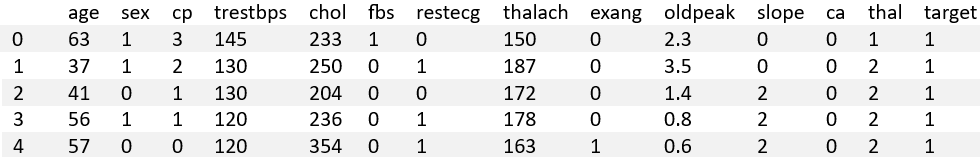
Now we used the following command to view the datatypes of the heart disease dataset, which are given below - After writing this command, we show the following output - age int64 sex int64 cp int64 trestbps int64 chol int64 fbs int64 restecg int64 thalach int64 exang int64 oldpeak float64 slope int64 ca int64 thal int64 target int64 dtype: object Evaluation and training the model: Now, we are evaluating and testing the model in PyCaret. The PyCaret is based on the concept of testing, so run the machine learning process, and the model's design will be called an experiment. Before setting up the experiment, we will analyze the classification feature to understand the dataset model. We import categorical features into our test model to better control them. The setup() function starts the machine learning experiment and then sets the training method. Many other parameters can be set for design testing in this function. The setup() function also needs to be called before other operations are executed; its two parameters are "data" and "target" and will be the main column for this operation. For setting up the experiment, we need to use the command given below - When the categorial feature is set in the model, the output is given below - 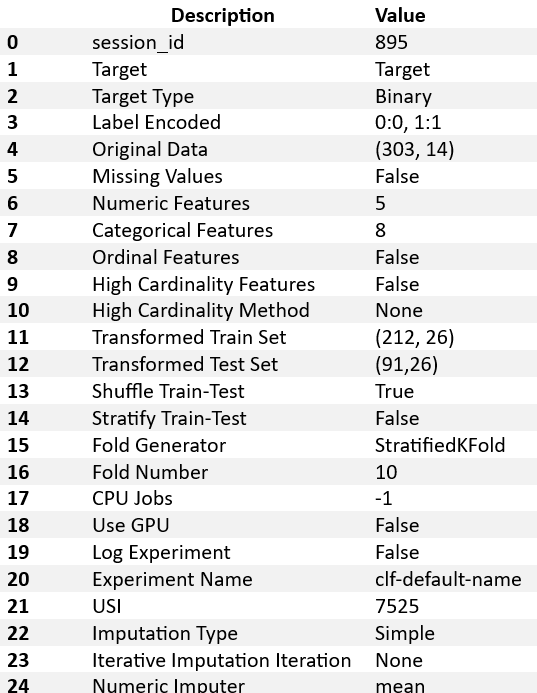
Training the PyCaret model: Using PyCaret, we can train our dataset model. The different machines learn algorithms simultaneously to predict the target model. The ranking will suggest the best algorithm that best fits the dataset. To show the best model, we need to use the command given below - The output is given in below - 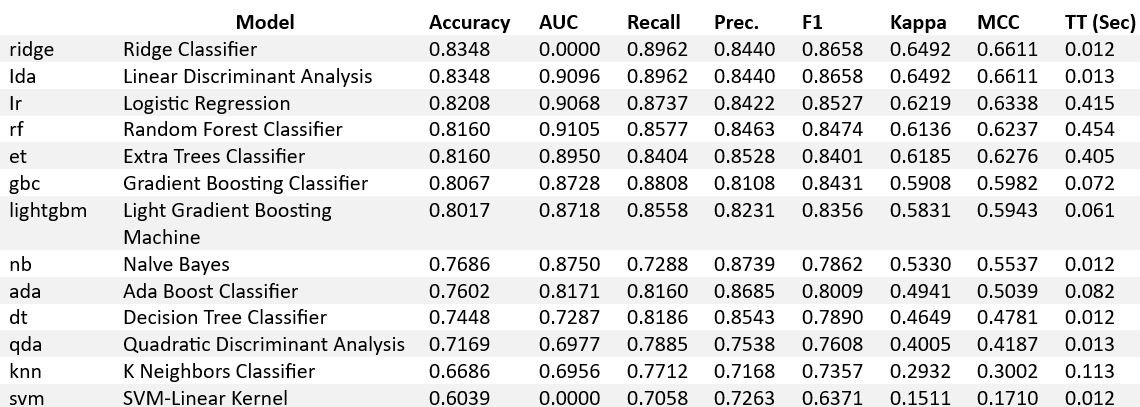
Testing the PyCaret model: For testing the PyCaret model, we used the following command, which gives the result from the bottom - 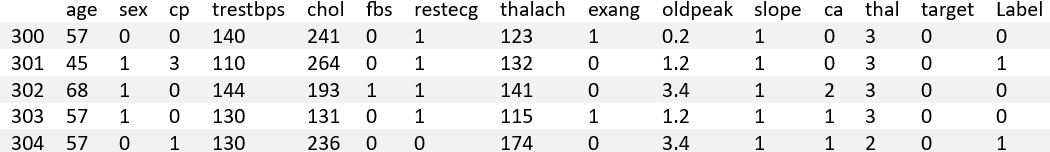
Save the pickle file by using the following command - Output:
Transformation Pipeline and Model Successfully Saved
(Pipeline(memory=None,
steps=[('dtypes',
DataTypes_Auto_infer(categorical_features=['sex', 'cp', 'fbs',
'restecg', 'exang',
'thal'],
display_types=True, features_todrop=[],
id_columns=[],
ml_usecase='classification',
numerical_features=[], target='target',
time_features=[])),
('imputer',
Simple_Imputer(categorical_strategy='not_available',
fill_value_categorical=Non...
('fix_perfect', Remove_100(target='target')),
('clean_names', Clean_Colum_Names()),
('feature_select', 'passthrough'), ('fix_multi', 'passthrough'),
('dfs', 'passthrough'), ('pca', 'passthrough'),
['trained_model',
RidgeClassifier(alpha=1.0, class_weight=None, copy_X=True,
fit_intercept=True, max_iter=None,
normalize=False, random_state=899,
solver='auto', tol=0.001)]],
verbose=False), 'ridge-model.pkl')
We are now again verifying our Predictions, Output: array([0, 1, 0, 0, 1]) Conclusion:By this tutorial, we are learning about Building a Machine Learning Classification Model with PyCaret. By using the PyCaret model, anyone can understand any complex dataset and also can create it.
Next TopicContinuous Bag of Words (CBOW) in NLP
|
 For Videos Join Our Youtube Channel: Join Now
For Videos Join Our Youtube Channel: Join Now
Feedback
- Send your Feedback to [email protected]
Help Others, Please Share









