Forticlient UbuntuOverview of ForticlientFortiClient can be described as a Fabric Agent that brings secure access, compliance, and protection in a modular and single lightweight client. It is a bit of an endpoint application that executes on an endpoint like a mobile device or a laptop that negotiates with the Fortinet Security Fabric to offer control, visibility, and information to that device. Also, it enables remote secure connectivity to the Security Fabric. A FortiClient Fabric Agent can:
FortiClient Benefits and Features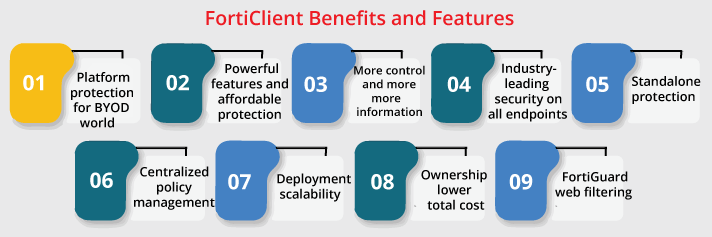
Platform Protection for BYOD WorldBringing our device is the reality of today. The excess of portable devices makes it unavoidable that people wish to operate with their tools. FortiClient provides its support for Mac OS X and Windows computers and Android and iOS mobile devices and integrates our home offices, visiting partners, and mobile workers. Powerful Features and Affordable ProtectionAn individual license is all we need to include FortiClient in our FortiGate appliance. This client is a no-pay download that executes on all endpoint devices, bringing a secure and simple application firewall, two-factor authentication, web filtering, antivirus protection, remote access tunnels, and more. More Control and More InformationFortiClient permits us to handle the security of more than one endpoint device with the FortiGate interface. It pushes new policies and logs and tracks activities, manages settings, even if remote endpoints are beyond the routers. FortiClient integrates our endpoint control and visibility. Industry-Leading Security on all EndpointsAll endpoint devices are completely protected with the fastest response of the industry against approaching threats and recovering the FortiGuard threat research and signature updates and vulnerability scanning of the response center. Standalone ProtectionThe free client install can execute in the unregistered mode, bringing a comprehensive solution to those devices that are not connected with a FortiGate secured network. Shifting to a registered solution is an easy process, not need any extra client installation. Centralized Policy ManagementSeveral administrators manage full control of a network security infrastructure using a FortiManager appliance. FortiManager appliances help in several environments in which guaranteed performance, availability, and security are mandated with FCAPS (Faults, Configuration, Accounting, Performance, and Security) toolset. Deployment ScalabilityThe deployments of FortiClient can scale to an infinite number of devices and get security subscription updates through the FortiGuard update service or FortiManager system. Ownership Lower Total CostFortiClient is an actual unified agent that collects every essential capability into an individual easy to manage and low-cost application, unlike the agents of point products that offer a single security aspect. FortiGuard Web FilteringNow, FortiClient supports a web filter plugin that develops enforcement and detection of web filter rules over HTTPS sites along with encrypted traffic. Security Features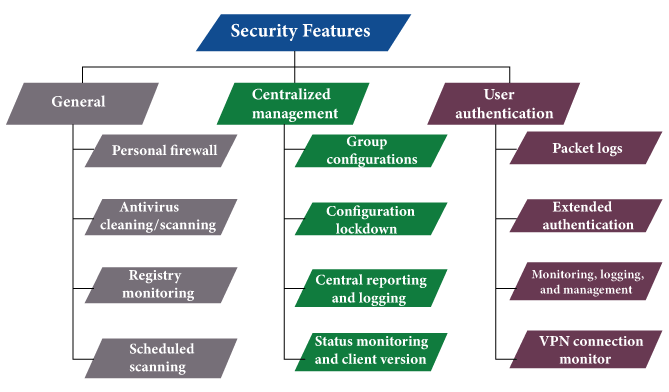
Some other features are as follows:VPN Policy Server
Endpoint Control
WAN Optimization
Two-Factor Authentication
General GUI
Personal Powerful Firewall
Antispyware and Antivirus
Advanced Antispam
Web Filtering
Extensible product packaging
Two modes of security agent
Local antivirus, web content, and antispam filtering signature updates
Central management of devices with the FortiManager system
Specifications of FortiClient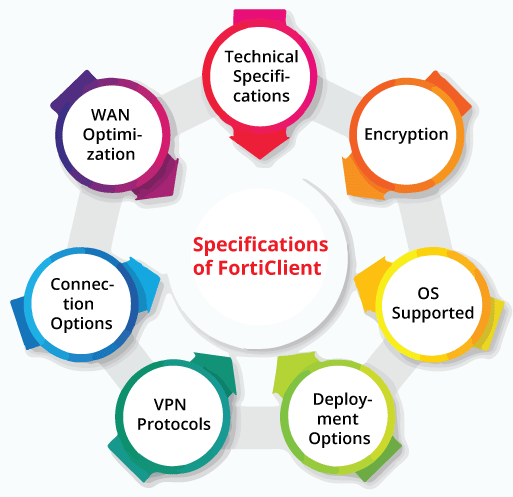
Technically Specifications
Deployment Scenarios of FortiClient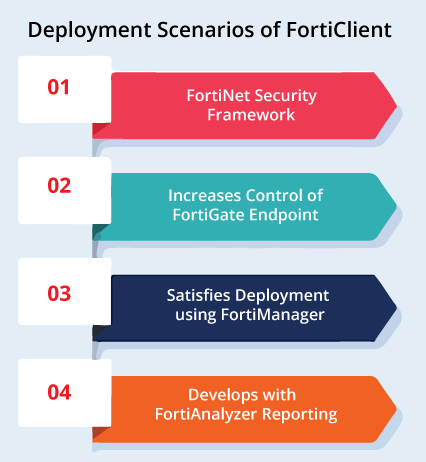
FortiNet Security FrameworkFortiClient helps in finishing any installation of FortiGate. This advanced solution of endpoint protection helps close the gaps of potential security in network architecture and strengthens our security posture by including an essential protection layer to laptops and PCs linking from the LAN or office site to remote locations. FortiClient offers development with FortiAnalyzer, FortiManager, and FortiGate. Increases Control of FortiGate EndpointThe users of FortiGate profit from endpoint control, implementing a policy-based mechanism for FortiClient use.
Satisfies Deployment using FortiManagerThe users of FortiManager profit from centralized management and streamlined FortiClient deployment.
Develops with FortiAnalyzer ReportingThe users of FortiAnalyzer profit from FortiClient log capture for developed endpoint analysis and reporting.
Product Details of FortiClientFortiClient can be bought with three different levels of capability: cloud-based endpoint security, endpoint security, and zero-trust security. 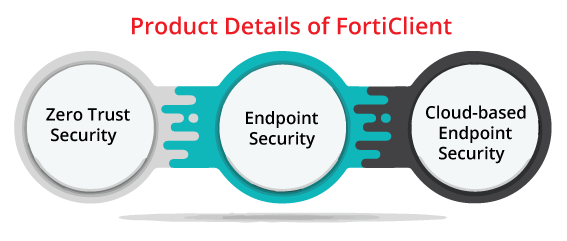
Zero Trust SecurityFortiClient ZTNA edition offers the requirements for the remote worker for connecting to a network using a minimum control level. This addition activates both VPN and ZTNA encrypted tunnels, USB device control, and URL filtering as well. Central Management by FortiClient EMS is also added. Endpoint SecurityFortiClient APT/EPP edition increases the ZTNA edition capabilities by including cloud sandbox support, application firewall, endpoint quarantine, and NGAV (AI-based next-generation antivirus) as well. Cloud-based Endpoint SecurityFortiNet provides endpoint-focused organized services to assist remotely with overall endpoint security inspection, vulnerability monitoring, configuration, deployment, and set up for simplifying the starting offload ongoing and deployment monitoring. FortiClient ServicesSmooth operations and effective securities are mission-critical for all organizations. FortiClient fortifies its products with best-in-class support, professional services, and security services. 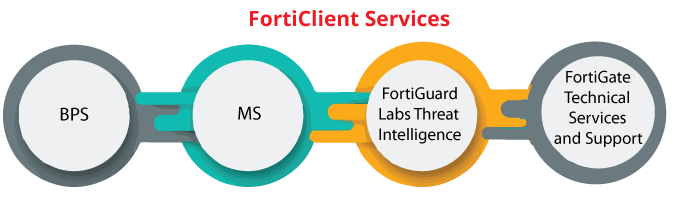
BPS (FortiClient Best Practice Services)It is an account-based service that brings guidance on upgrades, deployment, and operations. The experts of FortiNet help customers implement FortiClient installations. The team of BPS will offer advice by email or phone but will not log into customer systems nor manage or configure products directly. MS (FortiClient Managed Services)These services streamline the ongoing monitoring, deployment, and configuration of FortiClient agents managed via FortiClient Cloud. The team of MS will log into the FortiClient Cloud account of a customer and can directly monitor, observe, and configure products deployed. Managed service is a device-based service of subscription staffed by professional engineers of FortiNet. With FortiClient deployments, their extensive experience effectively lets organizations for hiring the endpoint specialist team. FortiGuard Labs Threat IntelligenceThese labs bring timely universe intelligence composed of response and fast decision-making across every critical vector. It enables AI-driven and near-real time protection around the FortiNet Security Fabric. FortiCare Technical Services and SupportFortiCare offers 24*7 support for helping keep our FortiNet deployment up and smoothly running. Also, we have services like the Premium RMA option along with 4-hour replacements to ensure that we are covered in an extreme event. Installing FortiClient in UbuntuFortiClient is a security solution developed for reducing the vulnerability of our computers. The manufacturer suggests that the tool provides WAN Optimization, two-factor authentication, and virus protection, among other things. Although, for remote access, the user interface of FortiClient itself only includes a tab and vulnerability scan where we can set up our VPN connection. The vulnerability scan represents when there is a possibility for an attack and any update is needed urgently. For example, the software is outdated. VPN is an abbreviation for "virtual private network". It is a self-contained network that we can use from anywhere using the right access data. For instance, do we log into an enterprise network from our home office for using our work email inbox, hard drives, and printers or do we dial into our home network and control our smartphone conveniently from afar? Also, universities permit their students to securely access the university network by VPN. Steps for installing FortiClient in UbuntuStep 1- Adding gpg key of FortiClient We need to add the GPG key utilized by the developers of the VPN client for confirming the package we download for installing FortiClient is through the official source without discrepancies. The command is as follows: 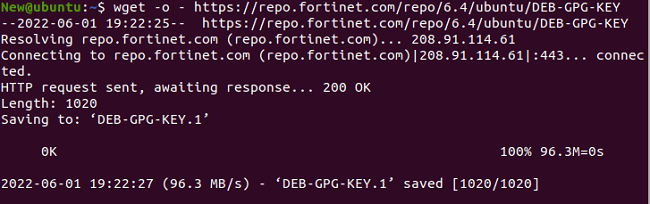
Step 2- Adding FortiClient Repository In the following command, we have used the release number inside the repository. We can also change the version number in the provided Debian repository if any other update is present. We can check out it on the FortiClient official website. The command is as follows: 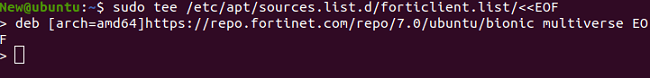
Step 3- Updating the Ubuntu System Once we have successfully added the FortiClient repository to the Ubuntu system, we can install it. Although, before that, we need to execute the system update command for refreshing the cache of the APT package manager. The command is as follows: 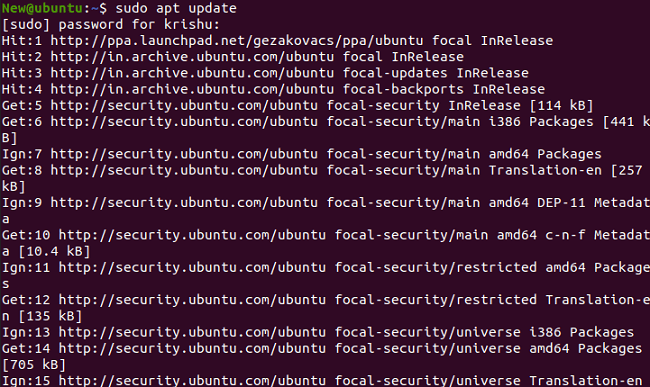
Step 4- Installing FortiClient in Ubuntu We can utilize the APT package manager for installing FortiClient on our Ubuntu system after updating the source list of the package. The command is as follows: 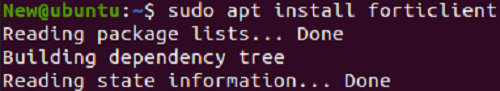
Step 5- Run our FortiClient We need to go to the option, i.e., Application Launcher, and find FortiClient. Then, we need to press the similar for executing the application when the icon of FortiClient appears. How to remove or uninstall FortiClient?If we do not want FortiClient on our Ubuntu system anymore, we can apply the APT package manager again using the remove parameter. So, the command for uninstalling FortiClient from the Ubuntu system is as follows: 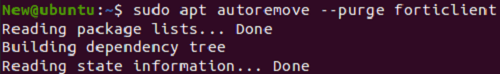
Next TopicGitHub Desktop for Ubuntu
|
 For Videos Join Our Youtube Channel: Join Now
For Videos Join Our Youtube Channel: Join Now
Feedback
- Send your Feedback to [email protected]
Help Others, Please Share









