Ubuntu FeaturesWhat is Ubuntu?Ubuntu is a Linux-based operating system. Ubuntu is designed for smartphones, network servers, and computers. It is developed by Canonical Ltd, which is a UK-based company. All of the principles used to create the Ubuntu software are based on open-source software development principles. 
Ubuntu is popular in universities and research groups because it combines all the features of Unix OS with a customizable graphical user interface. Ubuntu includes a number of software programs, for example, LibreOffice and Firefox. It is also possible to run proprietary software on Ubuntu. The GNU General Public License is used to license many of Ubuntu's software products. This permits users to create their own version of programs by copying, changing, developing, and redistributing them. GNOME (GNU Network Object Model Environment, pronounced gah-NOHM), a graphical user interface (GUI), and as a suite of desktop applications for Linux. GNOME is a desktop environment for Linux that is comparable to the Windows desktop interface. It is designed to make Linux accessible to people who are not programmers. BackgroundUbuntu is created on the infrastructure and architecture of Debian and is composed of Linux desktop, server, and discontinued tablet and phone OS versions. Ubuntu published updated releases every six months predictably, and all versions receive free support for 9 months with security fixes, substantially profitable low-risk bug fixes, and high-impact conservative and bug fixes. The first version was published in October 2004.
Ubuntu Features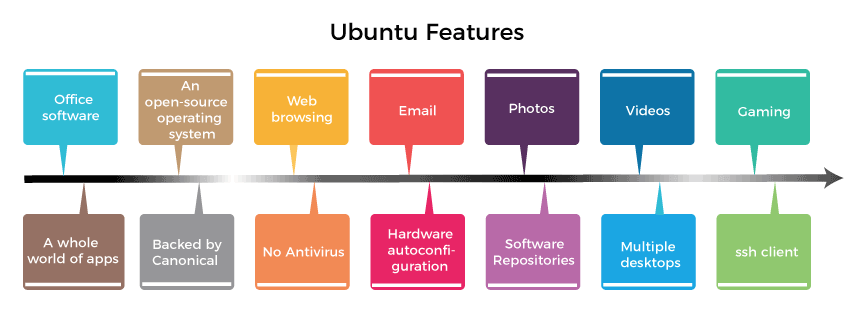
The following are some essential features of Ubuntu:
1. Office SoftwareIn Ubuntu, we have a software called LibreOffice, via which we can create professional documents, spreadsheets, and presentations. LibreOffice is an open-source office suite that is compatible with Microsoft Office. That means we can open and modify files such as Word documents, PowerPoint, and Excel spreadsheets and share them with other people easily and quickly. Google docs can also be used directly from our desktop. 2. An Open-Source Operating SystemIn Ubuntu, our code is openly shared during the development cycle. We're transparent about our plans for future releases, so as a developer, hardware manufacturer, or OEM, we can start developing Ubuntu applications and systems right now. 3. EmailThunderbird, Mozilla's famous email applications is included with Ubuntu, so we'll have quick access to our email from our desktop. Email works regardless of the email service we use, such as Microsoft Exchange, Hotmail, Gmail, POP 3, or IMAP. 4. Web BrowsingUbuntu and Firefox, both famed for their speed and security, make browsing the web a pleasure once more. Ubuntu now supports Chrome and other browsers, which we can get via the Ubuntu Software Centre. 5. PhotosUbuntu has a plethora of free apps to let you enjoy, edit, manage and share the photos-whatever camera you use to take photos. With excellent support for cameras and phones, we won't require any additional drivers to get started. In Ubuntu, we can easily and quickly import, edit, organize and view our photos using Shotwell. We can also share our favourite photos on any of the famous websites and social media platforms. Tools like Gimp and Krita, both accessible in the Ubuntu Software centre ad we can use these tools to edit images or create professional illustrations and designs. 6. VideosOn Ubuntu, we can watch HD videos in our browser or with the default Movie Player, VLC, and OpenShot from the Snap Store. Use Shotcut or kdenlive to edit our videos, then watch them in Movie Player. 7. GamingIn Ubuntu, from Sudoku to first-person shooters, we have a number of games that will keep us engaged for hours. There are thousands of games, including titles from the Unity and Steam platforms. Choice from critically acclaimed titles like Dota2, Kerbal Space Program, Counter-Strike: Global Offensive, and Borderlands: The Pre-Sequel. 8. A Whole World of AppsThousands of apps are available for download on Ubuntu. Most of them are free to download and install with just a few clicks. For example, VLC player, Firefox, Chromium, Telegram, PyCharm, Skype, Spotify, Atom, Slack, etc. 9. Backed by CanonicalCanonical is a multinational software company that offers commercial, design, and engineering support to the project of Ubuntu. Hundreds of laptops and workstations have been pre-installed with Ubuntu by Ubuntu's hardware enablement team throughout the world. 10. No AntivirusIn the Windows environment, security practices are extremely contradictory. Most of the same companies which write Windows software also make millions of dollars providing hogging applications that safeguard Windows apps from security issues. Although Ubuntu is not malware protected, it is as secure as it needs to be for most users right out of the box, even without the addition of any expensive antivirus scanners. 11. Hardware AutoconfigurationAnother feature of Ubuntu is hardware autoconfiguration. Most hardware drivers are already included in Ubuntu. Anybody who has installed a Windows generic version of Windows (i.e., one that has not been pre-configured by a PC vendor to work with specific hardware) understands how convenient it is not to spend hours looking for drivers after the operating system has been installed. 12. Software RepositoriesIt's a tremendous advantage to install a number of applications from the repositories of Ubuntu in some clicks. Apart from the fact that the software is free and safer than .exe packages, which are downloaded from random websites, installing programs from a centralized location is far more convenient. 13. Multiple DesktopsThe virtual desktops are similar to tabbed web browsing- we do not understand how beneficial they are until we use them. There are various third-party tools for achieving the same capability on Windows, but few of them perform properly with Vista and higher, in our experience. 14. ssh ClientHaving a ssh client embedded into the operating system is a significant advantage for us. There are several ssh clients for Windows, such as Putty, but none of them come pre-installed in Windows, and even the finest of them isn't as functional as gnome-terminal. Advantages of UbuntuBelow are some essential advantages of Ubuntu:
Disadvantages of UbuntuBelow are some disadvantages of Ubuntu:
Package support and classificationUbuntu categorizes almost every software into four different domains to show variations in licensing and the support degree available. A few unsupported applications get updates through community members but not through Canonical Ltd. The free software contains software that has the same requirements as the Ubuntu licensing, which is roughly related to the Debian Free Software Guidelines. However, exceptions contain firmware within the Main category as some firmware is not permitted to be changed, but its distribution is still allowed.
Next TopicLinux ISO
|
 For Videos Join Our Youtube Channel: Join Now
For Videos Join Our Youtube Channel: Join Now
Feedback
- Send your Feedback to [email protected]
Help Others, Please Share









