Latest Release of UbuntuThe latest release of Ubuntu is 21.04 which was published in 2021 on 22 April. It represents the latest stable publication of the most famous open-source desktop OS in the World. This Ubuntu version is known as the "Hirsute Hippo". The development's six months went into integrating Ubuntu 21.04. However, there are some surprises of bugs in the version (which the developers of Ubuntu have dubbed a "Hirsute Hippo"). There are several smaller developments that enable Ubuntu to be more user-friendly and accessible than before. This version of Ubuntu is supported for nine months from publication along with critical app updates, security patches, and bug fixes. This support will end in 2022 January. The suggested 'upgrade' path from the 21.04 version of Ubuntu is the 21.10 version of Ubuntu. The 21.04 release of Ubuntu is the 24th version of Ubuntu and it is the 3rd version of Ubuntu for carrying a codename starting with the 'H' letter. Key Points:Some of the key points of the Ubuntu 21.04 version are discussed and explained below:
Release Dates of Ubuntu 21.04The release date of the 21.04 Ubuntu version is 22nd April 2021. The release date is mentioned on the Launchpad which is the Ubuntu development's home. Other important events in the release of the "Hirsute Hippo" schedule is mentioned as follows: 25th February 2021 (Feature Freeze) 18th March 2021 (UI Freeze) 1st April 2021 (Ubuntu 21.04 Beta) 8th April 2021 (Kernel Freeze) 15th April 2021 (Release Candidate) Changes in Ubuntu 21.04First of all, it is an interim publication. Do not expect groundbreaking modifications here especially if we compare it to the 20.10 version of Ubuntu. There are some subtle visual modifications here and there, a few improvements in performance, new popular libraries, and software versions in the repository (official) with the inclusion of some new aspects. 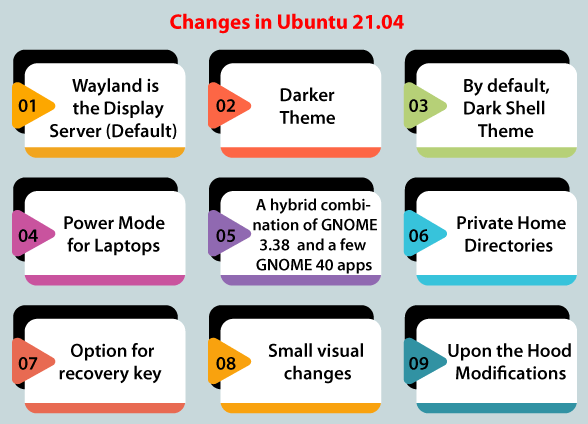
1. Wayland is the Display Server (Default)After experiencing the failure with the 17.10 version of Ubuntu, Canonical is going with the Wayland once again as a display server (default) in the 21.04 version of Ubuntu. Wayland has existed as a replacement option for old several versions. It is only becoming the default within this version. Wayland contains a tad little better performance when it falls in the category of HiDPI screen handling and multiple monitors especially. But, we will find that many applications don't work well or don't work at all within Wayland. It is not good for recording applications and screen capture. The better thing is switching back to the Xorg using Wayland is a case of some clicks. We only need to figure out when we can't work well without using the Xorg server. 2. Darker ThemeIn Ubuntu 21.04 release, Yaru dark theme includes a little darker shade as compared to the one in the 20.10 version of Ubuntu. Actually, it provides a better appearance to our operating system. This version also provides the ability for moving the slider to check the vidual difference among the dark shade of Ubuntu's two versions. 3. By Default, Dark Shell ThemeBy default, Ubuntu 20.10 has the classic Yaru theme and we had to opt for this dark mode. Also, it remains similar in Ubuntu 21.04 except a shell theme has been changed to the Default Yaru Drak. It means that our system by default will have a light theme, the system tray, message tray, and notifications will apply the dark theme. 4. Power Mode for LaptopsIt is a minor modification in the settings of the power option. If we are using any laptop, so now we can select a power mode option from the system settings. We have some options available which are mentioned as follows:
5. A Hybrid Combination of GNOME 3.38 and a Few GNOME 40 AppsGNOME 40 along with the layout of the unorthodox horizontal does not exist in the 21.04 version of Ubuntu. The team of Ubuntu was not equipped for the layout modification and GTK 4. They are functioning to get it to the 21.10 version of Ubuntu this year in October. While a few core components such as Nautilus file manager stand at 3.38, a few other applications of GNOME such as Disk Utility, Epiphany browser, etc include the latest releases. 6. Private Home Directories The home directories so far had the 755 permission. Ubuntu 21.04 fresh installation will include this modification to 750. This change is enabling the home directories private. Thus, if we make a new user over the system, then this new user would not view or access the details of the other home folder of the user unless authorized for doing so. 7. Option for Recovery KeyIf we opt for encryption of the disk while installing the Ubuntu version, we will have the recovery key produced in the installer directly. 8. Small Visual ChangesThese are by no means groundbreaking modifications. It is only something we have noticed in the 21.04 version of Ubuntu so far. We will notice that many items on the context menu of the right click have been categorized by more colored lines (contrast). We believe it is for reasons of accessibility. Also, we have noticed that various mounted drivers are shown inside the top-right side of the desktop. When we correctly recall, it used to be upon the Trash and Home icons within the older versions. The Yaru icons (default) have been stimulated for a range of software. Clearly, we can notice it for several LibreOffice icons. 9. Upon the Hood ModificationsA few other modifications we should be known are listed as follows:
There are some newer releases of the software:
Features of Ubuntu 21.04A few important features of the Ubuntu 21.04 release are listed and explained below: 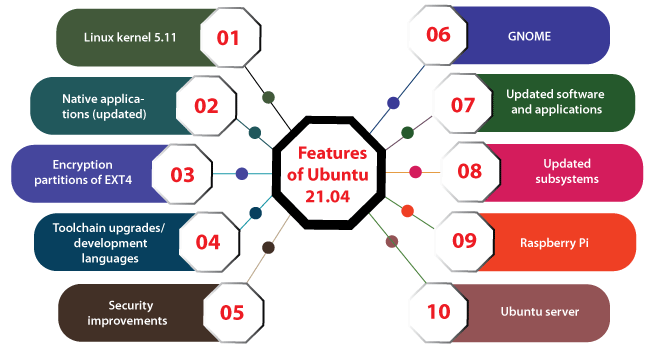
1. Linux Kernel 5.11The 5.11 version of the Linux kernel is added as default in the 21.04 version of Ubuntu. As the 5.10 version of Linux Ubuntu is already published, and the 5.11 version of Linux Ubuntu is ready as well by the period Ubuntu 21.04 hits aspect freeze by completion of Feb 2021. The 5.11 version Linux kernel brags support for Enhanced AMD Zen 2/Zen3 CPU performance, Intel Iris Xe GPU Support, RISC-V Improvements, Wi-Fi 6E, and other features. Also, Ubuntu provides its support for Software Guard Extensions of Intel and develops the support for AMD GPUs and CPUs. 2. Native Applications (Updated)Many application's Ubuntu versions exist in the 21.04 version of Ubuntu. Other features must add the latest GNOME native applications version as exist with pre-loaded applications like Firefox and Thunderbird. Also, there are new releases of a GNOME image viewer, System Monitor, disk usage analyzer, Character app, and more. 3. Encrypting Partitions of EXT4The Ubiquity installer of Ubuntu might permits users for encrypting their partitions of EXT4 without being pushed for using the scheme of LVM partitioning. If it happens, the normal users can present the complete disk encryption along with the scheme of EXT4 partitioning by default. 4. Toolchain Upgrades/Development LanguagesSome toolchains (pre-installed ) such as PHP, Ruby, Perl, and Python have obtained some upgrades with the 21.04 release of Ubuntu. One of the most important is Python 3.9 because it comes by default installed. 5. Security ImprovementsThe 21.04 release of Ubuntu applies the concept of nftables as a backend firewall by default for ensuring the security of our system. It is liable for the filtration and classification of network packets. 6. GNOMEThe GNOME shell by default available on the 21.04 release of Ubuntu that provides the dark theme. But, it is different with software and apps that support a light GTK theme along with the dark header bars. 7. Updated Software and Applications
8. Updated Subsystems
9. Raspberry PiThe 21.04 version of Ubuntu provides quite a few updates for the famous small board system, i.e., Raspberry Pi. It includes:
gsettings set org.gnome.mutter experimental-features "['kms-modifiers']"
10. Ubuntu serverAlso, the 21.04 Ubuntu server ("Hirsute Hippo") comes with excellent upgrades and features. These upgrades and features are discussed as follows:
Next TopicUbuntu Logo
|
 For Videos Join Our Youtube Channel: Join Now
For Videos Join Our Youtube Channel: Join Now
Feedback
- Send your Feedback to [email protected]
Help Others, Please Share









